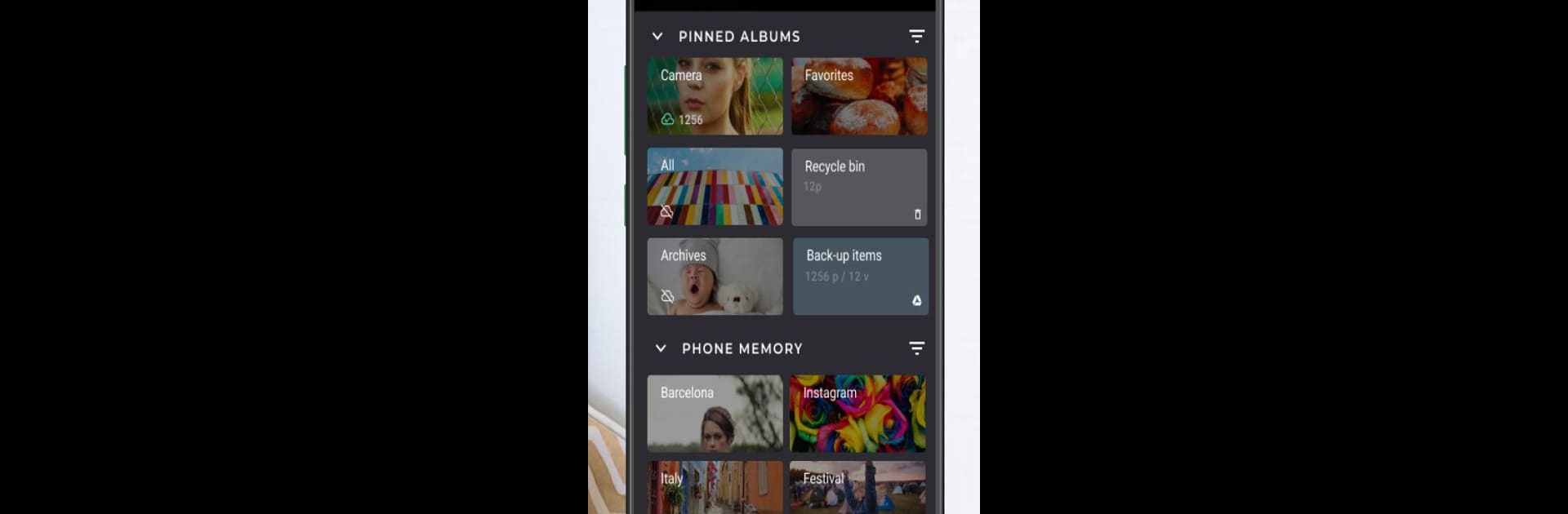Get freedom from your phone’s obvious limitations. Use Piktures: Gallery Manager App, made by DIUNE, a Photography app on your PC or Mac with BlueStacks, and level up your experience.
About the App
Ever feel like your photos and videos are scattered all over the place—on your phone, SD card, or stashed somewhere in the cloud? Piktures: Gallery Manager App, created by DIUNE in the Photography genre, brings everything together with one easy-to-use gallery organizer. Whether you want quick access, tight organization, or just a hassle-free way to find your favorite moments, this app’s got your back. If you’re the kind of person who loves a clean photo library—and who isn’t?—Piktures makes it all just click.
App Features
-
All Your Media in One Place
No more back-and-forth. View, sort, and manage photos and videos from your local phone storage, SD card, cloud storage, USB drives, or even a file manager, all in one spot. -
Cloud Gallery Integration
You can bring in your pictures from Google Drive Photos, Google Photos, and OneDrive Photos for seamless cloud syncing. Seeing everything together really makes it easier to keep track. -
Secure Gallery Vault
Worried about privacy? Keep your photos and videos locked up tight with a secure gallery vault. Even if you’re offline, your media stays safe and sound, and there are backup options if you want extra peace of mind. -
HD Video Player
Play your videos in crisp HD without needing a separate app. Whether it’s clips from trips or home movies, the built-in video player shows them off with style. -
Handy Photo & Video Editing
Make quick touch-ups with a powerful yet easy editor—resize images, slap on a filter, or do some light editing so everything looks just right. -
Organize Like a Pro
Custom albums, tidy folders, and auto-sorting features keep your library from turning into a digital mess. There’s even a smart search so you can find images by date, location, or tags. -
Simple, Versatile Sharing
Share what you want, how you want—photos, videos, albums—send to friends, transfer nearby, or share online. The app also strips out GPS data when needed, so your privacy sticks. -
Wide File Support
Not picky about formats—Piktures: Gallery Manager App handles everything from standard photos to niche video files, keeping things simple no matter what you shoot. -
Flexible Versions
Pick what you need: the Basic version comes loaded with core features, or you can try out Premium and Prime for unlimited cloud options, extra backup features, and added customization. -
Works Smoothly on BlueStacks
Want to manage your media from a bigger screen? Piktures: Gallery Manager App runs smoothly on BlueStacks, giving you an easy way to sort photos or create albums from your desktop.
If sorting through your camera roll always feels like a chore, Piktures might just be your new best friend for photo and video management.
BlueStacks gives you the much-needed freedom to experience your favorite apps on a bigger screen. Get it now.