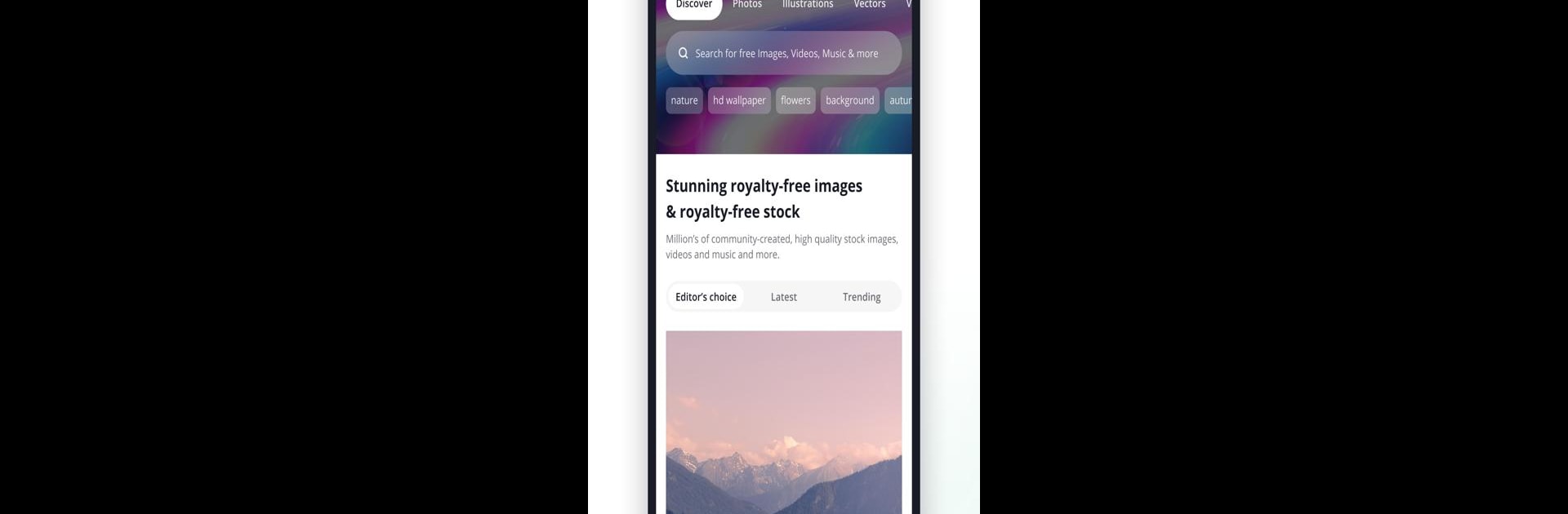Multitask effortlessly on your PC or Mac as you try out Pixabay, a Photography app by Pixabay on BlueStacks.
About the App
Pixabay is your all-in-one creative toolbox if you’re hunting for free images, videos, or even some fresh music to spice up your projects. Whether you’re putting together a presentation, jazzing up your feed, or just browsing for inspiration, you’ll find an endless variety here. It’s simple to navigate, and the best part? Everything’s royalty-free, so you can focus on creating without worrying about hiccups down the road.
App Features
-
Direct Downloads
Spot something you love? Just grab it or share it — you can download your favorite photos, videos, or audio files straight from the app in seconds. -
Totally Free Content
No hidden fees or complicated rules. Anything you find on Pixabay is free to use for both commercial and non-commercial projects, all within Pixabay’s Terms of Service. -
Get Social
It’s not just about finding files; connect with other creators through forums, messaging, or even just dropping a like or comment. -
Share Your Work
Creators can upload photos, videos, or music right from their phones. Show off your style, reach a huge audience, and maybe even land some donations or gigs. -
Contests & Prizes
Feeling competitive? Enter your content into regular contests for a chance to win some cool prizes — you can join directly from your phone. -
Learn & Improve
Level up your photography or design skills with in-app workshops, events, and blog posts tailored to help you grow. -
Always On Trend
Stay in the loop with trending collections, curated picks, and content calendars. Never miss what’s hot. -
Easy Organization
Save and organize your favorite finds into custom collections, all from your mobile device. -
Smooth Experience with BlueStacks
If you like working across devices, the app pairs smoothly with BlueStacks so you can explore, save, and download on a bigger screen whenever you feel like it.
BlueStacks brings your apps to life on a bigger screen—seamless and straightforward.