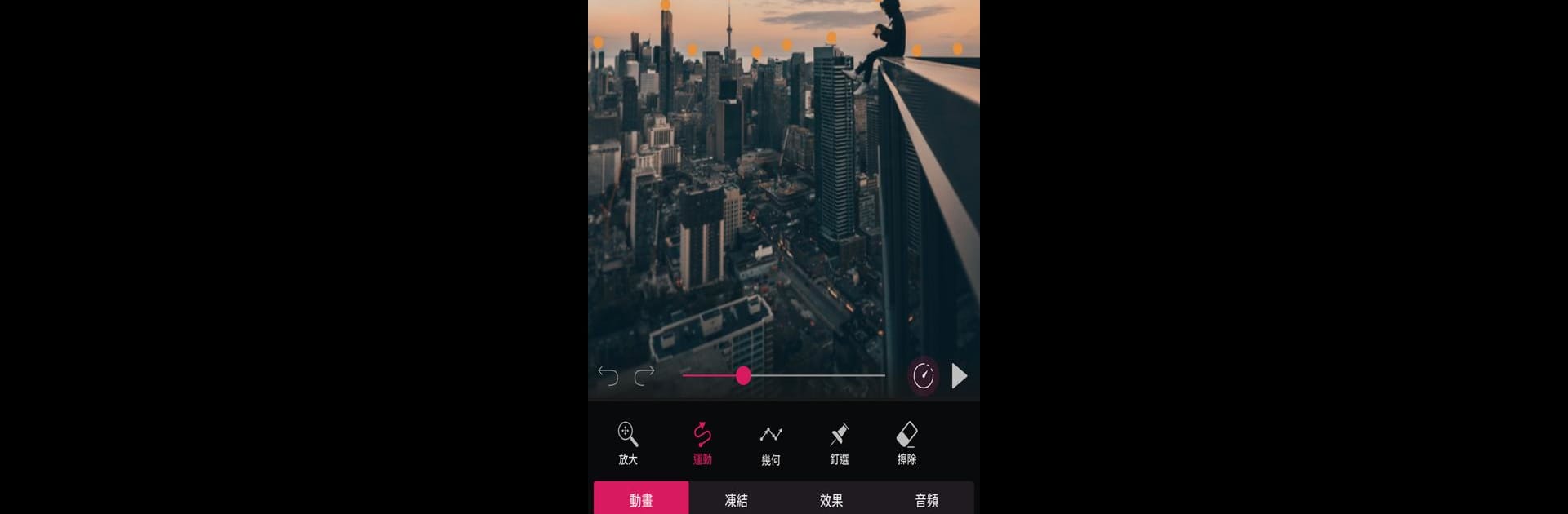Let BlueStacks turn your PC, Mac, or laptop into the perfect home for Moving Pictures & 3D pictures, a fun Photography app from Imagix AI Private Limited.
About the App
Ever wondered how to jazz up your regular photos and make them pop with movement? Moving Pictures & 3D pictures by Imagix AI Private Limited is all about turning your pictures into mini-animations, cinemagraphs, and eye-catching live wallpapers. This is a Photography app that gives you creative tools to add animation, funky effects, and bring your images to life—right from your phone or, if you prefer, with even more room to play around on BlueStacks.
App Features
-
Easy Motion Animations:
Quickly add flowing motion to any part of your photo. Select the areas to animate, and watch your image transform into a lively work of art. -
Cinemagraph Creation:
Blend stillness and movement for that mesmerizing cinemagraph effect—parts of your picture stay frozen while others move effortlessly, perfect for cool social media posts. -
Custom Live Wallpapers:
Make your own animated backgrounds and set them as your home or lock screen. Your wallpaper will shift and flow instead of just sitting there. -
Short Video Maker:
Take your still images and whip up short, animated videos ready to share. The app has easy-to-use tools to add animation effects that really stand out. -
Artistic Filters & Effects:
Toss on unique filters or playful effects to give your creations their own style, whether you want things subtle or bold. -
Instant Social Sharing:
Finished your masterpiece? It just takes a tap to share your moving pictures or looped videos with friends or on your favorite social platforms. -
Live Themes & Dynamic Backgrounds:
Choose, design, and apply dynamic themes and backgrounds to personalize your device—it’s way more fun than plain static images. -
BlueStacks Compatibility:
Prefer working on a bigger screen? You can do everything even more comfortably using BlueStacks, giving you more space to craft and tweak your moving photos.
Ready to experience Moving Pictures & 3D pictures on a bigger screen, in all its glory? Download BlueStacks now.