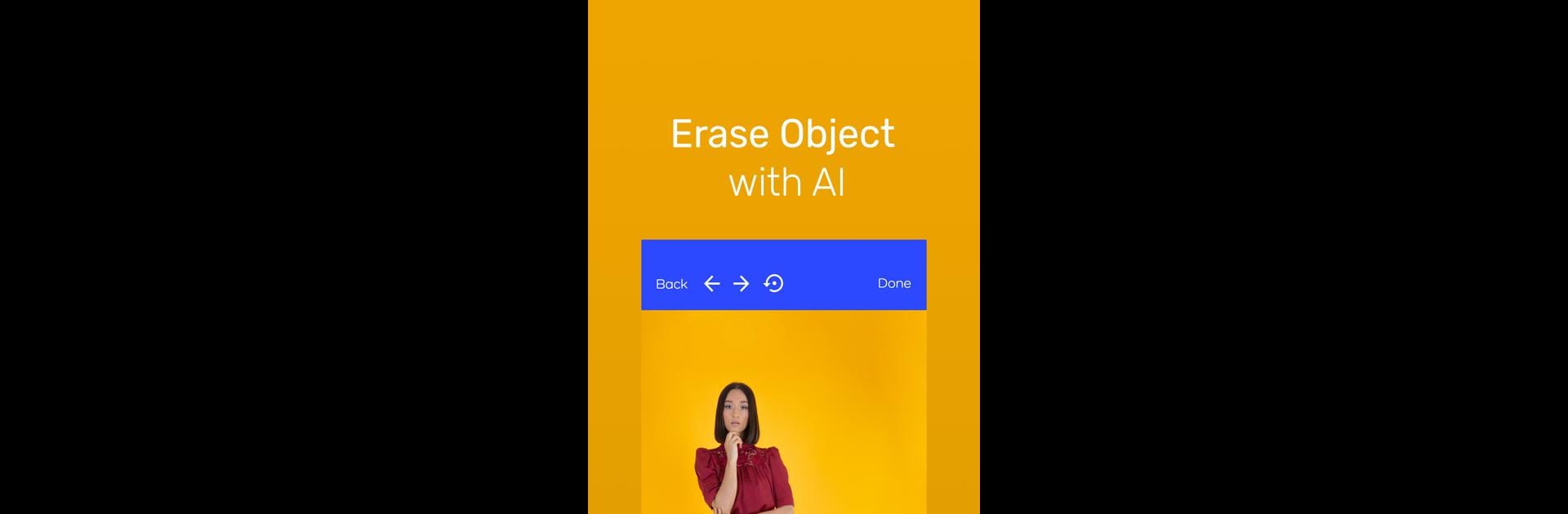Get freedom from your phone’s obvious limitations. Use Pixart AI Photo Editor, made by GriSoft Yazılım ve Bilişim Hizmetleri Ltd. Şti., a Photography app on your PC or Mac with BlueStacks, and level up your experience.
About the App
Pixart AI Photo Editor makes it easy for anyone to give their photos a fresh, creative spin. Whether you’re just messing around with selfies or crafting an epic edit for your next post, this app packs serious power without being complicated. Expect everything from easy one-tap fixes to wild visual effects, all at your fingertips.
App Features
-
Artistic Black & White Touches
Turn your snapshots into striking black-and-white images, or just highlight a single area while keeping the rest in color. It’s a fun way to create dramatic looks that pop. -
Smooth Blur Background
You don’t need a fancy camera to get that dreamy, blurred background. With a tap, Pixart AI Photo Editor can make your portraits look like they’re shot on a DSLR. -
Quick Background Removal
Need to erase the background? Let the app do the hard part. Its AI quickly figures out what’s foreground and what’s not—goodbye backgrounds, hello creativity. -
Neon Lights & Colorful Stickers
Add a splash of personality to your pics with glowing neon outlines and bright, playful stickers. Perfect when you want your image to stand out. -
Shatter & Drip Effects
Want something more out-there? Try the shatter effect for a fragmented vibe, or drop in a drip effect that gives your photos an edgy, modern twist. -
Handy Photo Presets
Not sure where to start? Browse through a bunch of filters and ready-made effects. They make editing fast, effortless, and pretty fun.
You can work with Pixart AI Photo Editor on your phone—or if you love big screens and total control, try it out using BlueStacks. However you use it, you’ll find it’s got just enough pro-level features to keep your creativity rolling, without slowing you down.
Eager to take your app experience to the next level? Start right away by downloading BlueStacks on your PC or Mac.