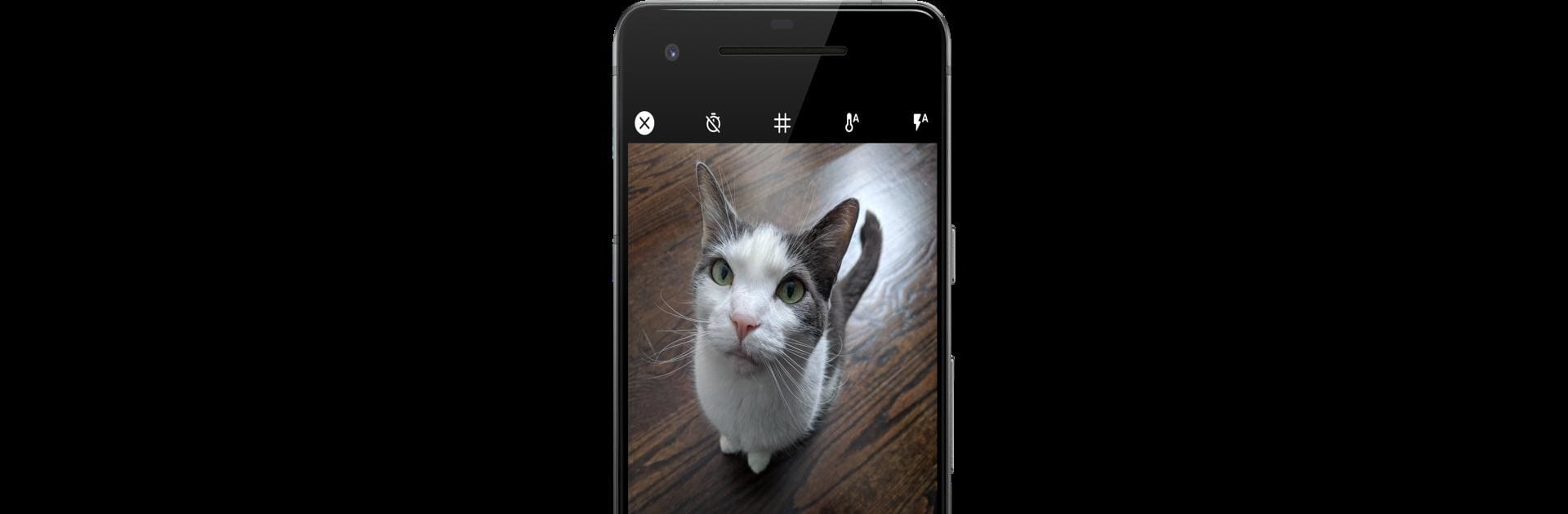Get freedom from your phone’s obvious limitations. Use Pointillist – Thermal Printer Camera, made by Aptition, a Photography app on your PC or Mac with BlueStacks, and level up your experience.
About the App
Ever wish you could snap a photo on your phone and instantly print it out old-school, right onto receipt paper? Pointillist – Thermal Printer Camera from Aptition gives you just that experience. This quirky little tool lets you capture moments and prints them in wonderfully retro black-and-white dots, bringing back the charm of classic photography but with a modern twist. If you have a Bluetooth thermal printer handy, you’re just a couple taps away from creating unique keepsakes or fun stickers—pretty cool for anyone who likes tactile things.
App Features
-
Instant Black-and-White Dot Prints
Snap a picture and watch it transform into a striking, dithered image made up of tiny dots, printed straight onto basic receipt paper. It’s simple, fast, and a little nostalgic. -
Bluetooth Thermal Printer Support
Works with most affordable thermal printers that use ESC/POS commands. Just pair your device, set up your printer, and you’re ready to roll. Note: some brands like Paperang or PeriPage aren’t supported since they use their own setup. -
Customizable Print Settings
Tweak settings like print width, print density, and more to match your printer for the best results. You can avoid random symbols or white lines by experimenting with options like image slicing or buffer delay—it’s pretty flexible for different thermal printers. -
On-the-Fly Troubleshooting
Built-in tips help you quickly fix common issues like incomplete prints or strange output. Helpful if you’re not super familiar with these gadgets—you won’t be left scratching your head. -
Perfect for DIY Projects
Experiment with handmade labels, fun stickers, tags, or artsy notes—the app makes low-fi printing quick and addictive, whether for crafts, journaling, or just sharing something tactile.
And if you want to explore this app outside your phone, you can always try out Pointillist – Thermal Printer Camera using BlueStacks.
Big screen. Bigger performance. Use BlueStacks on your PC or Mac to run your favorite apps.