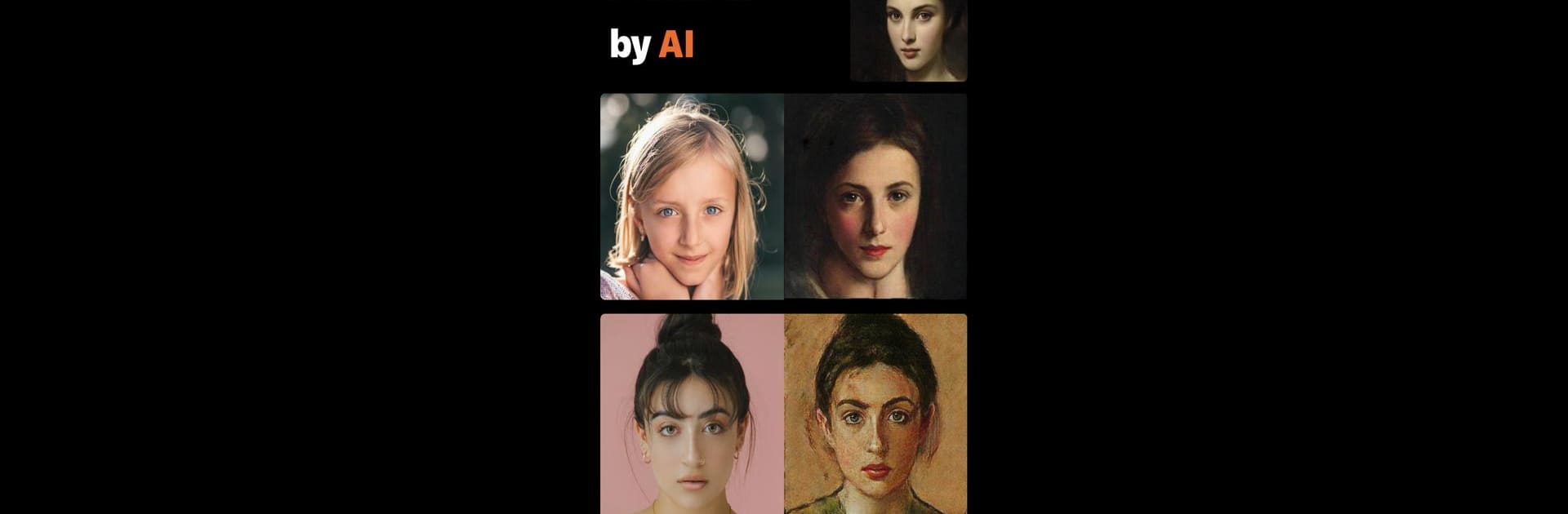Get freedom from your phone’s obvious limitations. Use PortraitAI – AI Portraits, made by PortraitAI, a Photography app on your PC or Mac with BlueStacks, and level up your experience.
About the App
Ever wondered what you’d look like painted in the style of the old masters – maybe even with a fun twist? PortraitAI – AI Portraits gives you just that: snap a selfie, and in seconds, you’ll see your face reimagined in hundreds of unique portrait styles, from classic 18th-century vibes to unexpected, quirky filters. It’s a playful way to see yourself as a work of art or try out a new avatar that stands out.
App Features
-
Classic and Creative Styles
Browse over 300 different portrait looks, from timeless oil painting effects to bold, modern edits. There’s always something new to try—one tap can turn your photo into a regal painting, a fantasy avatar, or even a cartoonish character. -
Pro Portrait Tools
Unlock Portrait PRO for even more variety and advanced style options, perfect for anyone who loves experimenting with their image. -
Portrait Video
Not just stills—see yourself come to life with video transformations that add a whole new layer of fun to your creativity. -
Easy-to-Use AI Editor
No need to fuss with sliders or filters. Just upload a selfie (good lighting helps a ton), and the app works its AI magic. For best results, keep your face clear, straight-on, and well-lit—think passport photo but a lot more fun. -
Fun for Avatars and Gaming Fans
Want a fresh avatar or a new gaming look? Try the animation, gaming, and animal-inspired filters. See what you’d look like as a sketch, cartoon, or even a fantasy creature. -
Effortless Experience on Any Device
PortraitAI – AI Portraits runs smoothly on your phone, and for those who want to see their portraits on a bigger screen, BlueStacks lets you play with your new look on your computer, no extra hassle. -
Regular Updates
Styles are always being updated and improved, so you never run out of inspiration for your next profile pic. -
Privacy Matters
Your images are handled with care, and you can check out in-app information on privacy if you’re curious about the details. -
Transparency for All Users
The developers are upfront about the AI’s training data, and they’re working to make portrait styles more inclusive for everyone.
Big screen. Bigger performance. Use BlueStacks on your PC or Mac to run your favorite apps.