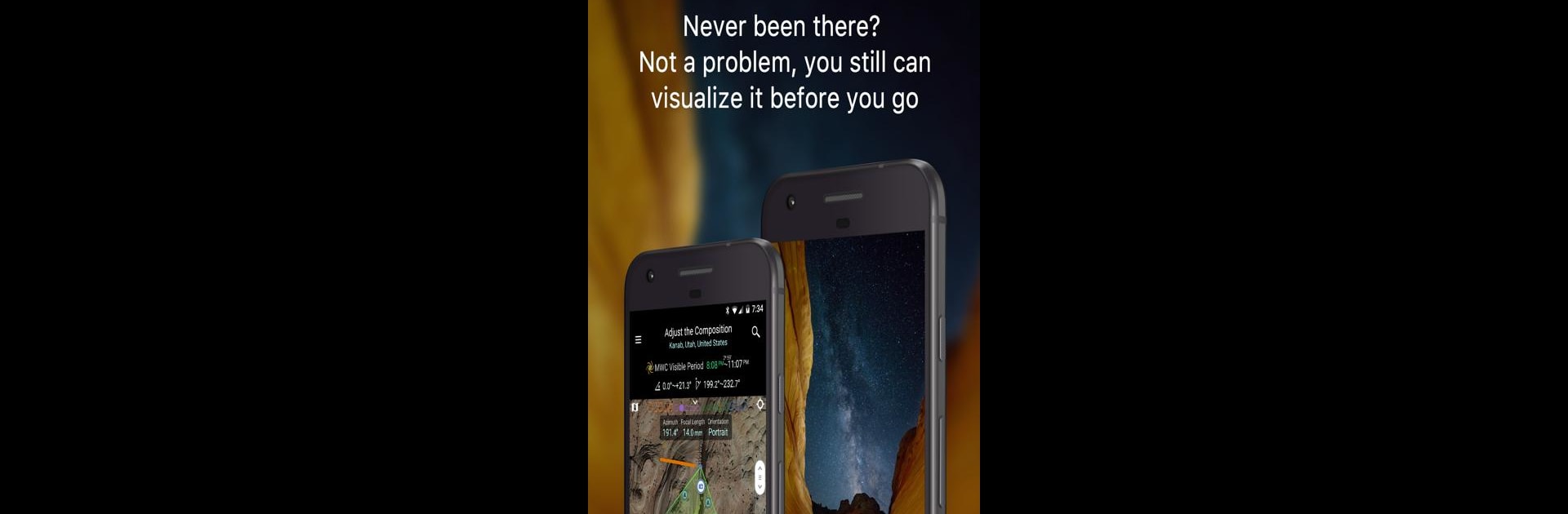Upgrade your experience. Try Planit Pro: Photo Planner, the fantastic Photography app from PlanIt Photo Inc., from the comfort of your laptop, PC, or Mac, only on BlueStacks.
About the App
Ever wished you could plan your next photography adventure down to every last detail? With Planit Pro: Photo Planner, you’re set up for just that. Created by PlanIt Photo Inc., this photography app bundles a ton of serious planning tools right into your pocket, letting you get ready for sunrise shoots, night skies, or those perfect cityscapes—without any guesswork. Whether you’re all about capturing the Milky Way, love a good star trail, or can’t pass up a dramatic sunrise, this app puts powerful planning at your fingertips.
App Features
-
Intuitive Map Tools
Scout out your location before you even get there. Check GPS coordinates, measure distances, see elevation changes, and get a feel for the lay of the land—all from your phone. Want to plan your lens choices or sweep a panorama? The tools are ready when you are. -
Visual Simulations
Picture the shot before you pack your gear. Planit Pro: Photo Planner offers simulated viewfinders (including VR and street view), showing you exactly what your photo setup will capture, alongside overlays of the Sun, Moon, and more. -
Comprehensive Celestial Data
Not just your standard sunrise/sunset times—get moonrise/moonset, blue hour, golden hour, major stars, constellations, and nebulae angles right on screen. It’s a dream for night, astro, and landscape photographers alike. -
Star, Milky Way, and Star Trail Planning
Want to frame the Milky Way over a mountain peak, or nail that classic star trail spiral? Use dedicated planning features with azimuth and elevation details, plus advanced search and simulation tools. -
Time-Lapse & Exposure Tools
Crunch numbers for time-lapse sequences, simulate outcomes, calculate exposures, and even check ND filter factors. There are also handy meters for light and bulb-timer shots. -
Special Photo Calculators
Depth of field, hyperfocal distances, and panorama setups are all quick to figure out with built-in calculators. Never be caught out unprepared again. -
Weather, Tides, and More
Check predictions for rainbows, find out tide times, and plan around natural light conditions—all in the same app.
And for those who want that big-screen advantage, yes, you can use Planit Pro: Photo Planner through BlueStacks too.
Ready to experience Planit Pro: Photo Planner on a bigger screen, in all its glory? Download BlueStacks now.