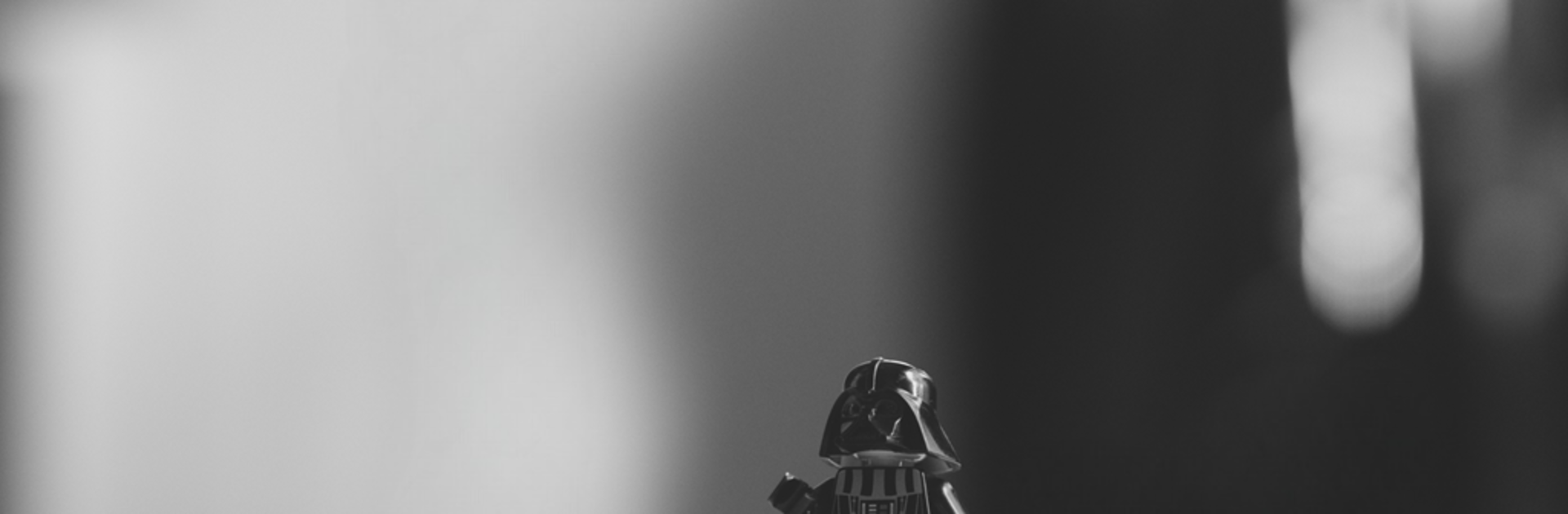Upgrade your experience. Try PZPIC – Pan & Zoom Effect Video from Still Picture, the fantastic Photography app from PHOTO3DLAB, from the comfort of your laptop, PC, or Mac, only on BlueStacks.
About the App
Ever wanted to make your photos move like scenes in a documentary or bring fresh life to your favorite memories? PZPIC – Pan & Zoom Effect Video from Still Picture by PHOTO3DLAB makes it simple (and pretty addictive) to turn a single picture into a dramatic video, all by adding smooth pan and zoom moves. No fiddly editing skills required—just your imagination and a favorite photo. Whether you’re making something for your social feeds or jazzing up a personal project, it’s all right here.
App Features
-
Intuitive Photo-to-Video Creation
Start by picking any picture from your gallery—selfies, landscapes, old family photos, you name it. PZPIC walks you through setting up your video quickly with a friendly, no-fuss interface. -
Flexible Aspect Ratios
Planning a square post for Instagram, a full-screen story for Snapchat, or a widescreen look for YouTube? Choose from options like 1:1, 4:3, 16:9, 3:4, or 9:16 to fit exactly where you want to share. -
Custom Pan & Zoom Movements
Easily map out how the “camera” will move within your photo. Use keyframes—just move and resize the red frame to guide the action. Add or take away keyframes anytime to create just the animation you’re after. -
Set Your Own Pace
Control the speed and pauses between jumps. You decide how fast the zooms and pans happen, or let your video linger on a moment for extra drama. -
Music, Please
Make it pop by adding background music to match the mood. It only takes a tap to give your video the perfect soundtrack. -
Simple, Handy Controls
All the basics are right at your fingertips—clear out the current project with the trash can, save your masterpiece as an MP4, or start over anytime. -
Premium Perks
Upgrade when you’re ready: Get rid of watermarks, say goodbye to ads, and unlock crisp HD 1080p exports.
Need some extra screen space? PZPIC works great on BlueStacks for bigger editing sessions.
Switch to BlueStacks and make the most of your apps on your PC or Mac.