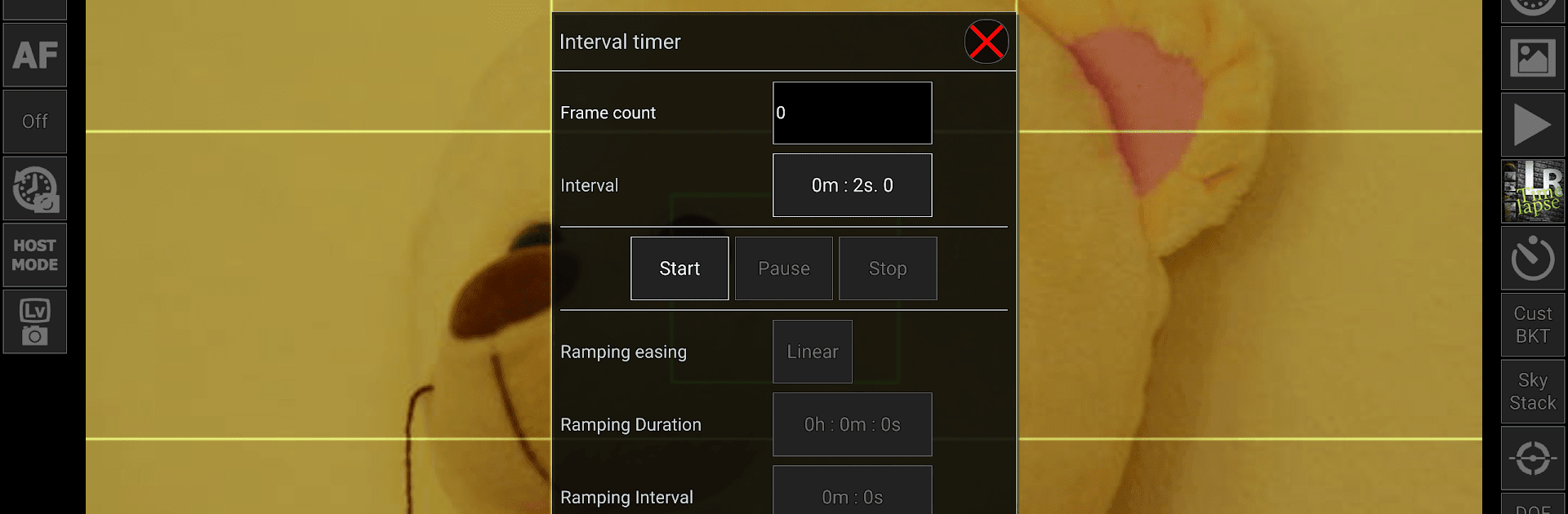Multitask effortlessly on your PC or Mac as you try out qDslrDashboard, a Photography app by Zoltan Hubai on BlueStacks.
So, qDslrDashboard is basically this tool for connecting your DSLR or mirrorless camera to a phone, tablet, or even a PC if you’re running it on something like BlueStacks. It’s aimed at people using Nikon, Canon, or Sony cameras, and what stands out is how much of your camera’s stuff you can just handle right from your device. So, instead of squinting at the little camera screen, you get to play with settings, hit remote capture, browse and preview photos (even raw files), and mess with things like live view or manual focusing—all on a bigger screen if you use a PC.
There’s a ton that goes deeper, too. You get things like time-lapse controls, focus stacking, custom bracketing, and even a way to trigger the camera with sound. It’s got features for controlling multiple cameras at once, which is pretty handy if you’re trying out, like, a setup for synchronized shots or doing some sort of multi-cam thing. And if you have any fancy adapters (like the Nikon WU-1a), it works with those for wireless control. All the controls and previews feel really responsive, and doing it on a PC with BlueStacks just makes everything a bit easier to see and tweak. So, if setting up shots or playing with camera features from your computer sounds good, this app’s worth a try.
Eager to take your app experience to the next level? Start right away by downloading BlueStacks on your PC or Mac.