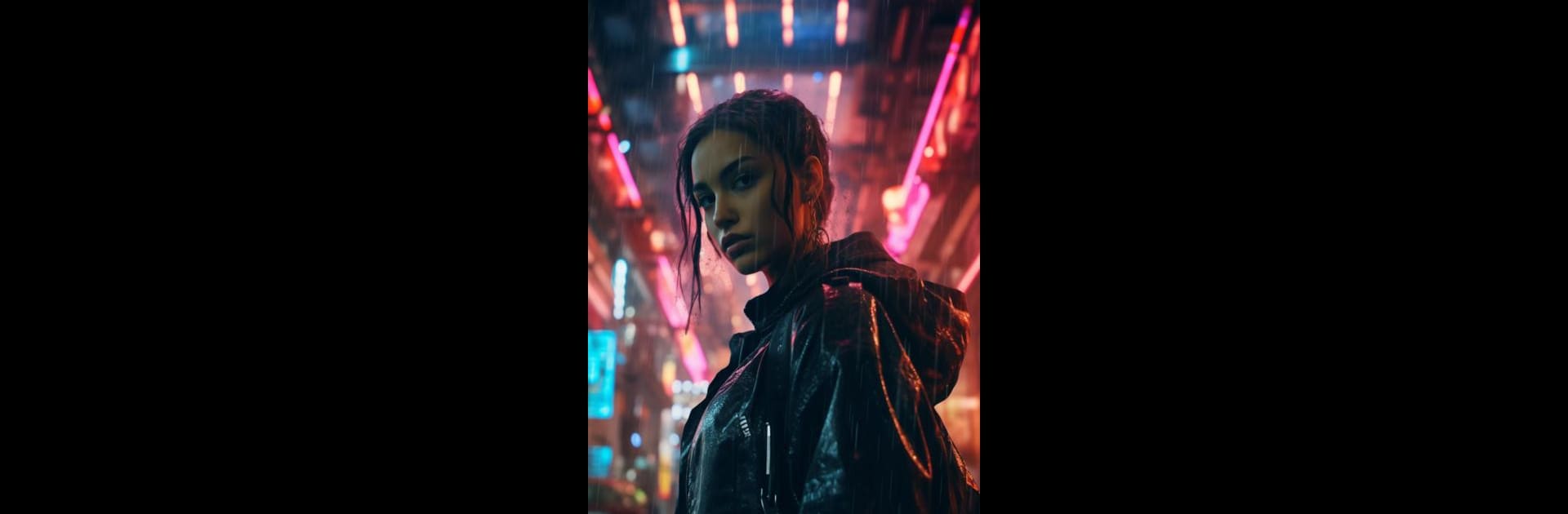Let BlueStacks turn your PC, Mac, or laptop into the perfect home for Reely Ai | Ai Photo Animation, a fun Photography app from Freemote.
About the App
Ever wish your photos could tell a story or just do something a little unexpected? Reely Ai | Ai Photo Animation from Freemote takes your pictures and lets you turn them into animated videos that feel fresh, lively, and oh-so-real. Whether you’ve got a funny selfie, a doodle you’re proud of, or an old family snapshot, this Photography app helps you breathe new life into those images in a way that’s tons of fun and super easy—even if you’re not a tech whiz.
App Features
-
Animate Anything Quickly
Just grab a photo—old, new, serious, or silly—and watch Reely Ai turn it into a high-quality video with some truly natural movement. It’s all handled with a smart AI engine, so you don’t have to fiddle with complicated settings. -
Make It Funny
Want to prank your friends with a talking cat or make a goofy meme out of last week’s selfie? Give your photos a new personality and a voice, or animate them to sing favorite tunes. Really, if you can imagine it, Reely Ai is game. -
Bring Artwork Alive
Got a sketch, painting, or digital drawing? Animate your art so it feels like it’s ready to walk right out of the screen. Perfect for artists looking to show off their creations in a new light. -
Relive and Refresh Memories
Animate cherished moments from your gallery—maybe it’s your grandparents’ wedding photo, or a snapshot from a childhood trip. Suddenly those memories feel like they’re happening right now. -
Tell Unique Stories
Don’t just animate—create a mini-movie! String together a few images, add some descriptions, and let Reely Ai craft a brief narrative that feels personal and creative. -
No Strings Attached
There’s no commitment—no monthly subscription needed. You pay only when you’re ready to make something, so you can experiment and play without worry. -
Fast and Effortless
Start creating in seconds, and your finished video lands in your hands quickly. Just pick your photos, jot down your idea, and let Reely Ai do the heavy lifting. You’ll get a heads-up as soon as your animation is ready to share.
And by the way, if you want a bigger view or just like working with lots of screen space, Reely Ai | Ai Photo Animation works smoothly on your PC using BlueStacks.
BlueStacks gives you the much-needed freedom to experience your favorite apps on a bigger screen. Get it now.