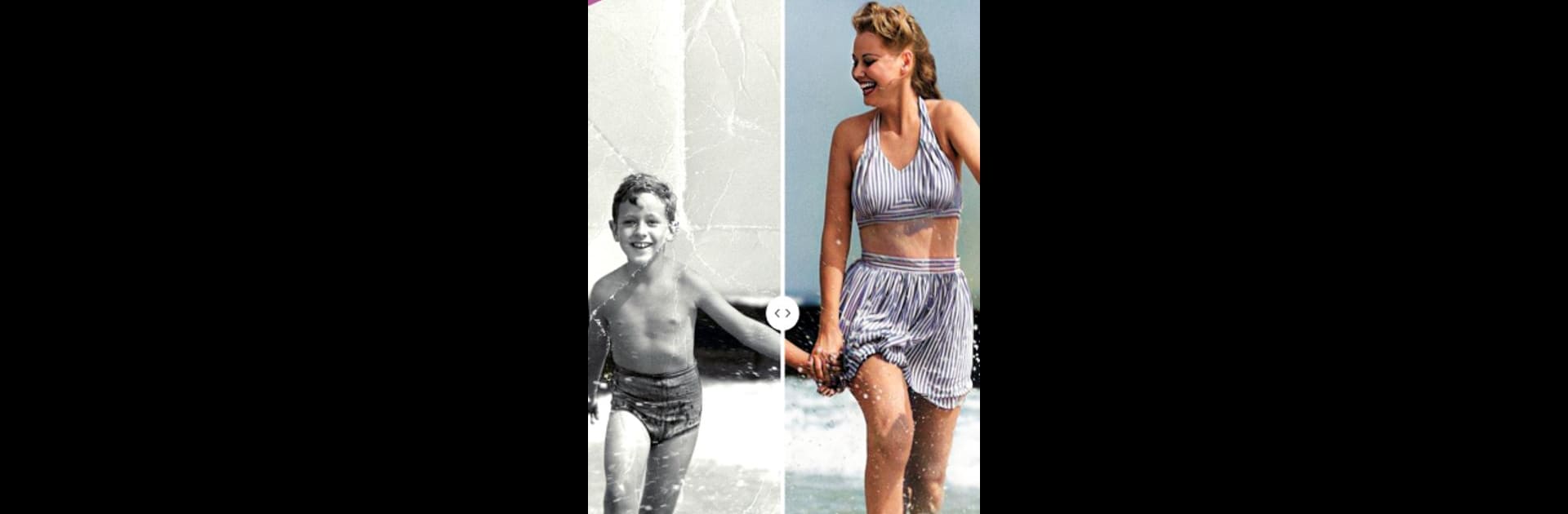What’s better than using Reimagine: Scan & Enhance Pics by MyHeritage.com? Well, try it on a big screen, on your PC or Mac, with BlueStacks to see the difference.
About the App
Got shoeboxes full of old family snapshots or digital folders overflowing with memories? Reimagine: Scan & Enhance Pics by MyHeritage.com is a Photography app that makes bringing those moments back to life surprisingly simple. Whether you’re looking to tidy up damaged images, see your ancestors in full color, or maybe even catch grandma winking at you, this app is all about giving your photos new energy. Expect tools that feel approachable, results that feel a little bit magical, and an easy way to keep everything organized.
App Features
-
Fast Photo Scanning
Quickly turn that mountain of photo prints into a searchable digital collection. The built-in scanner captures your photos in a snap, ready for some serious glow-up. -
Seamless Storage & Sharing
No more hunting through folders. Once you’ve digitized your pictures, keep them stashed safely in the app. Sharing with friends and family? A couple of taps, and those moments are on their way. -
Photo Enhancer
Got an image that’s a bit grainy or blurry? The photo enhancer sharpens and restores your pictures, cleaning them up without losing their original charm. -
Photo Repair
Those creases and tears from years gone by? Fix scratches, smudges, and other wear-and-tear so your images look refreshed—almost like they just came out of the envelope. -
Colorize Black & White Images
Curious how that old black-and-white wedding photo might’ve looked in real color? This feature adds lifelike shades to faded or monochrome images, offering a brand new perspective on yesteryear. -
Photo Animation (Deep Nostalgia™)
Here’s where things get wild: bring still portraits to life with animation. Watch as faces twitch, smile, and even dance in short, AI-generated video clips—these are the moments that surprise even the tech-savvy.
And yes, if you want a bigger screen while working through your family archive, you can use BlueStacks for that extra bit of comfort.
Switch to BlueStacks and make the most of your apps on your PC or Mac.