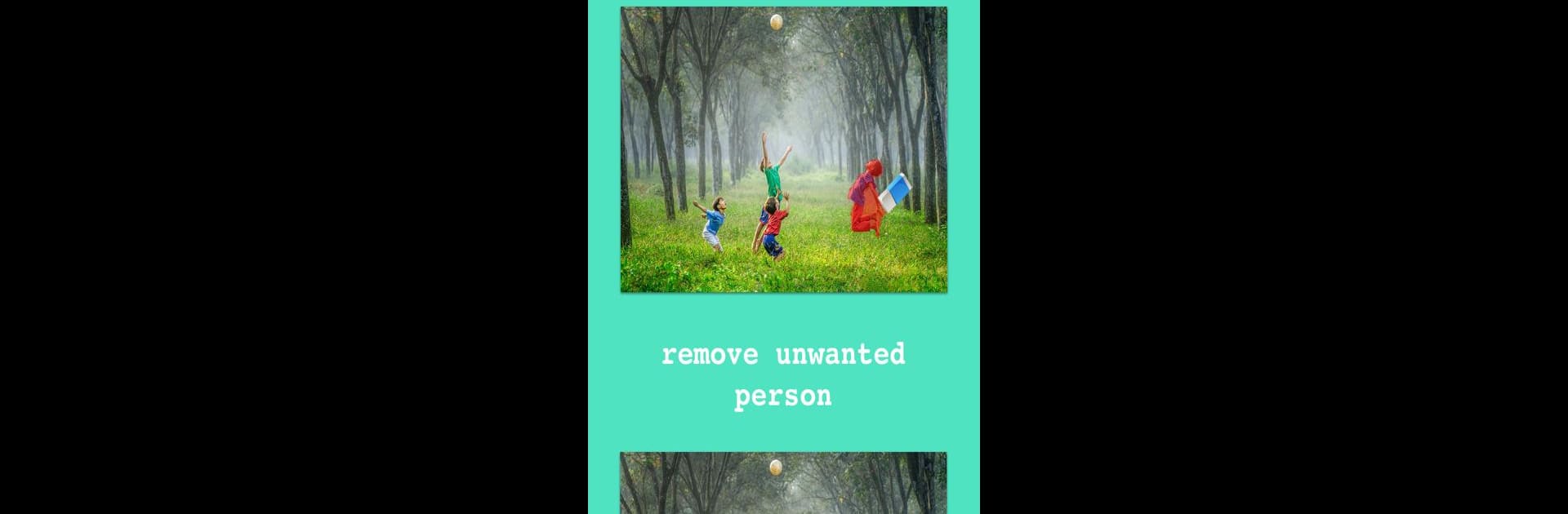Why limit yourself to your small screen on the phone? Run Remove Unwanted Object, an app by BG.Studio, best experienced on your PC or Mac with BlueStacks, the world’s #1 Android emulator.
About the App
Ever snapped a great photo, only to notice something (or someone) unwanted stealing focus in the background? Remove Unwanted Object by BG.Studio is here to help you fix those little slip-ups—fast. Whether it’s a power line, a random person, or even just pesky text cluttering up your favorite shots, this app gives you an easy way to clean up your images with just a few taps.
App Features
-
One-Tap Object Remover
Just highlight whatever you want gone, whether it’s a photobomber, a sticker, or a block of text, and the app works its magic—giving you a cleaner photo almost instantly. -
Erase Distractions Big or Small
Say goodbye to telephone wires, street signs, trash cans, or any odd object that ruins the vibe of your picture. Surface scratches or breaks? No problem. -
Perfect for Portraits
Touch up your selfies in seconds by erasing blemishes, pimples, or anything else you don’t want showing. It’s like an instant facial for your photos, right on your phone. -
Keep Only What You Love
Logos, watermarks, stamps—anything you want to disappear can be gone in just a few taps. Your memories, your rules. -
Quick and Easy Workflow
Choose an image from your camera or gallery, highlight the stuff you want to erase, and hit process—simple as that. Share or save your edited photo when you’re done. -
Designed for Everyone
No complicated menus or tricky tools; it’s straightforward enough for beginners but effective enough for anyone who wants crisp, clean photos. -
A Seamless Experience on BlueStacks
Love editing on a bigger screen? The app works smoothly on BlueStacks, letting you tweak and perfect your photos with all the same features.
If you’re all about clean, distraction-free images, Remove Unwanted Object covers all the bases with its simple, approachable design.
BlueStacks brings your apps to life on a bigger screen—seamless and straightforward.