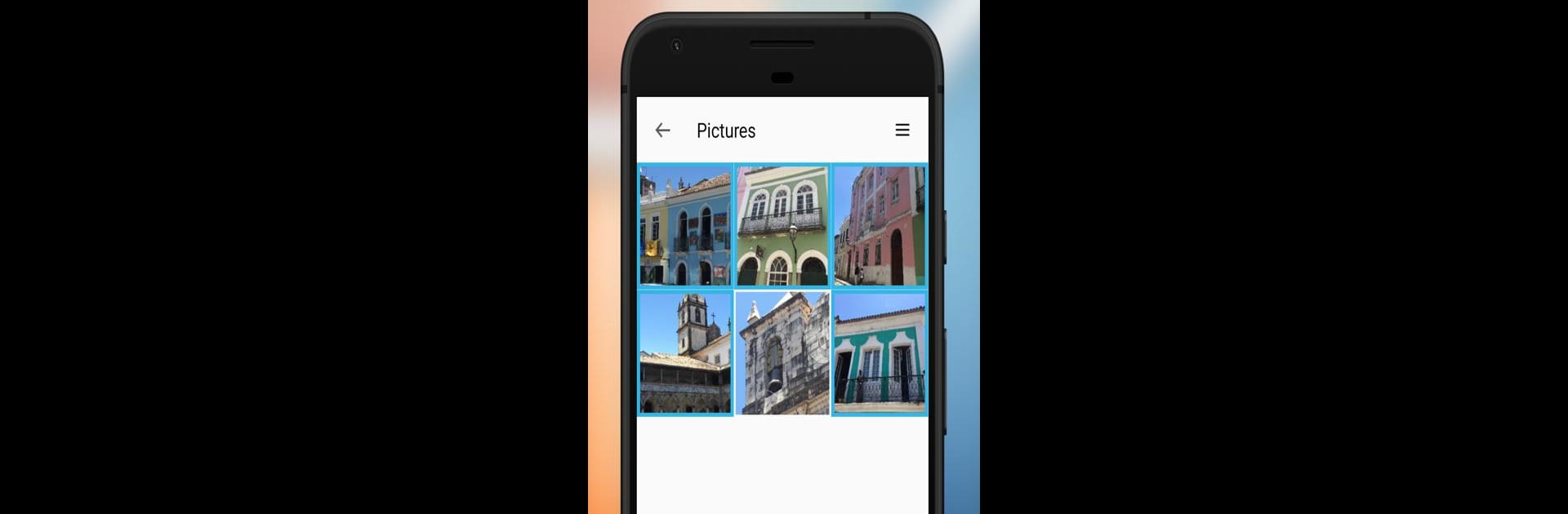What’s better than using Resize Me! – Photo resizer by XnView? Well, try it on a big screen, on your PC or Mac, with BlueStacks to see the difference.
About the App
Ever snapped the perfect photo only to realize it’s way too big to share? Resize Me! – Photo resizer by XnView makes shrinking, rotating, or cropping your images a total breeze. Whether you’re tweaking a single selfie for Instagram or prepping a batch of travel shots to email, this app gives you simple tools for fast, hassle-free photo editing. No complicated menus, no stress—just pick your photo, make a few quick adjustments, and you’re set. Works great for everyday moments or when you want to keep those precious details without slowing down your sharing game. If you’re using BlueStacks, it feels just as easy to use on your computer.
App Features
-
Custom Size Options
Want your picture in just the right dimensions? Set the exact width and height, so your photos fit perfectly wherever you want to post or send them. -
Effortless Editing
A clean, friendly interface lets you resize, rotate, and crop photos in just a couple of taps. No editing experience needed. -
Keep Photo Info
Worried about losing EXIF data or GPS tags? No worries—Resize Me! – Photo resizer preserves that important info, so you don’t lose track of where or when your photo was taken. -
Works With JPEG and PNG
Save your final images in the format you need, whether you’re uploading for print or sticking to web-friendly options. -
Wallpaper Ready
Found a photo that’s just too good? Set it as your wallpaper quickly from right within the app. -
Quick Sharing
Share your edited snaps straight to social media or send them by email without leaving the app. -
Batch Resize & Watermark (Full Version Only)
If you’ve got a handful (or a boatload) of images, batch resizing saves you tons of time. Want to add a quick text watermark? That’s available, too, in the full version. -
Flexible Access
Jump in directly or open Resize Me! – Photo resizer from your image gallery, mail app, or even while attaching photos—makes the whole editing process smooth whatever your routine.
BlueStacks gives you the much-needed freedom to experience your favorite apps on a bigger screen. Get it now.