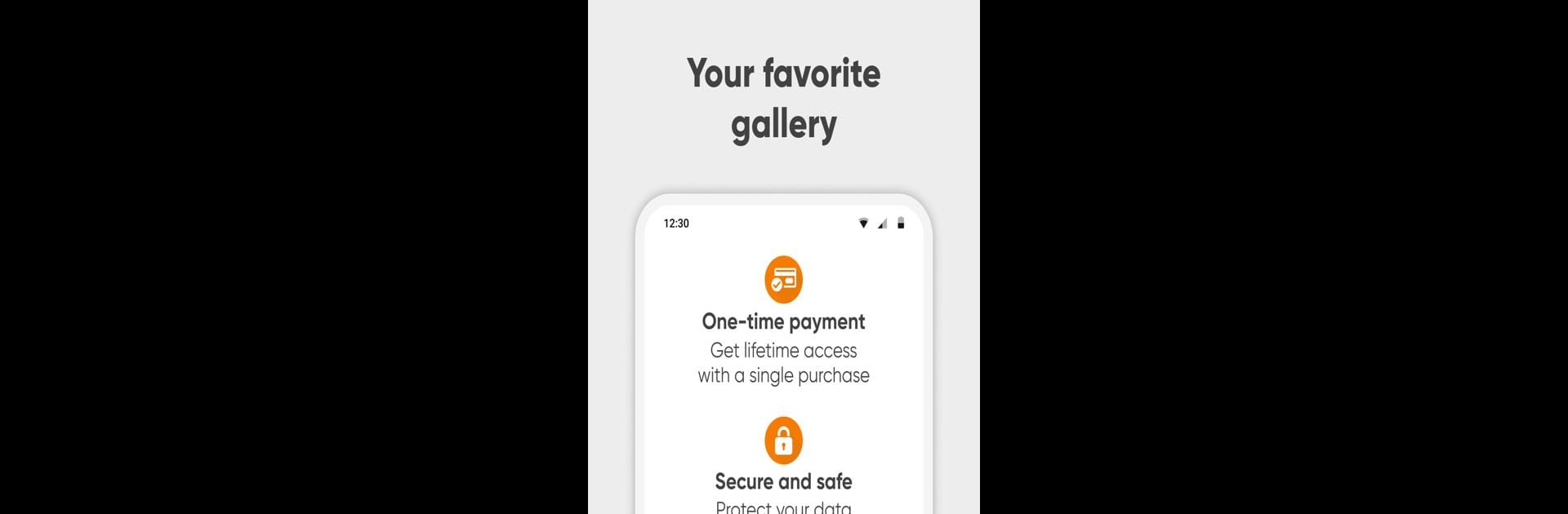Get freedom from your phone’s obvious limitations. Use Simple Gallery Pro, made by Simple Mobile Tool, a Photography app on your PC or Mac with BlueStacks, and level up your experience.
Simple Gallery Pro is kind of like what people wish their regular photo apps were—just straightforward, without all the extra junk or ads getting in the way. When it’s running on a PC with BlueStacks, everything feels quicker, like sorting through photos, cropping, or even digging up some old video that got sent to the wrong folder. Editing is solid and quick too. Crop, resize, throw on some filters, flip something around if it needs it; it’s all right there, and none of it feels complicated. There’s a lot of flexibility with file types, so whether the photos are in the usual PNG or JPG, or even something like RAW, SVG, or little animated GIFs, Simple Gallery Pro just opens them, no hassle.
Privacy actually gets taken pretty seriously. Accidentally delete something? There’s a recovery feature, which is a relief. There are options to lock things up—photos, videos, whatever—behind either a password or even a fingerprint if the PC supports that. Customizing the look of the app is easy (change up dark mode, pick out accent colors, move buttons around a bit), which makes it feel more personal. No surprise popups, no ads, not even that sneaky sort of data-sending that happens in other apps. Security and keeping things offline seem baked in from the start, and it’s open source, so there’s actually some trust there. Switch things up to how they like it, and it’s just smooth managing photos—nothing hidden, nothing distracting, everything working like it should.
BlueStacks gives you the much-needed freedom to experience your favorite apps on a bigger screen. Get it now.