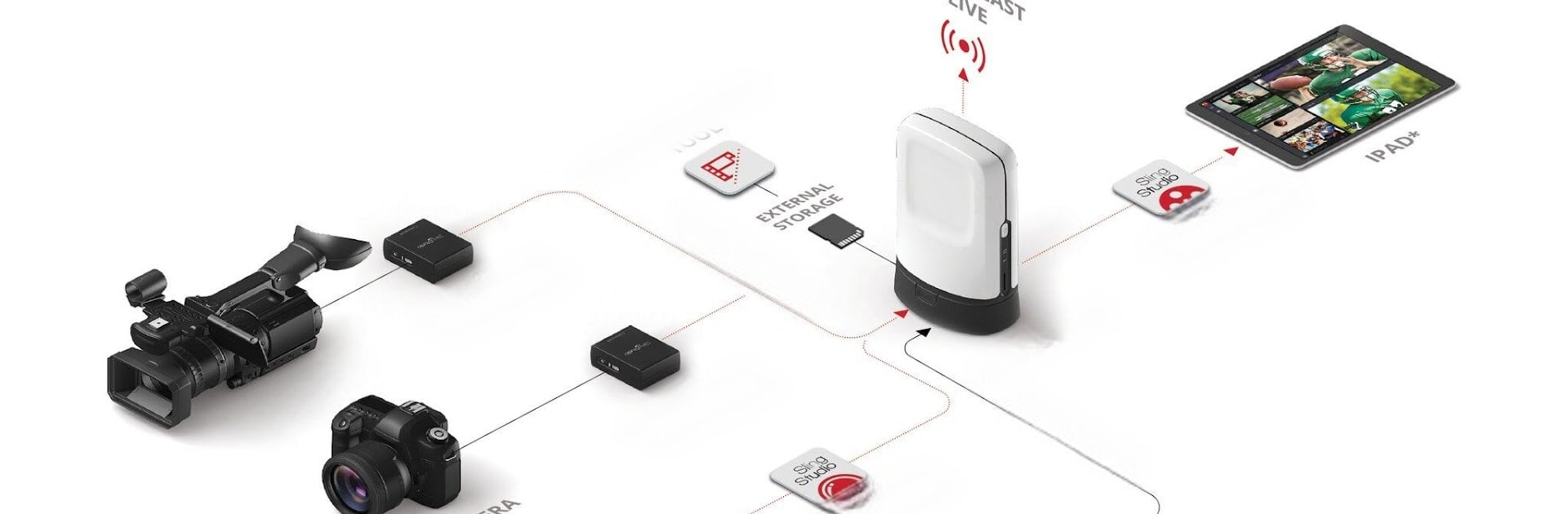Multitask effortlessly on your PC or Mac as you try out SlingStudio Capture, a Photography app by Sling Media L.L.C. on BlueStacks.
About the App
Ever wish you could turn your phone into a roving, wireless camera for your next big video project? SlingStudio Capture makes it possible to connect your Android device right into your SlingStudio setup. Whether you’re streaming a sports game, putting together a ceremony, or recording content for your vlog, this app lets your phone play a key role as a live camera source. From weddings to classrooms, you’ve got options—your camera angles just multiplied.
App Features
-
Wireless Phone Camera Support
Your Android phone becomes a wireless camera. That means less tangled wires, more freedom to move, and more opportunities to capture moments from any angle you want. -
Multiple Camera Angles
With SlingStudio Capture, it’s easy to mix different perspectives for a more dynamic video. Add your phone’s camera to the party and switch between multiple feeds right from your main production hub. -
Quality Video Streaming
Stream up to 1080p video directly from your mobile device. Crisp footage on-the-go—no fancy equipment needed, just your phone and the app. -
Flash & Dual Camera Use
Use the native flash for better lighting and quickly swap between front and rear cameras as your scene demands. -
Manual Controls
Lock in the perfect shot thanks to manual settings for focus, brightness, and zoom. You can go fully auto if you’re busy, or take over for precise control. -
Zoom Features
Get closer to the action with intuitive zoom controls—no more rushing across the room mid-recording (unless you want to). -
Compatibility with Leading Devices
Optimized for a range of devices including Samsung Galaxy, Google Pixel, LG V20, and a few Motorola models. Other Android phones might work too, but results could vary.
SlingStudio Capture is developed by Sling Media L.L.C. in the Photography genre, and with BlueStacks, you’ve got even more flexibility if you want to check it out on your computer.
Ready to experience SlingStudio Capture on a bigger screen, in all its glory? Download BlueStacks now.