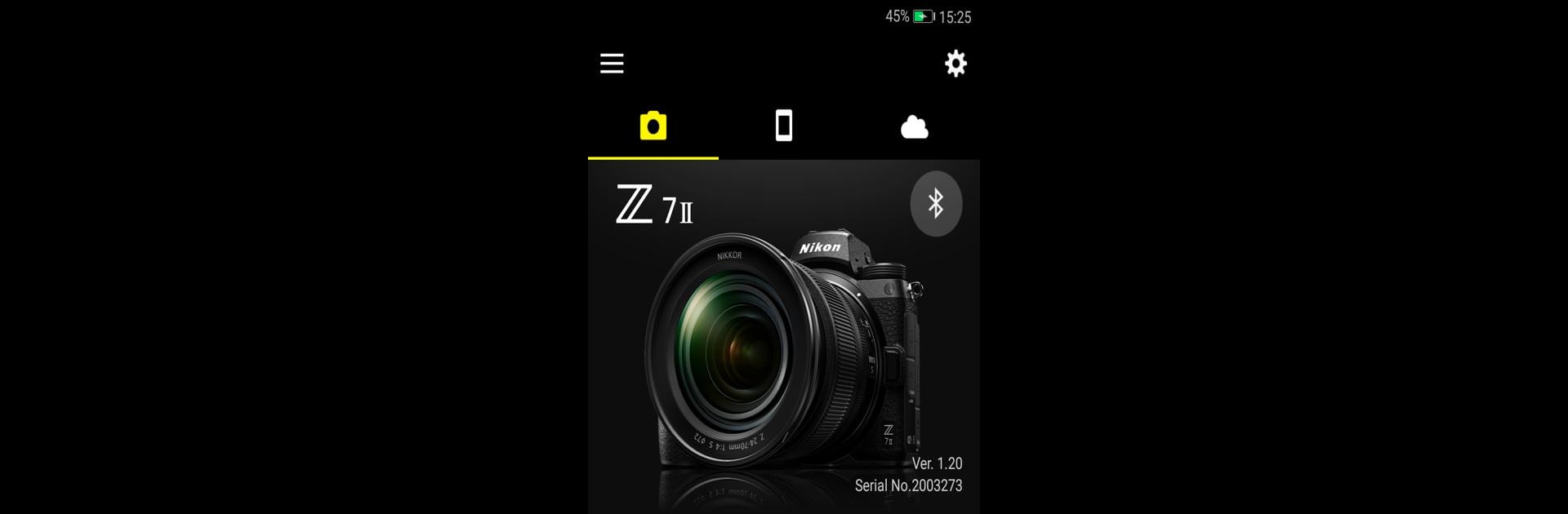What’s better than using SnapBridge by Nikon Corporation? Well, try it on a big screen, on your PC or Mac, with BlueStacks to see the difference.
About the App
SnapBridge by Nikon Corporation is made for photographers who want a smooth way to connect their Nikon camera to their phone or tablet. If you’re looking to easily transfer your favorite shots or tweak camera settings without endless menus, this app comes in handy. SnapBridge makes it possible to share and manage your Nikon images right from your smart device — almost like having your camera and phone work as one team.
App Features
-
Automatic Photo Transfers
Once you pair your Nikon camera with SnapBridge, new photos can be sent over to your phone or tablet, no extra steps required. It keeps everything fresh and available. -
Remote Camera Controls
Change camera settings, snap a picture, or check out your photos—all from your device screen. Perfect for group shots, self-portraits, or just saving yourself the hassle of running back and forth. -
Multi-Camera Pairing
Have more than one Nikon? No problem. SnapBridge lets you connect up to five cameras, making it easy for users who switch equipment or just like variety. -
Easy Social Sharing
Share images directly via email or your go-to social media apps. If you need to jot down a note or add a caption to an image before posting, you can do that too. -
NIKON IMAGE SPACE Integration
Automatically upload photos to your NIKON IMAGE SPACE account if you’ve got a Nikon ID. It’s a simple way to back up your work as you shoot. -
Camera Location & Time Sync
Add location data or keep your camera clock in sync with your phone—handy for organizing shots or remembering exactly where a photo was taken. -
Firmware Notifications
Never miss an update. SnapBridge lets you know when new firmware is out for your linked cameras, so you can keep everything running smoothly. -
Flexible Connectivity
Works with both Bluetooth and Wi-Fi, depending on what your camera and device support. Some features depend on your specific camera model—check yours for details. -
Compatible with Many Nikon Cameras
Supports a wide lineup, from Z-series mirrorless to various COOLPIX and D-series models. Just make sure you’re on the latest firmware; firmware updates can even be handled through SnapBridge for certain cameras.
SnapBridge runs on Android devices with Bluetooth 4.0 or newer and works well with BlueStacks for those preferring a larger screen. Remember to keep your phone’s Bluetooth and Wi-Fi on, and make a little room for the app—it needs at least 100 MB free. For more specifics, check out the “Help” section inside the app.
Ready to experience SnapBridge on a bigger screen, in all its glory? Download BlueStacks now.