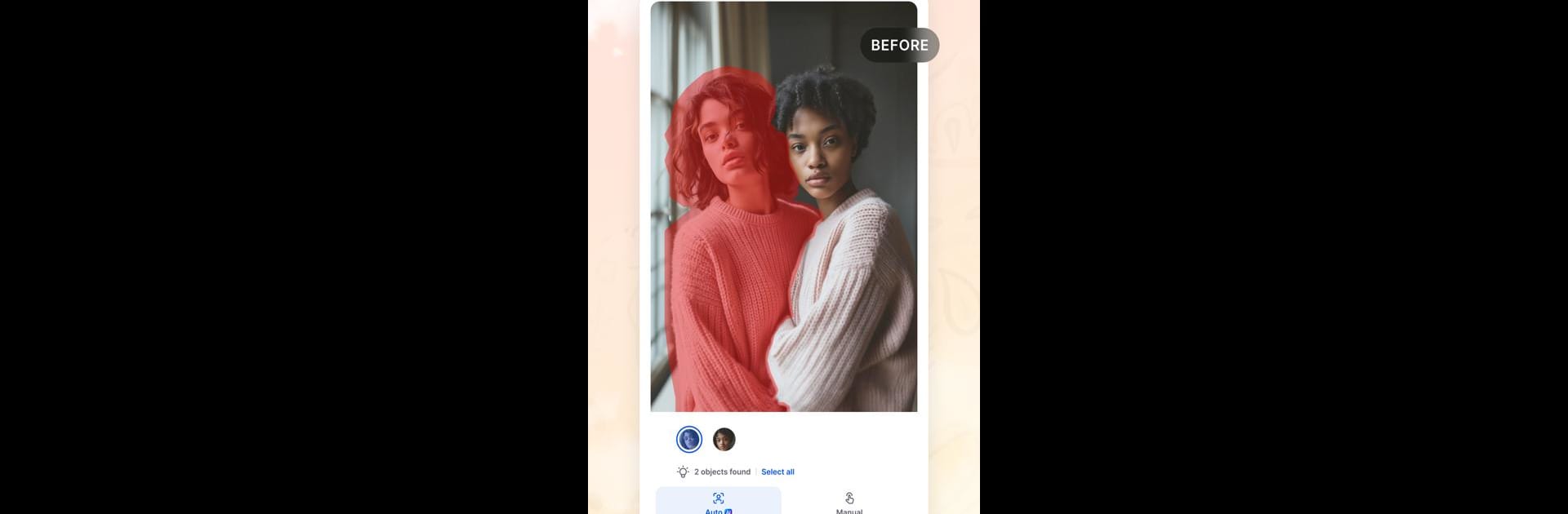Get freedom from your phone’s obvious limitations. Use SnapEdit – AI photo editor, made by SilverAI Inc, a Photography app on your PC or Mac with BlueStacks, and level up your experience.
About the App
Ever snapped the perfect photo only to spot something distracting in the background—or maybe you just want that sky to look a whole lot sunnier? SnapEdit – AI photo editor from SilverAI Inc makes fixing and jazzing up your photos almost ridiculously easy. Whether you’re just getting started or you’re the go-to pal for editing tricks, this Photography app feels friendly and approachable, letting you pull off pro-level edits with just a couple of taps.
App Features
-
Instant Object Removal: That random stranger in the corner of your shot? Gone. SnapEdit makes it easy to get rid of photobombers or unwanted clutter with a super simple tap—AI takes care of the heavy lifting so your images look clean.
-
Super Erase (with Pro): Need to zap bigger distractions? This enhanced tool is all about removing large objects, mess, or weird accidents in your pictures. Everything blends so smoothly, you’d never guess anything was ever there.
-
Image Enhancement: Tweak brightness, contrast, and colors to really make your photos pop. SnapEdit has all the basics covered—plus a few extras—to turn dull pictures into something vibrant (or subtle, if that’s your vibe).
-
Sky Replacement: Cloudy day? SnapEdit can swap that boring sky for sunsets, stormy moods, or even fantasy vibes. You pick the scene you want—no manual Photoshop skills required.
-
Effortless Background Removal: Want to put your subject in a totally new setting? Isolating people or objects is seriously straightforward here. Pop in new backgrounds, solid colors, or just keep things transparent.
-
Artistic Filters & Anime Effects: Try out all kinds of creative filters—from retro styles all the way to wild anime looks. It’s a fun way to give your photos something extra or set a particular mood.
-
Smooth and Simple Interface: Whether you’re touching up vacation photos or making memes, it’s easy to figure out where everything is. Edits preview in real time, so you know exactly what you’re getting.
-
High-Quality Outputs: No weird blurring or fuzzy lines—SnapEdit keeps details sharp, even after heavy edits or enhancements.
-
Easy Save & Share: Once you’re happy with your edit, save it right to your gallery or post directly to your favorite socials. Show off those before-and-afters without even leaving the app.
Using BlueStacks, tinkering with your favorite edits gets even more comfortable, especially if you like working from your computer.
BlueStacks brings your apps to life on a bigger screen—seamless and straightforward.