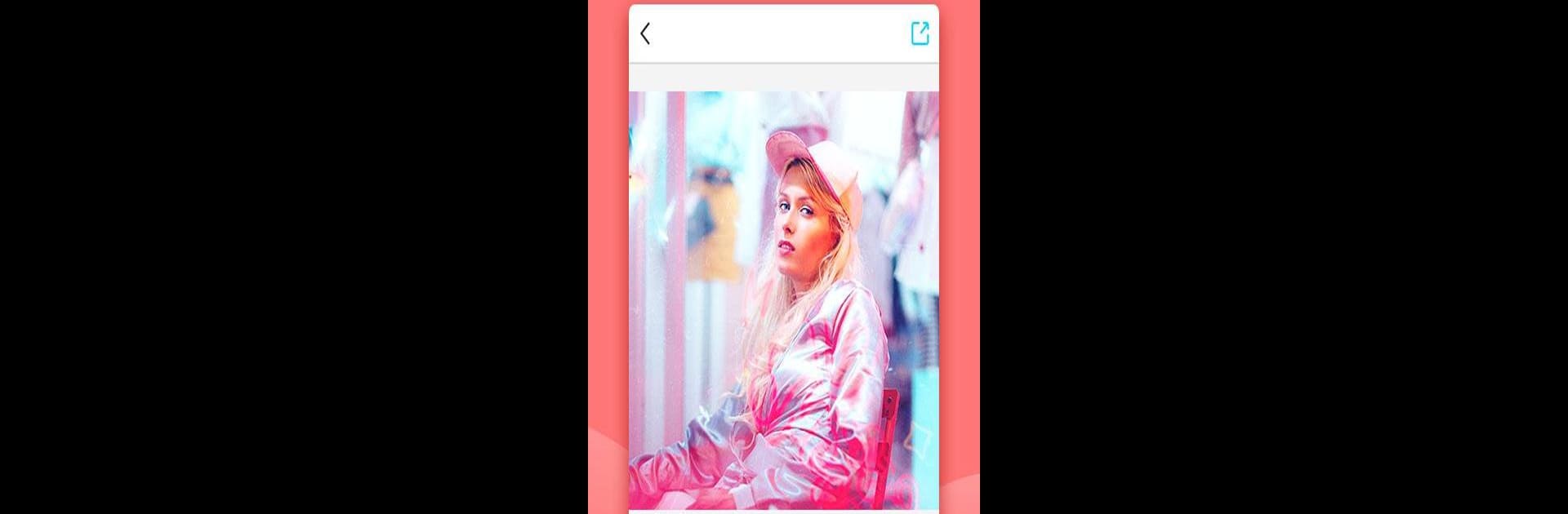Get freedom from your phone’s obvious limitations. Use Square Blur- Blur Image Background Music Video Cut, made by CameraStudiopro, a Photography app on your PC or Mac with BlueStacks, and level up your experience.
About the App
Looking to jazz up your photos and videos before sharing them? Square Blur- Blur Image Background Music Video Cut by CameraStudiopro brings a bunch of creative editing tools right to your device, all bundled into an easy-to-use Photography app. Whether you’re all about adding bold filters, creating collages, or just want to give your selfies a little extra sparkle before posting, this app makes editing fun and straightforward. Expect a playful mix of blur effects, cool layouts, and extras like stickers or music video edits—no design skills necessary.
App Features
-
No Crop, Square Photos for Instagram
Instantly get your photos ready for Instagram’s square format without chopping off any part you love. Don’t worry about those awkward crops—just pick your image and let the app do the rest. -
Customizable Blur Borders
Add a subtle blur around your photo, or choose a solid color as your background. From crisp white to classic black or any color in between, you can easily match the vibe you’re after. -
Collage Maker with Fun Layouts
Combine up to nine of your favorite photos into one neat collage. There’s a ton of layouts—over 100 options—so playing around with grids and shapes never gets old. Drag, swap, and adjust until everything looks just right. -
Tons of Playful Stickers
Drop in emoji stickers or get a little silly with the sticker library (there are more than 300, believe it or not). It’s an easy way to put your own stamp on any image or square pic. -
Filters & Light Leak Effects
Experiment with a collection of striking filters and retro leak effects to transform the look and feel of your pictures. Just tap and apply for instant results. -
Video Editing Tools
Merge your photos into a short music video, crop your footage, and add background music, stickers, text, or even change up the background with a blur. Everything you need for quick, eye-catching videos to share out. -
Beauty Camera Selfies
Snap the perfect selfie using built-in beauty adjustments for smooth and bright results, ready for posting. -
Shine & Sparkle Effects
Add glitter or magical light effects to your photos or videos. Give everything a shimmery, standout finish—think jewelry sparkles or fun illuminated accents.
If you’re into exploring features like these on a bigger screen, BlueStacks can help you out, but it’s all right here, ready when inspiration hits.
Big screen. Bigger performance. Use BlueStacks on your PC or Mac to run your favorite apps.