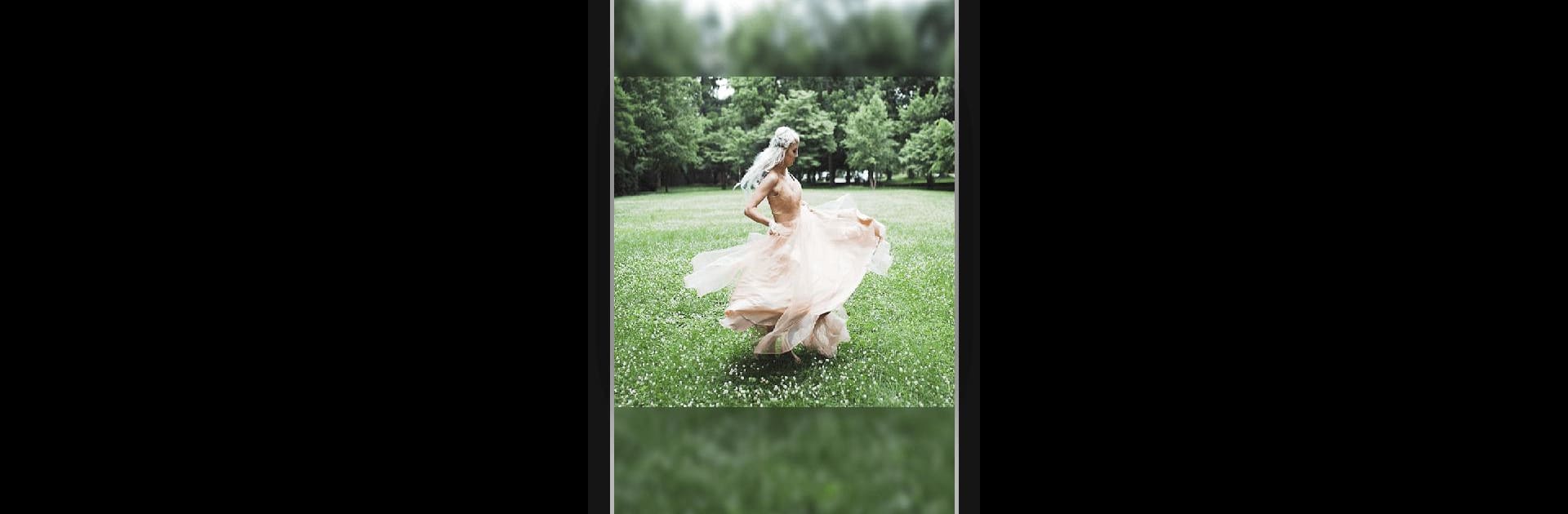Why limit yourself to your small screen on the phone? Run Square Pic-Photo Editor&Insta Square Blur Photo, an app by Square Photo&Photo Editor Studio, best experienced on your PC or Mac with BlueStacks, the world’s #1 Android emulator.
About the App
Looking to give your photos a fresh twist before posting them? With Square Pic-Photo Editor&Insta Square Blur Photo from Square Photo&Photo Editor Studio, editing’s easy—no complicated steps or overwhelming menus. This Photography app is all about fast, friendly tools for shaping up your shots, adding playful details, and getting them ready for social media. If you want square pics, fun collages, sharp filters, or those quirky blur backgrounds everyone’s using, you’ll find it here.
App Features
-
Quick Square Fit
Change your photo size without losing important details. Snap it into a perfect square (or choose from a bunch of different ratios), and keep the whole pic, no weird cropping. -
Creative Blur Backgrounds
Need that soft, artsy look behind your main shot? Just tap to blur—or pick a black, white, or colorful background instead. -
Collage Maker
Put up to 12 photos together in one. Try out more than 100 layouts for that classic grid vibe or arrange pics freestyle for a scrapbook feel. -
Filters and Effects
Go wild with over 100 effects—think Lomo, Retro, glitch, or even cartoon-style filters. Whatever your mood, there’s a look you’ll love. -
Edit Like a Pro
Crop, rotate, zoom, flip, or add a mirror effect. Adjust details like brightness or contrast, and make every shot look just right. -
Fun Stickers & Custom Text
Want to add an emoji or a clever quote? Pick from hundreds of stickers and over 50 fonts, then move and resize them however you like. -
Backgrounds and Frames
Pick from more than 200 backgrounds or set off your pic with stylish frames—lots of colors and options to match your vibe. -
Easy Save & Share
Save your creations in high quality or post straight to Instagram, WhatsApp, or Snapchat. The app keeps sharing super simple.
You can even use Square Pic-Photo Editor&Insta Square Blur Photo on BlueStacks if you prefer working with your photos on a bigger screen. It’s all about making photo editing creative, quick, and totally personal.
Big screen. Bigger performance. Use BlueStacks on your PC or Mac to run your favorite apps.