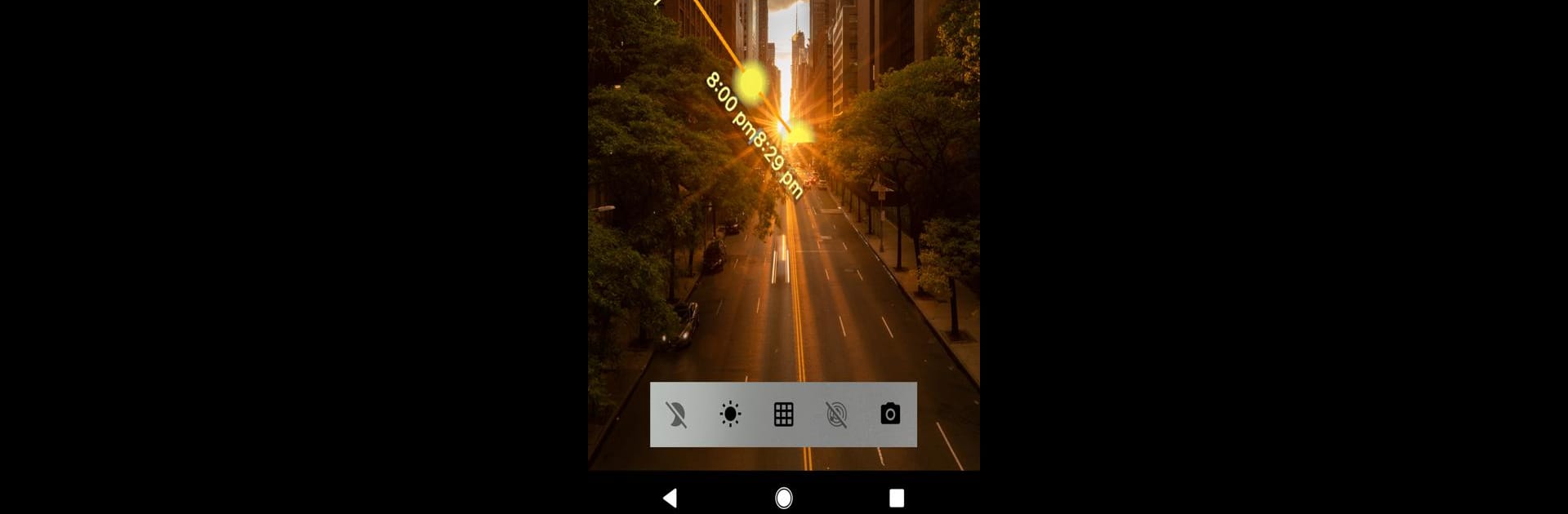Multitask effortlessly on your PC or Mac as you try out Sun Position, Sunrise/set PRO, a Photography app by Stonekick on BlueStacks.
About the App
Curious about when the sun will peek through your window or trying to catch the perfect golden hour shot? Sun Position, Sunrise/set PRO makes it simple to track the movement of the sun and moon, right from your device. Designed by Stonekick in the Photography genre, this app gives you a real-time look at sunrise, sunset, and everything in between—so planning your next photo shoot or figuring out sunny spots at home gets a whole lot easier.
App Features
-
Augmented Reality View
Turn on your camera and watch as the app overlays the paths of the sun and moon over your actual surroundings. Whether you’re outdoors scouting for that ideal shot or checking how much sun your backyard gets, it’s all right in front of you. -
Comprehensive Sun and Moon Times
Instantly see sunrise and sunset, as well as moonrise and moonset times. Planning an early-morning hike or a stargazing session? You’re covered. -
Detailed Golden Hour and Twilight Info
Catch those magical moments for your photography with precise golden hour and twilight notifications. Easy to miss, but now easy to plan for. -
Interactive Map View
Explore where the sun and moon will travel across the sky in relation to your current spot. Great for figuring out which parts of your garden get the most sun, or just satisfying your weather nerd curiosity. -
Moon Phase Information
Check out current moon phases—handy for night photography or just for keeping tabs on lunar cycles. -
Home Screen Widget
Get daily sunrise and sunset updates straight from your home screen. No need to open the app every time—you’ll always know when the day starts and ends. -
Handy for Everyday Planning
Not just for photographers! Use Sun Position, Sunrise/set PRO if you’re assessing new homes for natural light, setting up a garden, or checking if that tree blocks your solar panels. -
Full Feature Access
This version gives you all features for any day of the year, anytime you need them. Thinking of running it on BlueStacks? That’s possible, too, for a larger view while you plan.
Switch to BlueStacks and make the most of your apps on your PC or Mac.