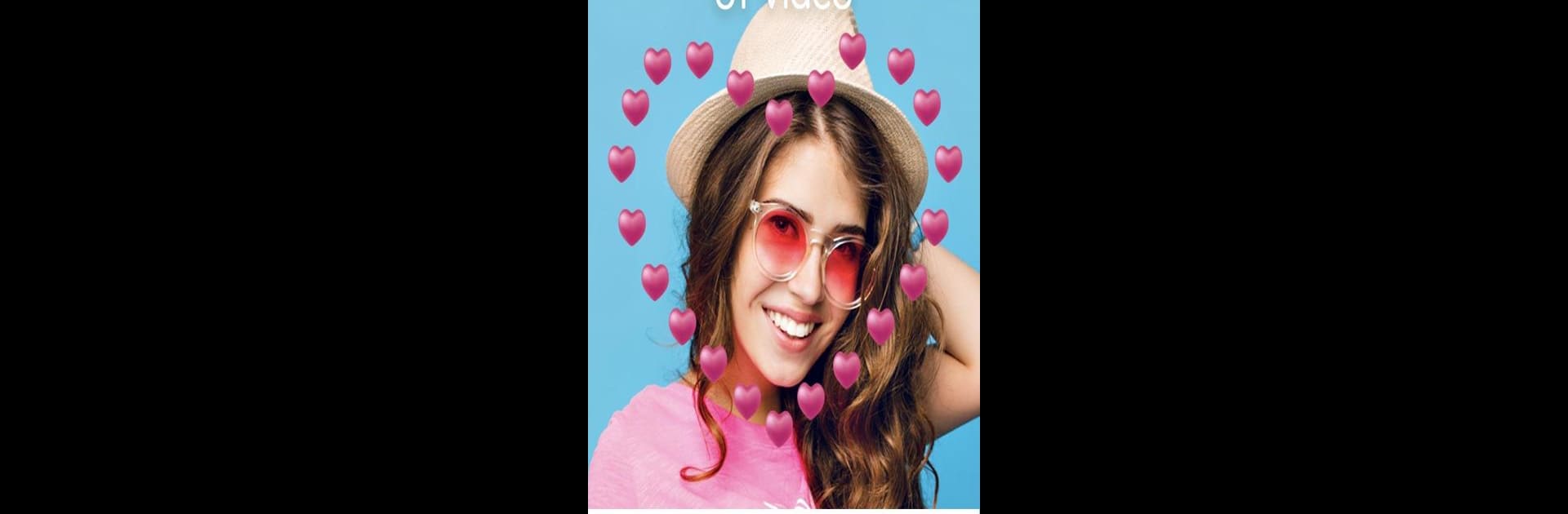What’s better than using Sweet Camera Lite – Take Selfie Filter Camera by Sweet Chat & Snap Apps? Well, try it on a big screen, on your PC or Mac, with BlueStacks to see the difference.
About the App
Looking for a fun way to snap unique selfies without juggling complicated tools? Sweet Camera Lite – Take Selfie Filter Camera has you covered. Developed by Sweet Chat & Snap Apps, this easygoing Photography app puts filters, stickers, and editing options right at your fingertips—so you get selfies that are anything but ordinary. Whether you want to go wild with animal ears, make silly boomerangs, or just fine-tune your look, it’s all right here in a surprisingly lightweight package.
App Features
-
Playful Face Filters
Want cat ears, dog noses, or something totally quirky? There’s a huge variety of live filters to jazz up your selfies, and they get updated all the time. Pick your favorite or try something new every day. -
Boomerang Clips Without The Hassle
Love those looping videos? Sweet Camera Lite lets you create boomerangs in a snap, no extra app required. Save them straight to your camera roll or drop them on Instagram. -
Create a Personal Meme
Add your own spin to internet culture with custom meme tools. Make a funny GIF or caption a goofy photo to turn yourself or your friends into meme stars. -
Smart Beauty Editing
Smoothing, eye-brightening, face-slimming—if you want to tweak your look, this app’s got the goods. The built-in photo editor makes it simple to touch up selfies so they look polished but still like you. -
Social Connection
Not just about snapping pics—Sweet Camera Lite lets you meet new friends, chat, and share your creations right inside the app. -
Low Storage Impact
It’s called “Lite” for a reason. Sweet Camera Lite is easy on your device’s storage, so you get all the features without hogging space. -
Front and Rear Camera Beauty Modes
Whether you’re snapping a close-up or photographing a group, both front and back camera support beauty filters and editing. -
Daily Sticker Updates
Fresh stickers and photo effects land regularly, giving you new ways to personalize your photos whenever the mood strikes. -
Works Smoothly on BlueStacks
Enjoy all these creative features on your computer as well—Sweet Camera Lite runs seamlessly with BlueStacks for a different kind of selfie experience.
Eager to take your app experience to the next level? Start right away by downloading BlueStacks on your PC or Mac.