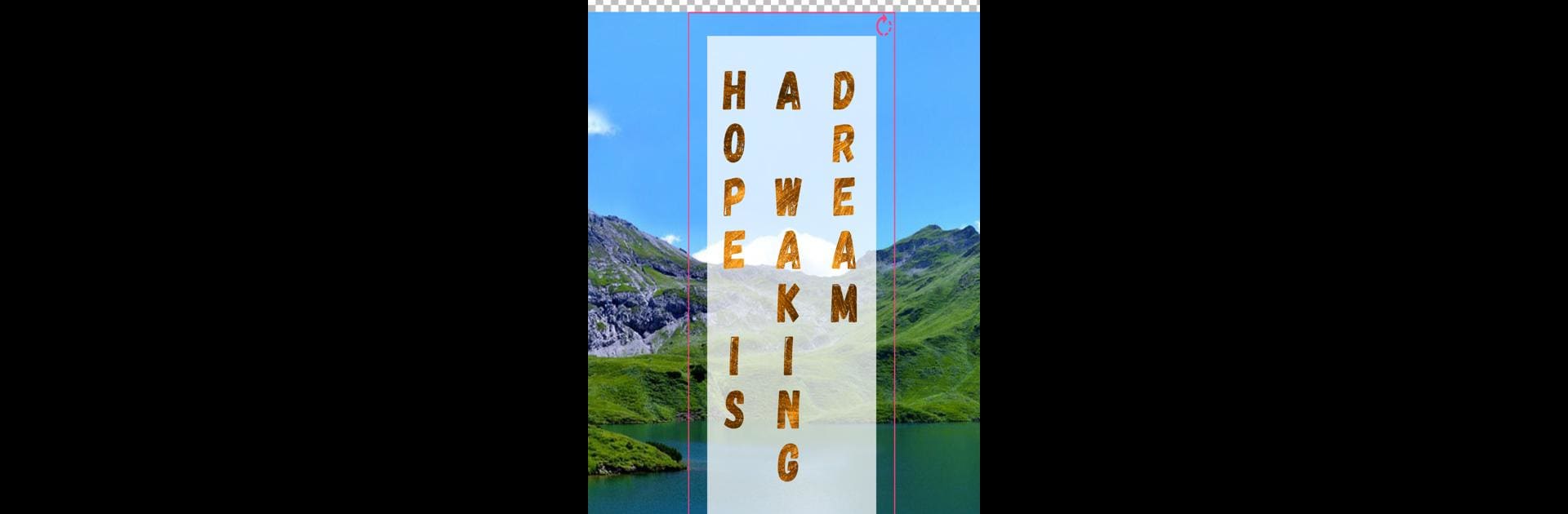Why limit yourself to your small screen on the phone? Run Text on the picture 2.0, an app by Sertanta, best experienced on your PC or Mac with BlueStacks, the world’s #1 Android emulator.
Text on the picture 2.0 is pretty much for anyone who loves adding a bit more personality to their photos. The way it works is really straightforward — you pick a photo and start messing with words right on top of it. You’re not stuck with basic white text either. There are all sorts of things you can do, like filling your words with colors, choosing a gradient, or even using a textured pattern. If you want the text to stand out more, there’s options to add shadows or a bold stroke, and you can rotate things or play around with vertical or arched lines. For anyone who’s picky, there’s a feature to load up your own fonts and tweak the size how you want.
The background behind the words can be changed too, using solid colors, textures, or gradients, and the transparency and spacing is adjustable, which is a bonus for getting everything looking just right. There’s support for special greetings and holidays, so it’s good for making something like Mother’s Day or Christmas messages that actually look custom, not like a standard template. After finishing up, sharing is really easy — whether that’s posting straight to social media or sending a picture directly to someone. And if someone uses BlueStacks to play with it on their PC, it just makes everything feel bigger and easier, like working on a canvas rather than a phone screen. The whole thing has a do-it-yourself feel but without needing to worry about complex tools.
Switch to BlueStacks and make the most of your apps on your PC or Mac.