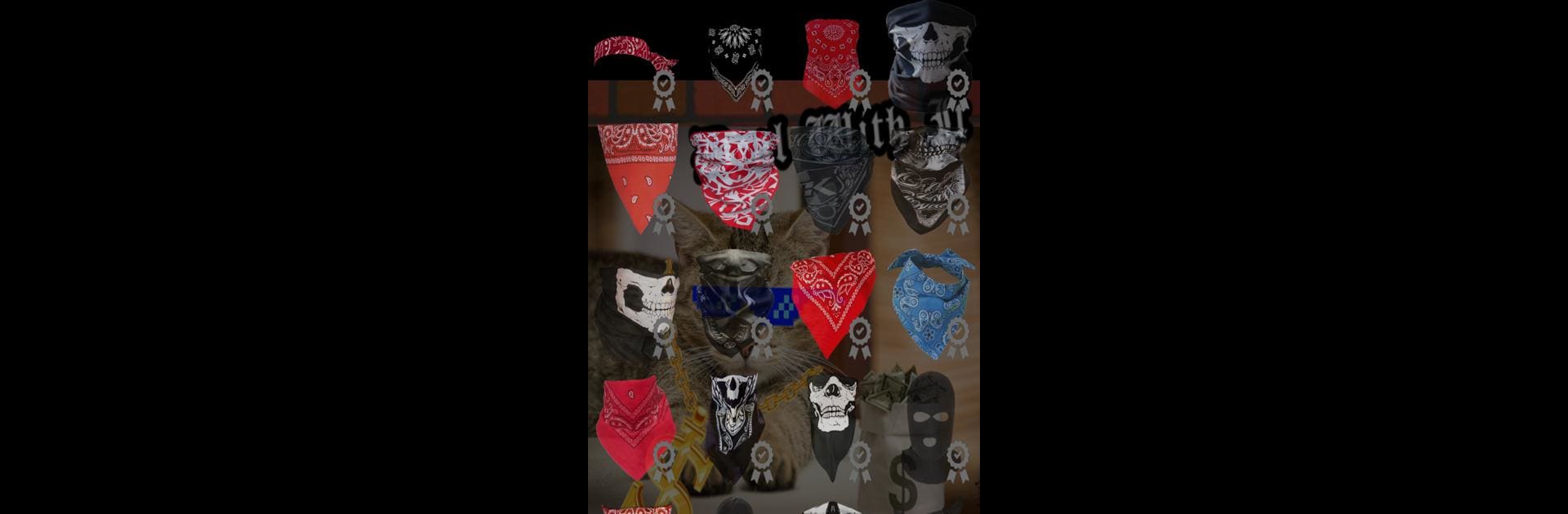Let BlueStacks turn your PC, Mac, or laptop into the perfect home for Thug Life Stickers: Pics Editor, Photo Maker, Meme, a fun Photography app from Floc Media.
About the App
Ever wanted to turn your regular pics into something straight out of the Thug Life meme universe? Thug Life Stickers: Pics Editor, Photo Maker, Meme, brought to you by Floc Media, makes that happen in just a few taps. If you’re the kind of person who’s all about jokes, memes, or just making your friends look hilarious, this Photography app’s got the perfect toolkit. You can slap on those iconic glasses, throw in some tattoos, and top it off with a bunch of fun stickers—perfect for editing selfies, group shots, or old family photos you want to “improve.”
App Features
-
Classic Thug Life Stickers:
Grab those instantly recognizable sunglasses, chain necklaces, bandanas, hats, and even the legendary 2Pac-style tattoos. Stick ’em on any photo—pets and grandmas included. -
Easy Meme Creation:
Turn your latest photo into a genuine Thug Life meme in seconds. Pick your shot, add stickers and funny captions, and you’re ready for social media, group chats, or just your own amusement. -
Add Iconic Phrases:
Get all the “Like a boss” and “Deal with it” text overlays that take memes to the next level. You can even type your own quotes or drop some classic lines, using the real Thug Life font so it’s instantly recognizable. -
DIY Tattoos and Accessories:
Want your friends to sport a fake face tattoo? No problem. Add virtual tattoos, wads of cash, cigar stickers, or whatever fits your vibe best. There’s a sticker for every wild idea. -
Hilarious Photo Editor:
Switch up ordinary selfies with a pile of goofy elements. Perfect for making group shots or solo pics a lot less serious. Play around, mess up your own photo, or create a whole collection just for laughs. -
Share Instantly:
Finished making something you’re proud of? Pop it straight onto social media or send it in a group chat. The app makes sharing your creations super quick and easy—no hoop-jumping required. -
Text on Any Photo:
Jot down rap lyrics, funny quips, or whatever else pops into your head. With a variety of fonts and stickers, make sure your message stands out big and bold.
P.S.—Editing with a bigger screen and mouse is even smoother on BlueStacks. Try putting your wildest ideas together from your PC if you want space to really play!
Switch to BlueStacks and make the most of your apps on your PC or Mac.