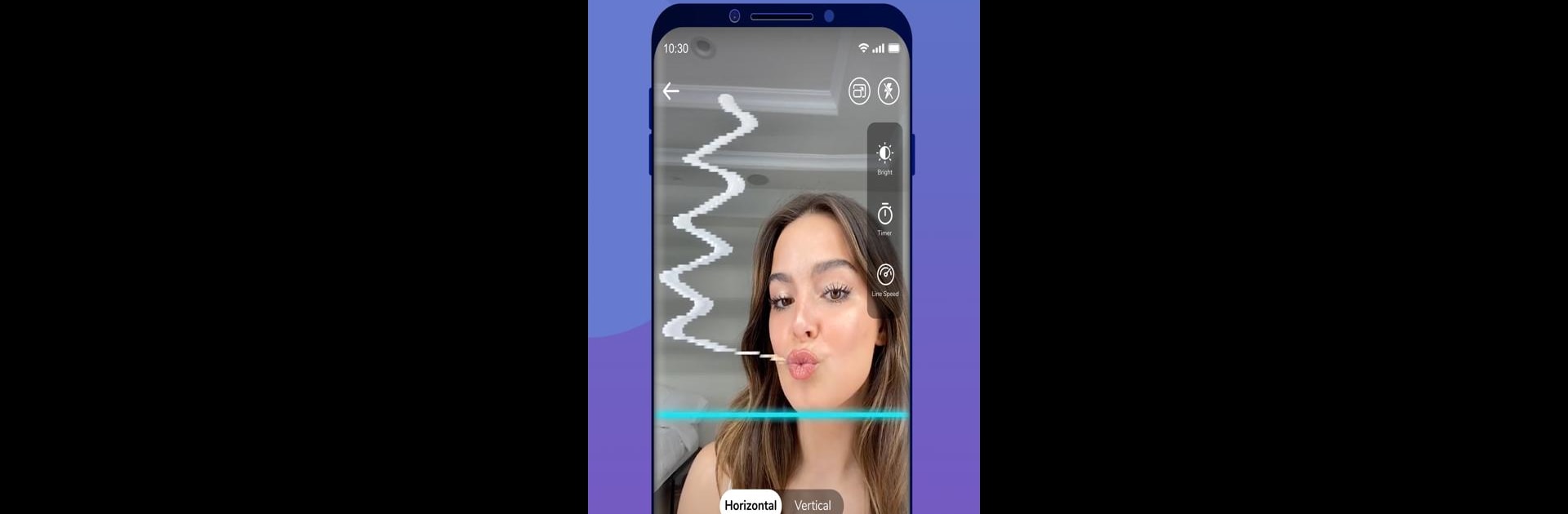Upgrade your experience. Try Time Warp Scan-TimeWarp Effect, the fantastic Photography app from funshipstudio, from the comfort of your laptop, PC, or Mac, only on BlueStacks.
About the App
Time Warp Scan-TimeWarp Effect from funshipstudio lets you get creative with your photos and videos in some of the most unexpected—and hilarious—ways. If you’ve ever scrolled through social media and wondered how folks are making those funky face distortions or stretching their selfies into wild shapes, here’s your answer. This app takes the viral blue line scan trend and makes it super simple, whether you’re in the mood for a quick laugh, a goofy selfie, or something totally offbeat for your social feed.
App Features
-
Viral Blue Line Scan
Snap one-of-a-kind photos or videos using the classic “blue line” effect. The app freezes everything as the line moves, so a little creative movement gives you some truly wild results. -
Shape-Shifting Fun
Play around with your look—elongate your neck, give yourself extra-long fingers, squish your nose, or try out a cartoonishly short haircut. Get weird, be silly, or test out all the latest challenges you’ve seen online. -
Adjustable Scan Speed
Want more control? Set how fast that blue line sweeps across. It’s perfect for nailing the timing on your best face-pull, or just goofing around with friends. -
Easy Editing Tools
Once you’ve got your masterpiece, spice it up with text, stickers, or even music—no need to hop between different apps. -
No Watermarks
Your edits stay clean and watermark-free, so they’re ready to post anywhere. -
Quick Sharing
Got something epic? Share it instantly to TikTok, Snapchat, Instagram, WhatsApp, or wherever else you like to post. -
Supports Photos and Videos
Go for a single snapshot or film a short video—Time Warp Scan-TimeWarp Effect handles both, and you don’t need a special account to get started. -
Save or Replay
All your warped creations—photos, clips, and all—can be saved to your device to revisit or share later on. -
Family & Friends Ready
It’s fun solo, but even funnier when you get others to join in and see who can make the strangest face. -
Works Great on BlueStacks
Using BlueStacks? The app runs smoothly, so you can enjoy making crazy effects no matter what device you’re on.
Ready to experience Time Warp Scan-TimeWarp Effect on a bigger screen, in all its glory? Download BlueStacks now.