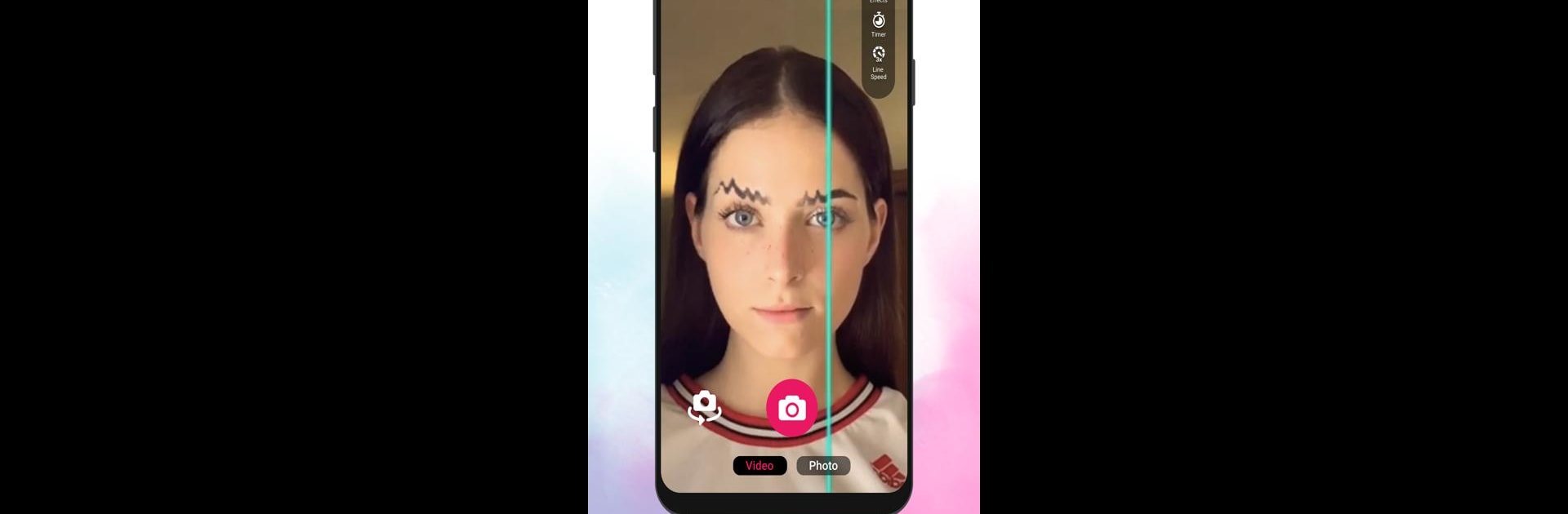Why limit yourself to your small screen on the phone? Run Time Warp Scan : Trendy Filter, an app by Kite Games Studio Ltd, best experienced on your PC or Mac with BlueStacks, the world’s #1 Android emulator.
About the App
Ready to have some fun with photos and videos? Time Warp Scan : Trendy Filter from Kite Games Studio Ltd drops that famous blue line effect right into your hands—no editing experience needed. Whether you want to try those wild TikTok trends or just mess around with your friends, this Photography app lets you freeze and stretch reality in hilarious and creative ways.
You control how the scan moves and what gets distorted, so every shot’s a brand-new experiment. Turn your ordinary moments into something totally unexpected (and probably a little goofy). And if you want to share the results, it’s super easy to send your masterpieces to social media or just save them for a laugh later!
App Features
-
Simple Touch Controls
You don’t need any fancy skills to use this app. Just a few quick taps, and you’re making something awesome. -
Photos & Videos, Both Ways
Not just for pictures! You can record creative video clips with the Time Warp Scan filter and surprise everyone with what you come up with. -
Custom Scan Settings
Prefer the blue line to scroll fast? Or maybe you want it to go slow, or move up, down, or sideways? You get to pick, so the effect fits your vision. -
Social Sharing Built In
Once you’ve created something fun, send it right to Instagram, TikTok, or your group chat. The app makes sharing a breeze. -
Regularly Updated
Look out for new tools, filters, and creative touches popping up—the developers push out updates to keep things fresh. -
Goof Around with Challenges
Experiment with different scanning tricks: stretch your face, merge heads with your buddy, mess with your pet’s features, or try those viral “multiple arms” poses. You can keep things light or get as weird as you want! -
Easy Storage Options
All your creations can be saved right to your device, so you can revisit your favorites whenever you like. -
Great on Any Screen
Works smoothly across devices—and if you feel like making bigger, sharper creations, BlueStacks can let you try it out on your PC.
Go ahead, let your creativity (and maybe your face) get a little warped.
BlueStacks brings your apps to life on a bigger screen—seamless and straightforward.