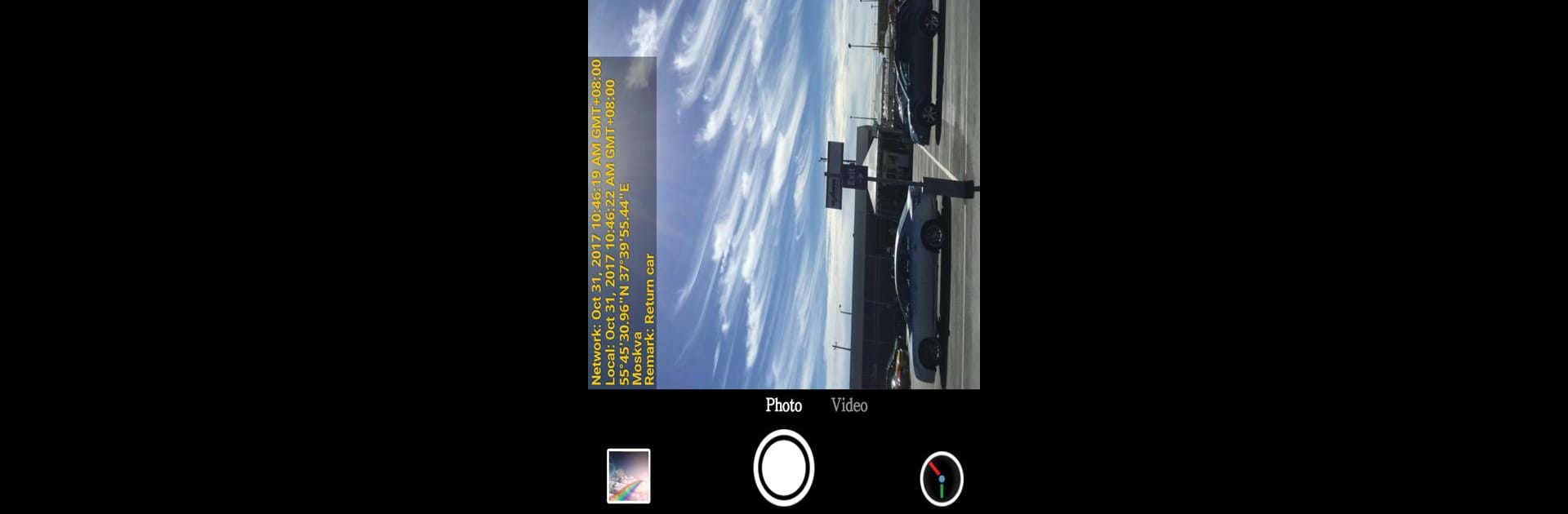Why limit yourself to your small screen on the phone? Run Timestamp Camera Enterprise Free, an app by Yubin Chen, best experienced on your PC or Mac with BlueStacks, the world’s #1 Android emulator.
About the App
Ever had a moment where you absolutely needed proof of when or where you snapped a picture or shot a quick video? Timestamp Camera Enterprise Free makes adding date, time, and location to your photos or videos a breeze—no need to stress about fakes or tampering. Whether you’re out on the job, documenting site work, or just keeping tabs on important stuff, this app’s got you covered without any hassle.
App Features
-
Real-Time Stamps
Drop a date, time, and GPS location onto your photos and videos the second you capture them. The app pulls current time straight from the network, so even if your phone’s clock is off, the info stays spot-on. -
Flexible Watermark Styles
Change up the font, color, size, and even the position of your timestamp. Want it top left, centered, or all the way to the right? You’ve got options—seven of them, to be precise. -
Add Your Own Text
Need to leave a note or special message? Type your custom text right on the camera before you snap or record, for quick context or a simple reminder. -
Logo Integration
Brand your footage by importing your own logo image. Adjust its spot, size, and transparency to fit perfectly—with all the tweaks you’d expect. -
Crystal-Clear Video Control
Pick the video resolution that works for you. Choose what’s best for your project, whether you want high quality or smaller file sizes. -
Battery-Saving Black Screen
Switch to black screen mode to save battery during longer shoots, without skipping a beat. -
Flexible Recording
Pause video recording anytime, then pick up right where you left off—all in one continuous file. Want to turn off the sound or switch cameras while you’re already recording? No problem. -
Portrait or Landscape
Use the app your way—horizontal, vertical, whatever fits the moment.
Feel like working from your computer? You can run Timestamp Camera Enterprise Free, developed by Yubin Chen in the Photography category, on your PC with a little help from BlueStacks.
BlueStacks gives you the much-needed freedom to experience your favorite apps on a bigger screen. Get it now.