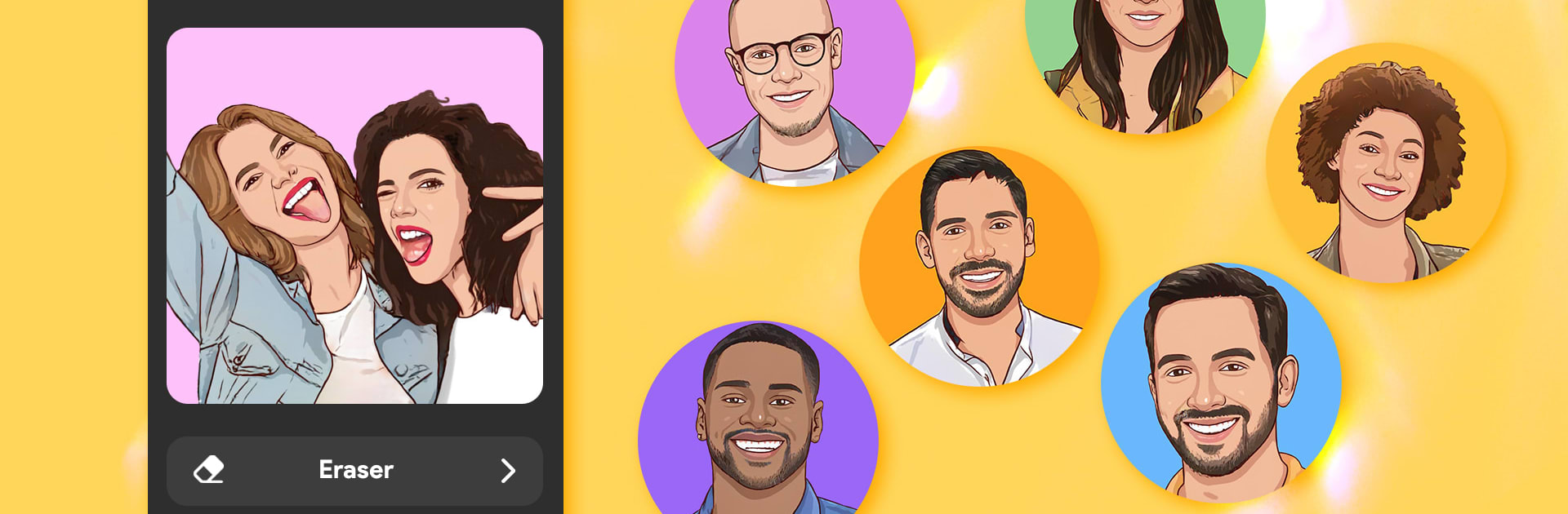Let BlueStacks turn your PC, Mac, or laptop into the perfect home for Ghibli Style Cartoon – ToonApp, a fun Photography app from Lyrebird Studio.
About the App
Ever wondered what you’d look like living in a Ghibli-style world or starring as your own action figure? Ghibli Style Cartoon – ToonApp by Lyrebird Studio makes it ridiculously simple to turn your everyday selfies into playful, anime-inspired cartoons. Whether you want to animate your pet, create a big-headed caricature, or just experiment with cool manga filters, this app gives you plenty of ways to express yourself—no design skills needed. Share your new cartoon avatars and stand out on social or just have a good laugh with friends.
App Features
-
Action Figure Avatars: Switch up your look with one tap—transform any selfie into a heroic action figure or anime character, complete with blister pack and toy box backgrounds for that collectible vibe.
-
Ghibli Style Filters: Reimagine photos through dreamy, studio-inspired filters. Love the look of classic Ghibli animation? Snap a pic and watch the magic.
-
Manga & Anime Photo Effects: Play with various manga filters and creative effects to turn your photo into a fun Japanese-style cartoon or comic cover.
-
3D Cartoon Editing: Give your images a fresh perspective—create lively caricatures and 3D cartoon versions of yourself, pets, or friends for profile pictures and more.
-
Instant Backgrounds: Automatically remove and replace backgrounds with just a tap. Try whimsical scenes or stick with something simple—it’s all up to you.
-
Big Head Trend: Tap once to exaggerate proportions and join the big head filter craze. It’s weirdly satisfying and makes for hilarious results.
-
Pet Cartoon Maker: Ever seen a cartoon version of your dog or cat? Cartoonify your furry pals for cute and quirky pet avatars.
-
Easy Sharing: Finished your transformation? Quickly share your creations to Instagram, TikTok, Facebook, or wherever you like—your new look is always ready to go.
If you’re using BlueStacks, editing and cartoonizing photos on your PC can be even more convenient—bigger screen, smoother workflow.
Ready to experience Ghibli Style Cartoon – ToonApp on a bigger screen, in all its glory? Download BlueStacks now.