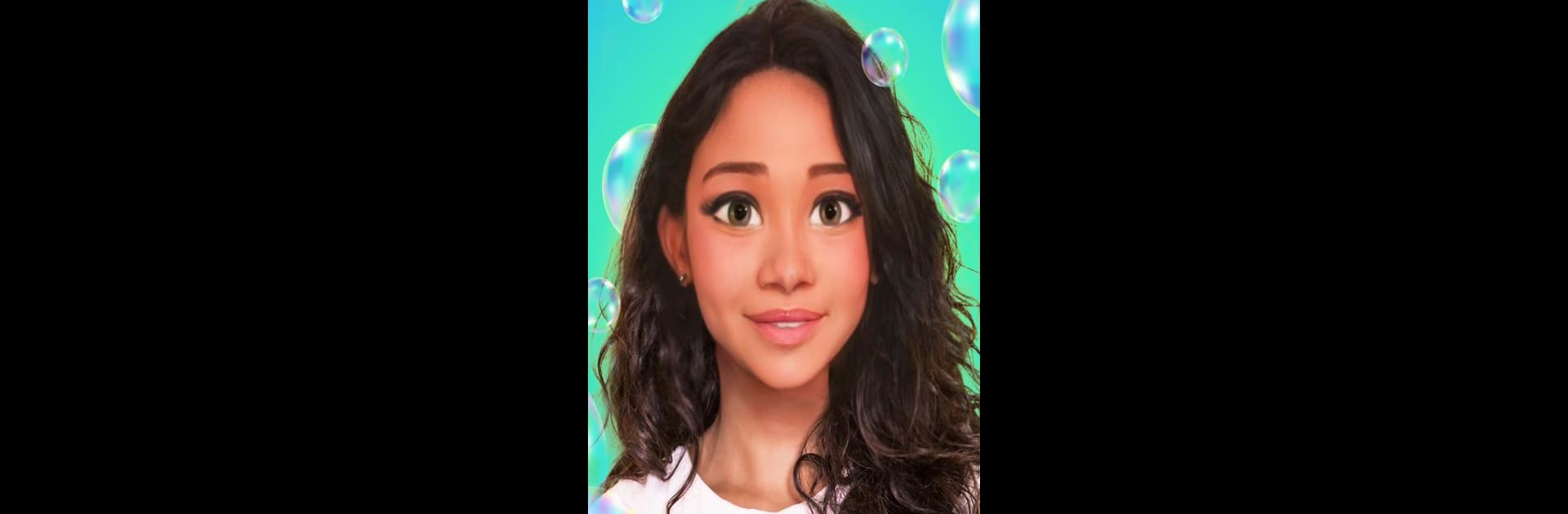Multitask effortlessly on your PC or Mac as you try out ToonArt: Cartoon Picture App, a Photography app by Lyrebird Studio on BlueStacks.
About the App
Ever wish your selfies looked like they just stepped out of a Ghibli movie or a cool anime scene? ToonArt: Cartoon Picture App from Lyrebird Studio makes that happen in a snap. This playful photography app turns your everyday photos into colorful cartoons, wild caricatures, or even your own 3D avatar. Just pick a pic and watch it transform with a single tap—no art degree required. Think about all those times you wanted to see yourself as a cartoon princess, a manga hero, or with a totally new animated vibe. Yep, it does all of that (and then some!).
App Features
-
One-Tap Cartoon Filters
Give any photo a makeover with AI-powered cartoon effects—choose from Ghibli, anime, Barbie-inspired, or just go wild with the baby filter or big head options. -
Caricature & Avatar Maker
Instantly create a fun caricature or a full-on cartoon avatar of yourself (or your friends) with a ton of layouts, expressive stickers, and bold backgrounds. -
Anime & Manga Transformations
Switch up your look into your favorite anime or comic style, complete with all those exaggerated expressions and vivid colors you’d expect from top manga art. -
Trendy Beauty Effects
Polish up your selfies with beauty filters, makeup touches, cool profile layouts, and experimental templates for that perfect animated profile pic. -
Easy Sharing Everywhere
Show off your cartoon editions or avatar creations straight to social media apps with two taps. Great for freshening up your Instagram, TikTok, or Snapchat. -
Looping AR Emojis & Fun Add-ons
Play with animated AR emojis and unique effects to add even more life to your creations; toy around with different looks until something makes you laugh. -
Huge Filter Variety
There are tons of filter combos—gender swap, cosplay, yellow head, princess filters, and more. No risk of running out of ways to see yourself in a new light.
You can run ToonArt: Cartoon Picture App smoothly, even on BlueStacks, so you’re not just limited to your mobile screen. It’s everything you need for experimenting with creative photo makeovers, all in one spot.
Switch to BlueStacks and make the most of your apps on your PC or Mac.