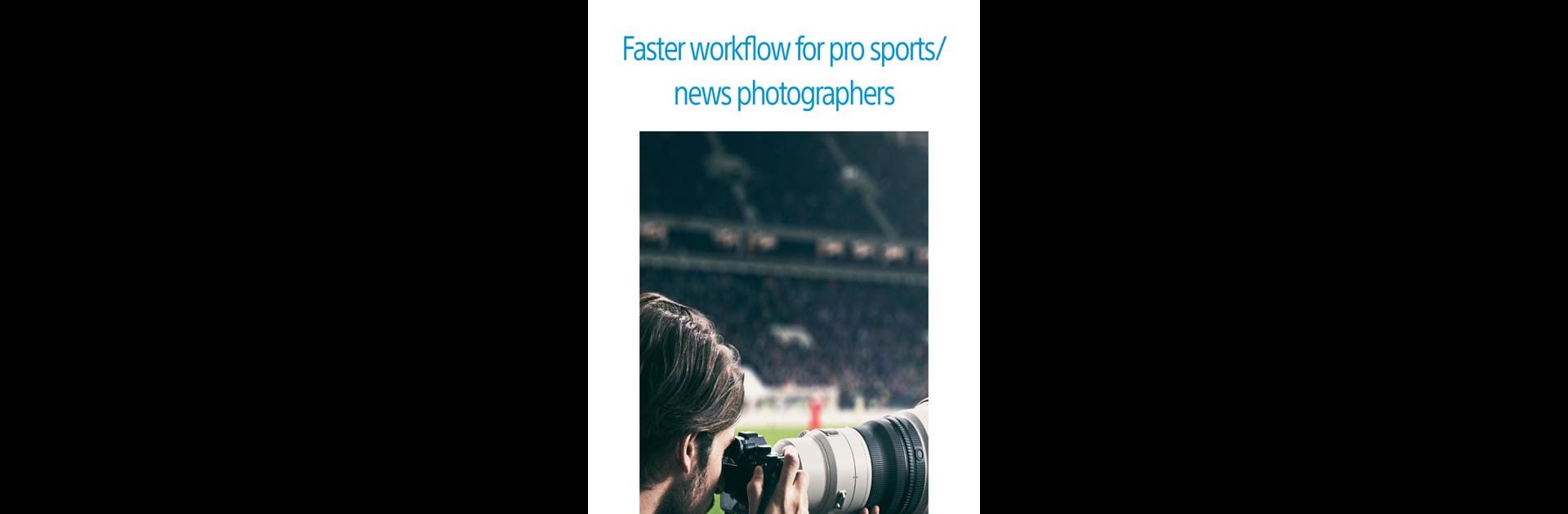Multitask effortlessly on your PC or Mac as you try out Transfer & Tagging add-on, a Photography app by Sony Imaging Products & Solutions Inc. on BlueStacks.
About the App
If you’re a professional photographer—especially someone capturing the fast-paced world of sports or breaking news—the Transfer & Tagging add-on from Sony Imaging Products & Solutions Inc. is built to make your workflow smoother and way more efficient. This app connects right up with your Sony camera and lets you move your still images (JPEGs) over to your phone or tablet in a snap, so you can get your shots out there without having to lug around a laptop or spend extra time at your desk. Whether you’re out on the field or navigating a busy press event, you’ll find it makes image transfer and tagging much less of a headache.
App Features
-
Wireless or Wired Transfers: Move your images from camera to smartphone or tablet while you’re still shooting—either in the background over wireless or instantly with a wired connection. No need to interrupt your creative flow.
-
Voice-to-Text Captions: Add tags and captions to your shots using just your voice. Great for when your hands are full or you’re working against a deadline. That voice memo feature? It’ll even turn your spoken notes into IPTC Metadata automatically, perfect for those who live and breathe fast reporting.
-
Preset Tagging Made Easy: Don’t waste time on repetitive typing. You can batch-assign preset tags or captions, use a dropdown of saved glossary words for tricky names, and customize the IPTC Metadata fields you need. Up to 50 different preset profiles can be registered to match every scenario.
-
Simple Image Edits: Need to crop before sending? No problem—the app lets you do basic image editing right on your device before delivery.
-
Flexible Delivery Options: No Wi-Fi? No worries. The app lets you deliver images even over your mobile data. You can also resize or compress images to make sure they get through, even if your connection isn’t the best.
-
FTP Integration: Set up and save FTP configurations in the app and easily write them to your camera, so your photos can travel where they need to go with the least amount of hassle.
If you want to take advantage of these tools on a larger display or prefer using your PC or Mac, checking the app out through BlueStacks is an option. Just remember—you’ll need to sign in with a Sony Account to get started, and compatibility depends on your specific camera model.
Big screen. Bigger performance. Use BlueStacks on your PC or Mac to run your favorite apps.