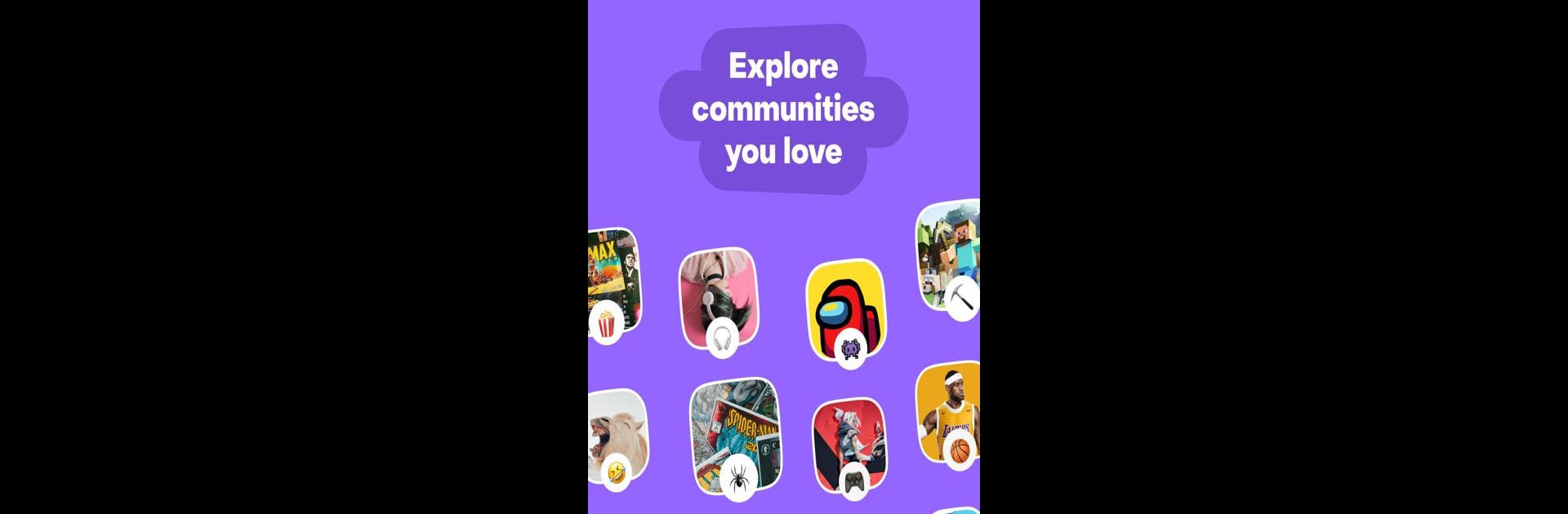Get freedom from your phone’s obvious limitations. Use Turnip – Talk to friends, made by Turnip Media, a Photography app on your PC or Mac with BlueStacks, and level up your experience.
About the App
Turnip – Talk to friends is your go-to spot for hanging out online, whether you want to share photos, swap stories, or just catch up with your favorite people. The vibe? Super welcoming—jump into group chats, throw a watch party, or join community conversations about anything from movies to sports to new music. With Turnip, you get way more than just a chat app; it’s where live events, sharing moments, and connecting with friends or followers all happen in one place.
App Features
-
Easy Group Connections
Start your own community or join one that fits your interests—friends, family, followers, or total strangers with cool opinions. Group chats are for everyone. -
Voice Chat That Just Works
Host voice calls with up to 16 friends at once—even if someone’s internet isn’t the best. Game nights, casual conversations, or group hangs, no worries about lag slowing things down. -
Photo and Media Sharing
Snap a pic, shoot a video, or send that must-hear track. You can share large files (up to 2GB!), so don’t hold back on those epic vacation photos or that funny YouTube clip. -
Live Events & Contests
Into book clubs, music jams, sports debates, or open mic comedy? Take part in live sessions, enter contests, and maybe even score some prizes—just for joining in. -
Watch Parties
Watch movies, YouTube videos, or concerts together, all in sync with your friends or community. No more pressing “play” at the exact same second and hoping for the best. -
Follow Your Passions
Explore a bunch of communities: gaming, celebrities, music, finance, or even your campus club. Find people who get what you’re into, and chat with influencers or other fans. -
Social Radio & Live Talk Shows
Tune in to community radio events, live talk shows, or interactive Q&As with influencers and celebrities. Stay in the loop on trending topics—and maybe get your question answered! -
Seamless on BlueStacks
If you’d rather chat, share, and host events from your computer, Turnip works smoothly using BlueStacks for that bigger-screen experience. -
All-in-One Sharing
Drop GIFs, stickers, or full playlists; send quick text messages; or just upload docs and files—however you feel like communicating, it’s covered. -
Build Your Own Community
Running a fan group or want to stay in touch with your followers? Set up a space, post updates, answer questions, or just chill—your community, your rules.
Big screen. Bigger performance. Use BlueStacks on your PC or Mac to run your favorite apps.