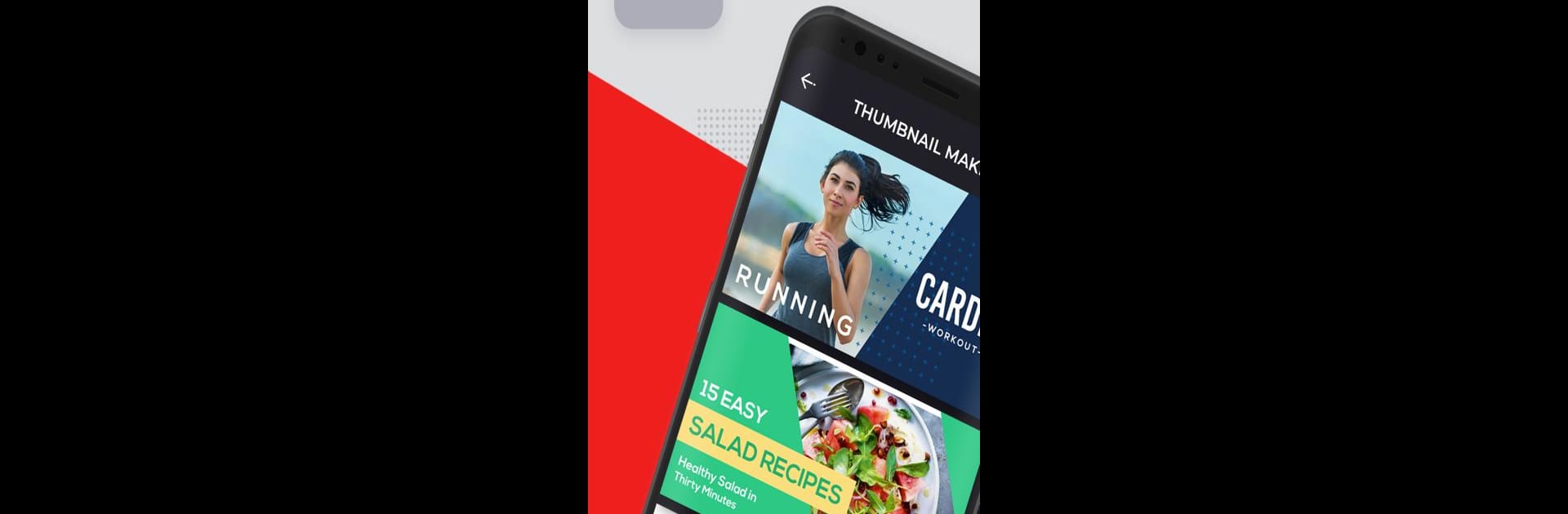Upgrade your experience. Try Ultimate Thumbnail Maker, the fantastic Photography app from Nilesh Jain, from the comfort of your laptop, PC, or Mac, only on BlueStacks.
About the App
Ever wanted your social media posts or YouTube videos to stand out with striking thumbnails? Ultimate Thumbnail Maker gives you all the tools you need to create eye-catching thumbnails, banners, and cover images—no design skills required. Created by Nilesh Jain, this Photography app is super easy to pick up, whether you’re just starting out or you’ve been making content for years. Let your imagination run wild, play with different looks, and get noticed, all right from your device or even on BlueStacks.
App Features
-
Ready-to-Use Templates
Not sure where to start? Dig into the collection of templates for thumbnails, channel art, banners, and even intro/outro graphics. There’s a style for just about every vibe. -
Text Design Galore
Try thousands of text presets—make your headline bold, fancy, or just plain fun. Tons of font choices, custom colors, and unique effects let your titles pop exactly the way you want. -
Stickers & Graphic Extras
Spruce up your creations with trending stickers and graphics. Highlight important details or just make your visuals more playful—whatever works for your channel. -
Easy for Everyone
Whether you’re a pro editor or just making your first YouTube video, the toolkit makes it simple to tweak every detail. No need to stress over complicated software. -
Multi-Purpose Design Tools
It’s not just about thumbnails. You can put together banners, logos, posters, flyers, and all sorts of graphics for your projects—pretty handy for every creator out there. -
Quick Download and Sharing
When you’re done, save your design in crisp HD and upload it wherever it needs to go. Show off your new look in just a few taps. -
Optimized for BlueStacks
Want to get creative on a bigger screen? Ultimate Thumbnail Maker runs smoothly on BlueStacks, so you can design using your laptop or desktop for extra comfort.
Ready to experience Ultimate Thumbnail Maker on a bigger screen, in all its glory? Download BlueStacks now.