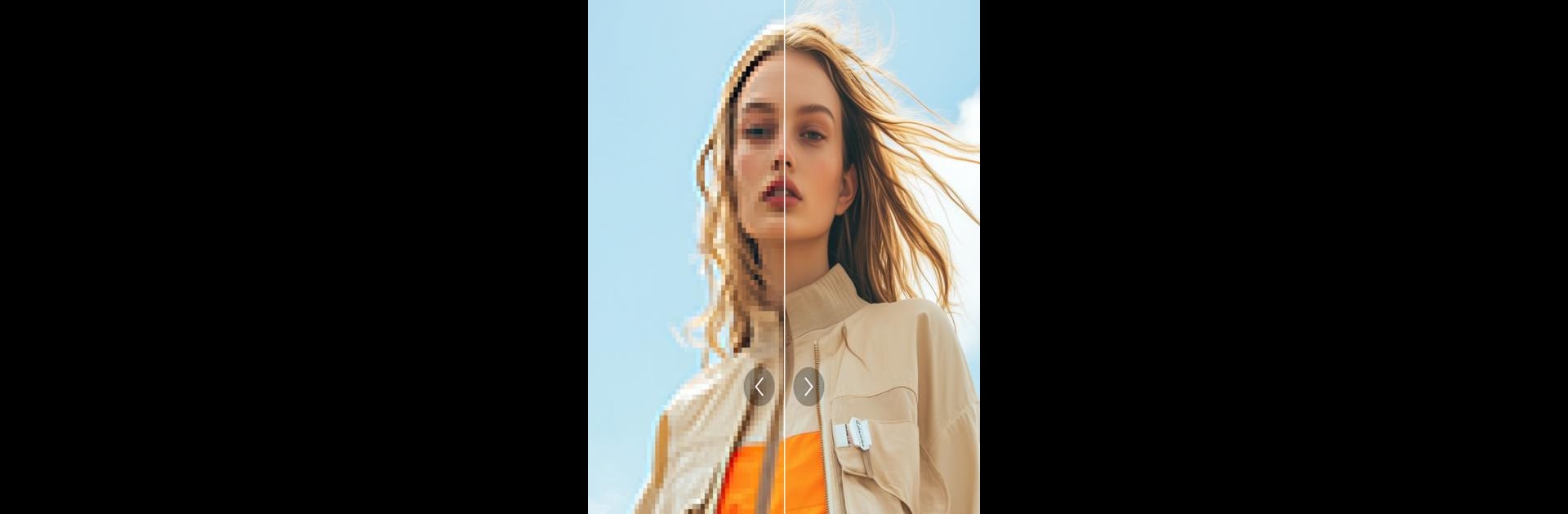Multitask effortlessly on your PC or Mac as you try out UpscaleMedia AI Photo Enhancer, a Photography app by PixelBin on BlueStacks.
About the App
Ready to give your photos a fresh new look without any hassle? UpscaleMedia AI Photo Enhancer by PixelBin is here to make your images sharper, clearer, and just better—no special skills needed. Whether you’re touching up family snapshots or bringing out the details in your old favorites, this app makes it simple. You can expect fast, high-quality results every time, even if you’ve never edited a photo before.
App Features
-
Instant AI Enhancement
The app’s smart AI gets straight to work, adding detail and clarity to your pictures automatically—just upload your photo and let UpscaleMedia AI Photo Enhancer do its thing. -
4x Resolution Boost
Tired of blurry or pixelated shots? Turn those images into stunning high-resolution versions, up to four times their original quality, all without losing their natural look. -
Fixes JPEG Mess-Ups
Repeatedly saving JPEGs can make your photos look messy with odd artifacts. This feature smooths out jagged edges and brings images back to life, so they’re clear and crisp again. -
Balanced Image Quality
Everything looks just right. The AI engine sharpens what needs to pop and keeps softer areas natural, so you don’t end up with weird, over-processed results. -
Easy Image Downloads
Once your image is enhanced, downloading the new, higher-res version takes just a tap—no fuss. -
Completely Free
Enhance and upscale as many photos as you like with no cost or hidden fees.
Prefer editing on your desktop? UpscaleMedia AI Photo Enhancer also works seamlessly when run through BlueStacks. So, whether you’re on your phone or tapping away on your PC, bringing your photos to life has never been this easy.
Switch to BlueStacks and make the most of your apps on your PC or Mac.