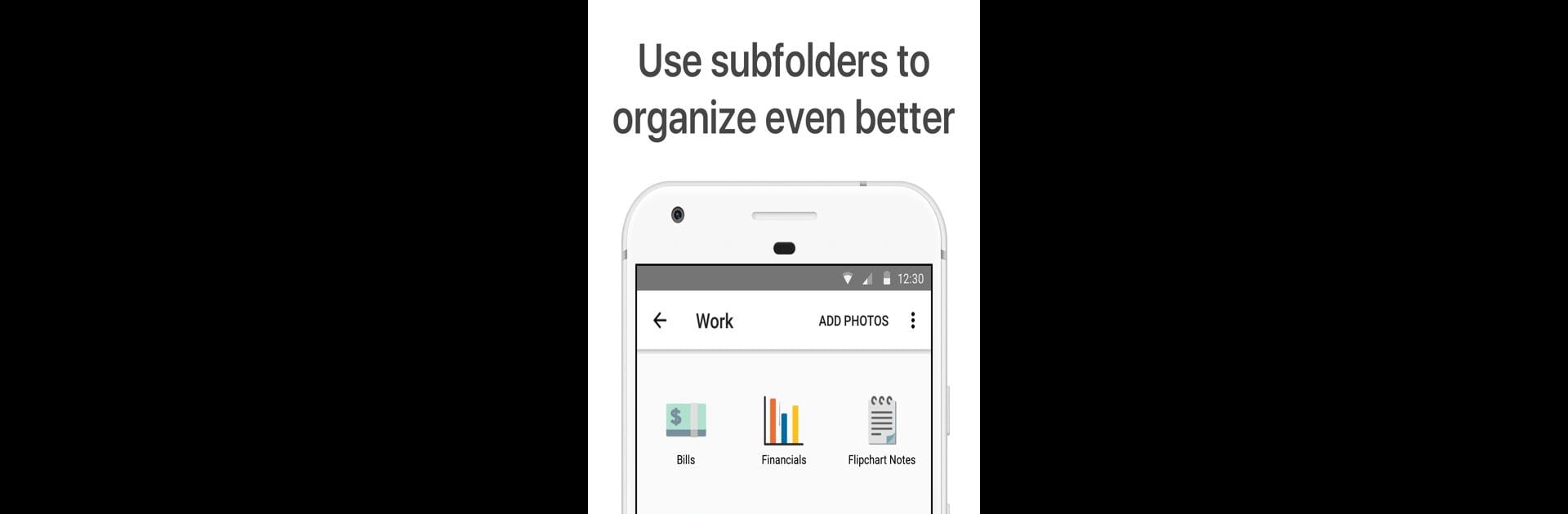Multitask effortlessly on your PC or Mac as you try out Utiful Photo Organizer, a Photography app by Pavel Atanassov on BlueStacks.
About the App
Ever wish your camera roll wasn’t just a wild mess of vacation shots, receipts, and a thousand forgotten screenshots? Utiful Photo Organizer is here to help—no judgment if your gallery is chaos. This app is all about giving you actual control over your photos, whether they’re personal memories, work pics, or random reference shots. Organize everything into tidy folders (and subfolders), so you can finally find what you’re looking for without endless scrolling.
App Features
- Move, Don’t Just Copy: Shift photos right out of your main camera roll and place them into dedicated folders—no clutter, no duplicates. Your gallery gets cleaner in the process.
- Custom Folders & Subfolders: Build your own filing system with as many categories as you need. It’s a dream come true for anyone who likes things sorted—by trip, project, document type, you name it.
- Keep Photos Private: Hide images from your general Android Gallery for extra privacy. Those pics you don’t want popping up? Stash them safely.
- Choice of Storage: Decide whether you want to keep folders on your device’s internal memory or expand with an SD card.
- Super Fast Filing: Snap pics directly into the right folder with Utiful’s built-in camera, or quickly move images from your standard Photos app or gallery using the share function.
- Personalized Organization: Rename folders, pick different icons, even color-code things for faster spotting—everything’s tailored to how your brain works best.
- Works With Computers Too: Moving files to or from your laptop or desktop is smooth, and everything stays nice and neat. BlueStacks users, you’ll find this handy for cross-device access.
- All File Types Supported: Whether it’s photos, videos, GIFs, or RAW shots, everything goes in—all while keeping the original quality and all the important data.
- Quick Sharing: Instantly send pictures straight from Utiful to apps like WhatsApp, Instagram, or email without breaking a sweat.
- Reliable & Up-to-date: Utiful Photo Organizer has been around for a while and keeps up with regular updates, plus there’s a customer support team ready to help if you ever hit a snag.
Switch to BlueStacks and make the most of your apps on your PC or Mac.