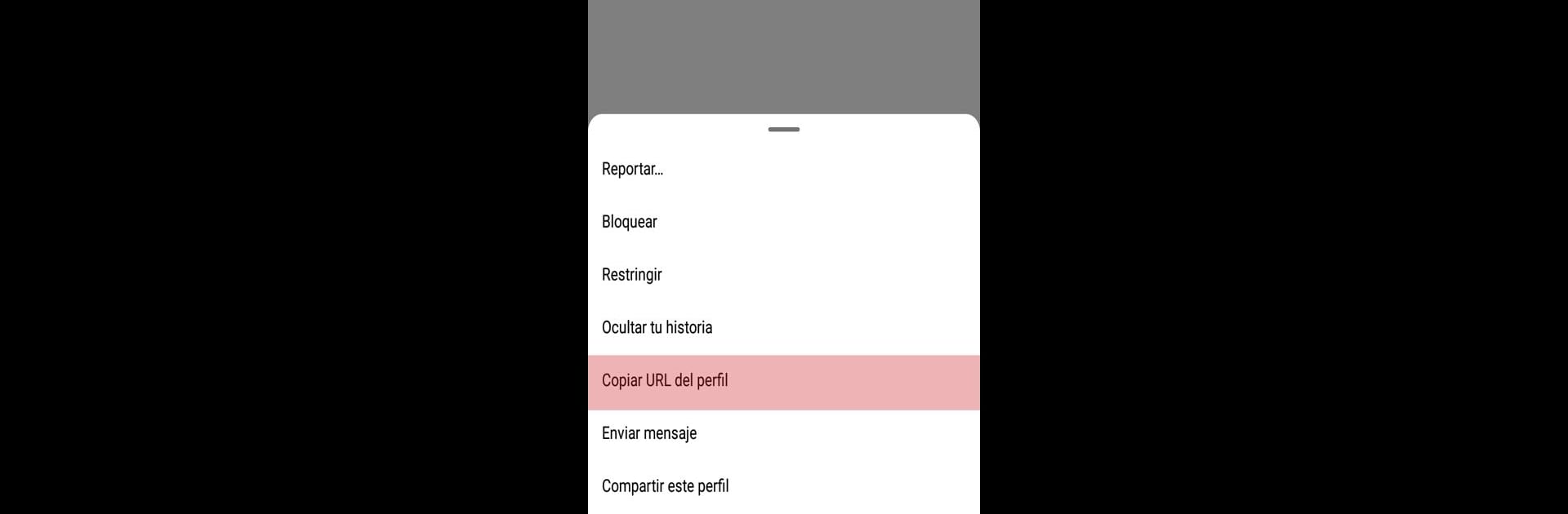Why limit yourself to your small screen on the phone? Run HD Profile Picture Downloader, an app by QMLab, best experienced on your PC or Mac with BlueStacks, the world’s #1 Android emulator.
About the App
Ever wished you could actually see someone’s Instagram profile picture up close? HD Profile Picture Downloader from QMLab is here for those moments when you just want a better look—maybe out of curiosity, maybe because your own avatar’s gone missing, or maybe you’re just bored and scrolling. This app makes it easy to check out anyone’s Instagram profile picture in crisp, full resolution, right from your Android device. Whether you’re double-checking who’s followed you or just need a clearer reference for your next selfie, it’s quick and surprisingly simple.
App Features
-
Easy Insta Search
No complicated stuff here—type in the Instagram username or paste the profile link, and that’s all it takes. The app does the rest and brings the photo front and center. -
Full-Resolution Images
Forget squinting at tiny circles. See and download profile photos exactly as they were meant to be seen: sharp, big, and in complete detail. -
Download for Keeps
If you want to save a profile picture—yours or someone else’s—the app lets you download it to your device. Super handy if you’ve lost your own image and want it back. -
Works Across Devices
Whether you’re on your phone or want to check things out using BlueStacks on your PC, this app keeps things smooth and accessible. -
Simple, Clean Design
With a straightforward layout, you won’t waste time figuring things out. It’s all about getting you that profile pic, fast. -
No Login Needed
Your privacy matters. The app doesn’t ask for your Instagram details, so you can search without worrying about logging in every time. -
Great for Reference
Curious who that new follower really is? Or maybe just checking out a friend’s new look? Having profile pictures in high definition can clear up the guesswork.
Eager to take your app experience to the next level? Start right away by downloading BlueStacks on your PC or Mac.