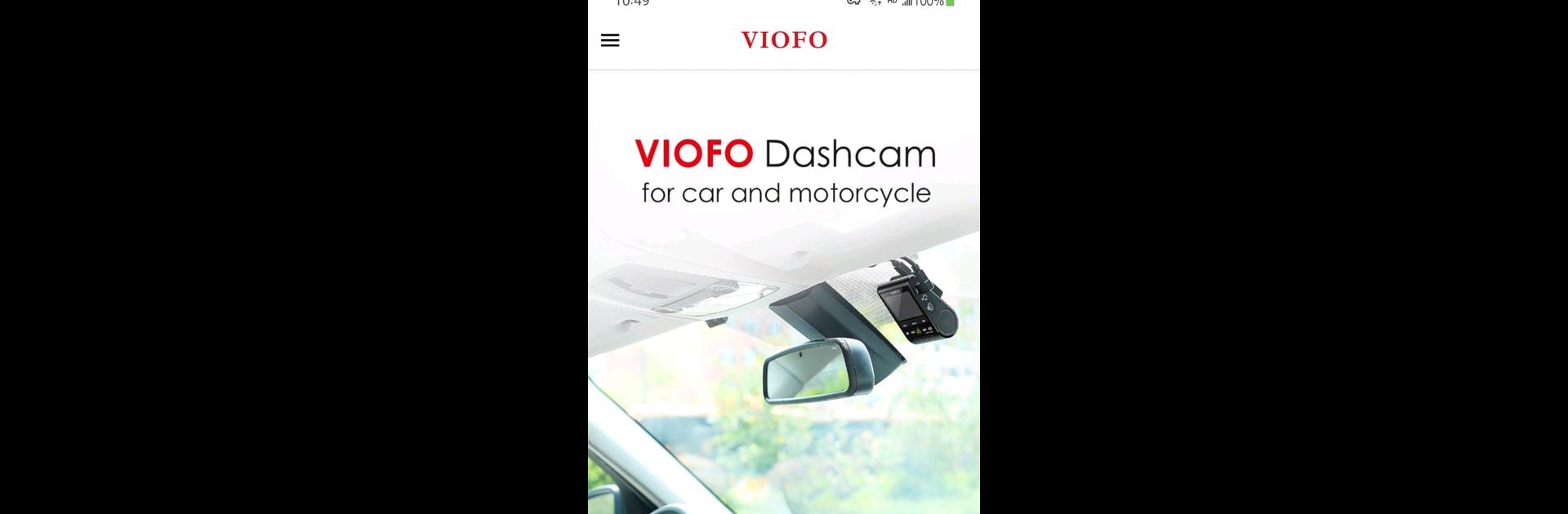Upgrade your experience. Try VIOFO, the fantastic Photography app from VIOFO Ltd, from the comfort of your laptop, PC, or Mac, only on BlueStacks.
About the App
Got a VIOFO dash cam? The VIOFO app makes managing your camera a snap, right from your phone or with BlueStacks. Whether you want to check a live feed, tweak settings, or just peek at your latest recordings, it’s all laid out in a way that feels straightforward and sort of fun. You’ll be zipping through your dash cam’s features in no time—no tangled menus or techie jargon.
App Features
-
One-Tap Recording Control
Start or stop your VIOFO camera’s recording straight from the app—no need to fumble with buttons on the device when you’re buckled in. -
Live Preview on Your Device
Want to double-check your camera angle or keep an eye on the road as it happens? Stream a live preview from your dash cam, so you always know exactly what’s being captured. -
Download and Watch Videos Easily
Download videos right to your device. Watch road moments directly on your phone or through BlueStacks, making it simple to review clips or save important footage after a trip. -
Customize Camera Settings
Adjust every camera setting, from resolution to loop recording and more, all in one spot—no menu diving required. -
Works with a Range of VIOFO Models
Supports a bunch of VIOFO cameras—A229 Pro, A229 Duo, A119 Mini, A139 Pro, T130, A129 Plus, and others—so there’s a good chance your dash cam’s covered. -
Quick Setup, Easy Sync
Get connected in a few steps. The app pairs smoothly with supported VIOFO dash cams, so you’ll spend more time using your camera and less figuring things out.
BlueStacks brings your apps to life on a bigger screen—seamless and straightforward.