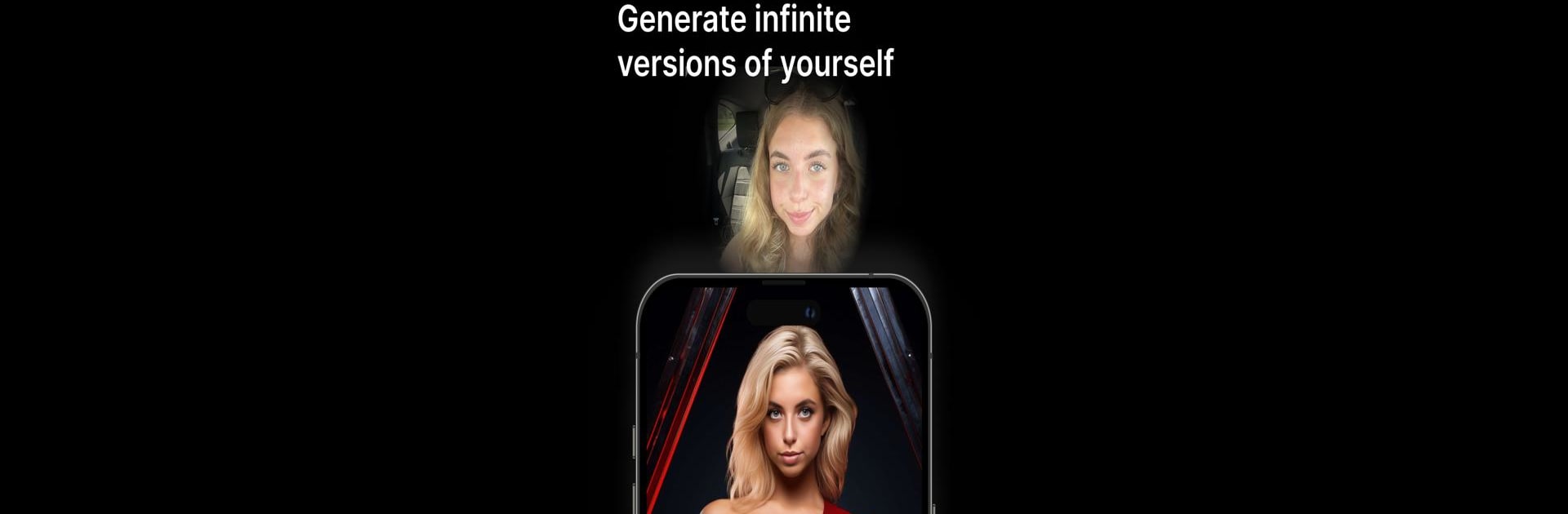Let BlueStacks turn your PC, Mac, or laptop into the perfect home for WOMBO Me: AI Avatar Generator, a fun Photography app from Wombo Studios Inc.
About the App
Ever wondered what you’d look like as a superhero, movie icon, or even just with a wildly different hairstyle? WOMBO Me: AI Avatar Generator is here to shake up your selfie game. Made by Wombo Studios Inc, this app uses powerful AI to turn your regular headshots into all sorts of imaginative and ultra-realistic avatars. It’s a Photography app that lets you play, experiment, and get creative with your selfies—no serious skills or hours of editing needed. Whether you’re looking for laughs, a fresh LinkedIn look, or some unexpected inspiration, WOMBO Me makes it almost too easy to bring new versions of yourself to life.
App Features
-
AI-Powered Transformations
Turn your selfies into lifelike avatars with just a tap. The AI digs deep, morphing your image into characters, celebrities, or even those viral meme personas without the usual weird, jagged edits—think naturally-blended results every time. -
Creative Face Morphing
Ever wanted to swap genders, mess with new hairstyles, or change up your entire vibe? Tinker with all sorts of features and blends, whether you’re after a big laugh or a pretty dramatic transformation. It’s all intuitive—no need to struggle through endless menus. -
Hyper-Realistic Results
Forget those crude cut-and-paste photo apps. WOMBO Me uses advanced AI to fit your face into scenes from famous movies, memes, or even stylized art, so everything looks smooth and believable, not patchy. -
Style Up Your Profile
Give your digital selves a facelift for everything from playful social posts to professional headshots. Try out new hair colors, styles, or even makeup with just one swipe and see how it looks before you commit in real life. Show off your best (and boldest) look wherever you want—whether it’s LinkedIn or Tinder. -
Playful Filters & Artistic Fun
Explore a range of funny filters, artsy tweaks, and creative tools to make memes, GIFs, or just some quirky images to share. Snap something goofy, paint a wild portrait, and surprise your friends. -
Easy Social Sharing
Got a masterpiece or just something too bizarre not to show off? Share your WOMBO Me creations directly to your favorite feeds or chats. The share button keeps things simple, so you get instant reactions. -
Smooth Experience on BlueStacks
Prefer designing on a bigger screen? WOMBO Me: AI Avatar Generator works great with BlueStacks, giving you more space to play and create, especially when you want to see those tiny details.
WOMBO Me keeps your Photography game fresh—take your selfies in all kinds of unexpected directions and let your creativity run wild.
BlueStacks brings your apps to life on a bigger screen—seamless and straightforward.