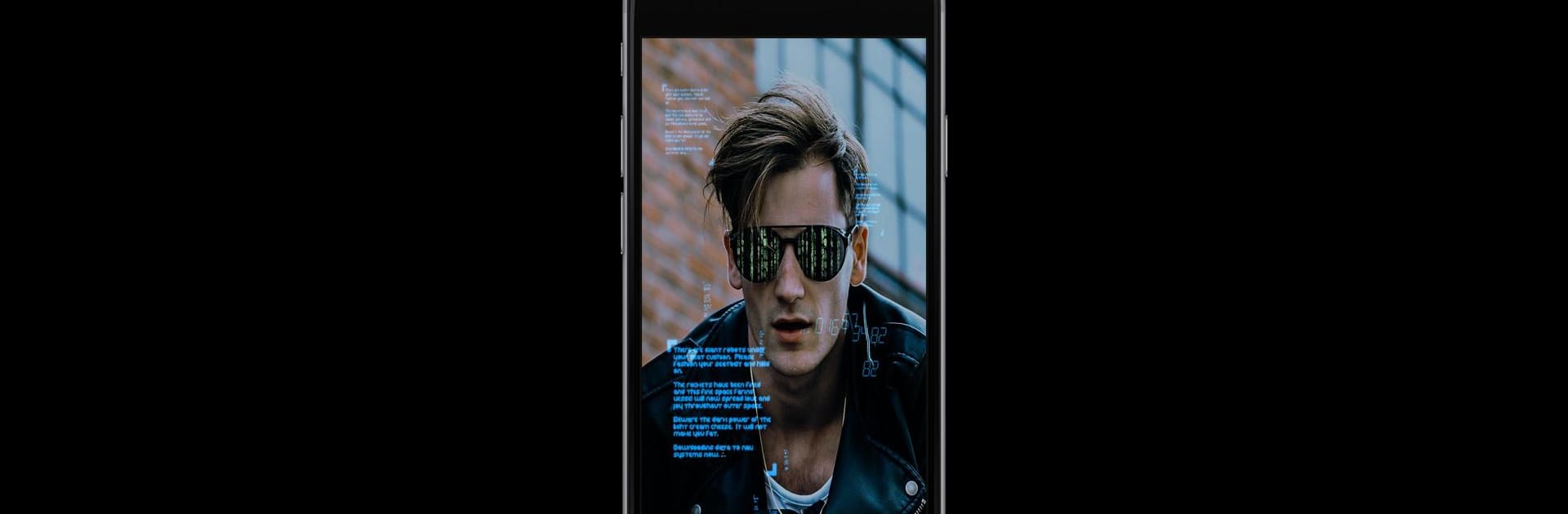Upgrade your experience. Try XEFX PRO – Photo Animator & Live Wallpaper, the fantastic Photography app from ryzenrise, from the comfort of your laptop, PC, or Mac, only on BlueStacks.
About the App
Ever wished your photos could do a little more than just sit still? XEFX PRO – Photo Animator & Live Wallpaper from ryzenrise lets you breathe new life into your pictures by turning them into eye-catching animations and live wallpapers. If you’re the type who loves sharing creative, attention-grabbing images, this Photography app makes it super easy to create looping videos or animated GIFs that really pop.
App Features
-
Wild Animation Effects
Play with over 200 animation effects—think flowers, hearts, sparkles, glitter, and even snow. There’s everything from funky light overlays to dreamy watercolor vibes. Sprinkle a little magic or go full cosmic, whatever suits your mood. -
Animated Text and Frames
Ever wanted to slap some moving text or creative frames onto your images? You can make your captions and borders just as lively as your photos, with options for animated fonts and custom frames. -
Cinemagraphs and Photo Motion
Easily turn still shots into hypnotic cinemagraphs or “plotagraph”-style motion photos. Pick your favorite backdrop, animate parts of the picture, and watch simple scenes transform into mesmerizing loops. -
HD Live Wallpaper Maker
Create a custom 3D live wallpaper for your device. Whether you’re into waterfalls, fireworks, aquarium scenes or abstract effects, turning your edits into your phone’s background is super straightforward. -
Built-in Photo Editing Tools
Need to crop your shot to fit Instagram, or want to keep the full look for Snapchat? The editor has options for different aspect ratios and no-crop tools, making prepping your images for social feeds painless. -
Sticker Mania
Crown emojis, funny blossoms, retro vibes, whatever your sticker style—there’s plenty to choose from. Layer them on to get just the right playful or artsy effect. -
No Watermark and Customization
Remove watermarks for a clean finish and tweak every animated effect to match your vision. It’s all about putting the finishing touches on your moving artworks. -
GIF Converter and Video Loops
Turn your masterpieces into looping videos or GIFs ready for Instagram, Facebook, TikTok… wherever you feel like showing off. -
Easy Sharing
When you’re done, it just takes a few taps to export and share your creations directly to your favorite socials or messaging apps.
For an even bigger screen and easier editing, you can also run XEFX PRO – Photo Animator & Live Wallpaper on BlueStacks.
BlueStacks brings your apps to life on a bigger screen—seamless and straightforward.