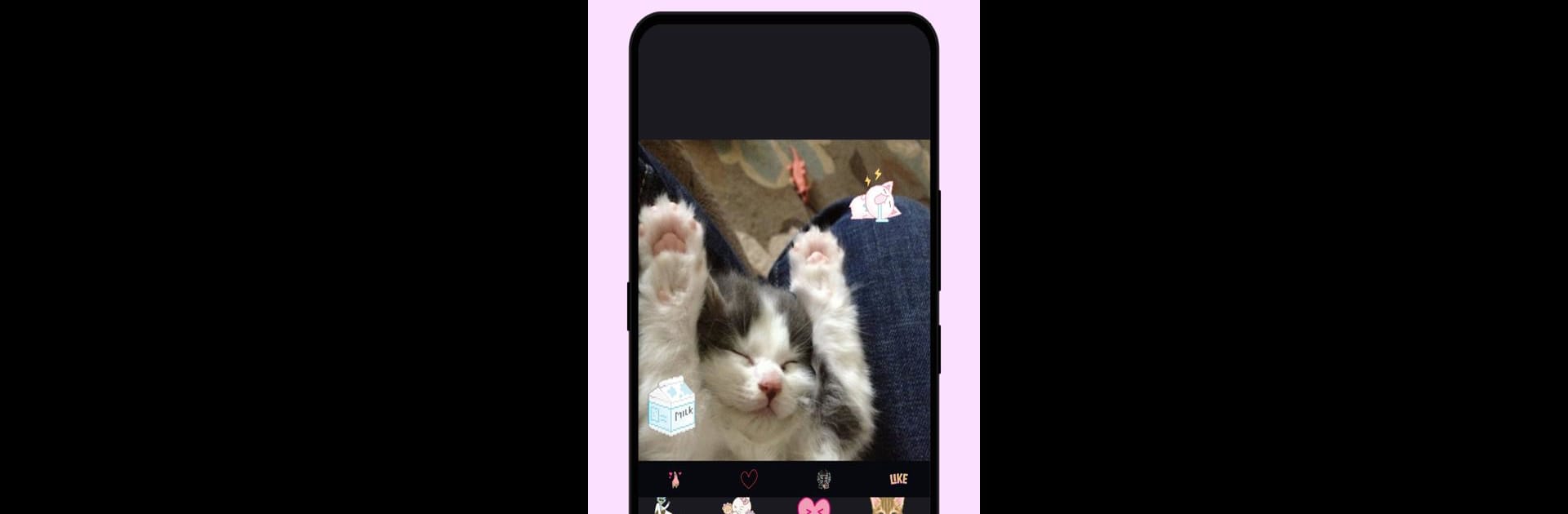Let BlueStacks turn your PC, Mac, or laptop into the perfect home for Xingtu UNDR, a fun Photography app from ihyperg.com.
About the App
Ever wish your photos could pop just a little more or maybe move like those cool clips you always see online? Xingtu UNDR by ihyperg.com is all about boosting your creativity without making things complicated. Tweak your pictures, add playful touches, and even give your videos a unique spin—all in one app. Whether you’re new to editing or already obsessed with the details, you’ll find plenty of ways to make your shots stand out.
App Features
-
Easy Photo Editing
Jump right into an editor packed with more than 50 filters, a bunch of overlays, 150 frames, and a ton of stickers—think colorful, cute, trendy, and more. Mix and match with different fonts if you want to add some words to your picture. -
Photo Motion Magic
Ever wondered how to create those moving photo trends you always spot on social media? You can turn any regular picture into something dynamic and eye-catching in just a few taps. -
Handy Video Cropping Tools
Cut, trim, flip, make GIFs, or even reverse your video—this set of over a dozen clever tools packs a punch. Try fun edits or just get a clip looking just right for your feed. -
No Annoying Watermarks
Your creations stay yours—Xingtu UNDR doesn’t sneak any logos onto your photos or videos. -
One-Tap Sharing
Happy with your masterpiece? It just takes a second to send it to a friend or drop it straight onto your favorite app. -
Smooth on BlueStacks
If you edit on a bigger screen, you’ll find everything just as easy to use with BlueStacks—making those edits comfortable and a little more fun.
Ready to experience Xingtu UNDR on a bigger screen, in all its glory? Download BlueStacks now.