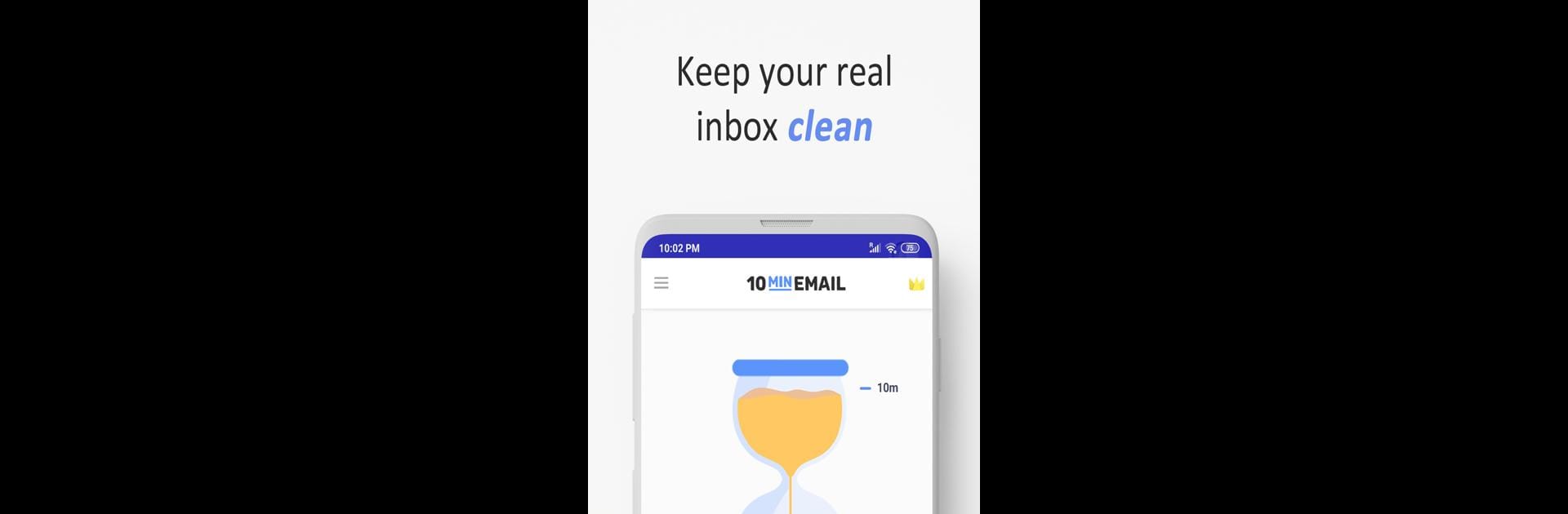Why limit yourself to your small screen on the phone? Run 10 Minute Mail – Temp Mail, an app by Privatix Limited, best experienced on your PC or Mac with BlueStacks, the world’s #1 Android emulator.
About the App
Ever get tired of sharing your real email everywhere and then sorting through mountains of spam? 10 Minute Mail – Temp Mail by Privatix Limited is here to save you from all that hassle. This handy app gives you a quick, disposable email address that lasts just long enough to get the job done—perfect for staying private and keeping your main inbox tidy. No accounts, no strings, just instant email whenever you need it.
App Features
-
Quick Disposable Emails
Generate a temporary email address in an instant. It’s ready to use and self-destructs after 10 minutes. No sign-ups or extra steps—just tap and go. -
Private and Spam-Free
Use your temp email for website signups, app trials, or public Wi-Fi—anywhere you’d rather not share your real email. This keeps your personal inbox protected from spam and phishing attempts. -
Attachments and Notifications
Not just for simple messages—receive emails with attachments. You’ll get push alerts when new emails roll in, so you won’t miss a thing. -
Easy Clipboard Copy
Copy your temporary email to your device’s clipboard with a tap—paste it anywhere you need, like registration forms or online portals. -
Inbox Management
Read, download, or delete emails right from the app. If that 10 minutes runs out but you need more time, just extend it for a few extra minutes. -
Recover Old Addresses
Didn’t save that last temp email? With the free version, you can restore your three previous addresses from history. -
Control and Customization (Premium)
Go premium for zero ads and more control: keep your address alive as long as you like, stop the timer completely, or juggle multiple addresses at once—each with customizable names if you want. -
Private Domains & Security (Premium)
Premium users get access to exclusive domains, making address use even more private and less likely to get blocked, plus added security and more inbox storage. -
AutoFill Support
Skip copy-paste entirely. If you turn on accessibility features, the AutoFill function can push those disposable email addresses into forms for you.
And if you want to really streamline the experience, you can even try using it with BlueStacks on your computer for a bigger, breezier workflow.
Ready to experience 10 Minute Mail – Temp Mail on a bigger screen, in all its glory? Download BlueStacks now.