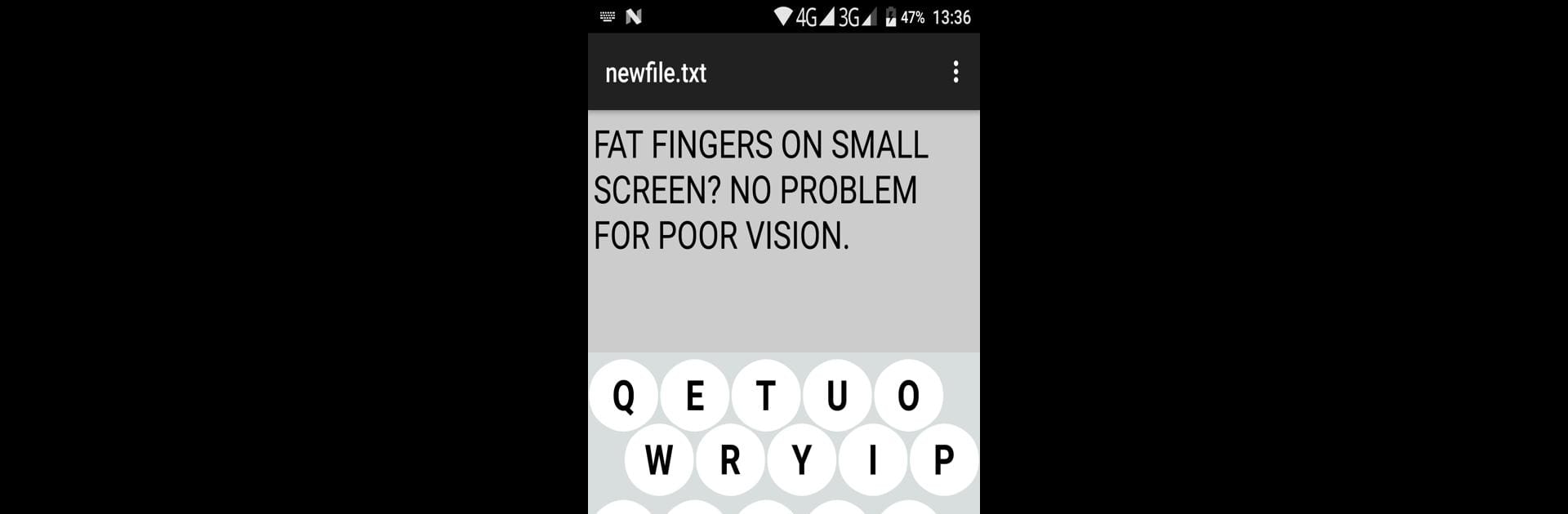Why limit yourself to your small screen on the phone? Run 1C Big Keyboard, an app by 1C Wearable, best experienced on your PC or Mac with BlueStacks, the world’s #1 Android emulator.
About the App
Ever wish your phone’s keyboard had buttons you could actually see and tap without squinting or fumbling? 1C Big Keyboard from 1C Wearable was made with that exact thought in mind. It’s designed to fill your entire phone screen with nice, large keys—making typing way easier for those of us with less-than-perfect vision or hands that aren’t as slim as toothpicks. Whether you’re trying to avoid typos or you’re just tired of hunting for tiny letters, this app brings a comfortable, truly big typing experience right to your Android device.
App Features
-
Seriously Big Keys
Every inch of your screen is used for the keyboard, so you get extra-large, easy-to-hit buttons. That means less eye strain and way fewer typos. -
Effortless 100% Display Mode
Want to go all-in? Just swipe up and the keyboard takes over the whole display, making typing even more comfortable—especially handy on smaller screens. -
QWERTY, Just Bigger
No need to relearn everything. The classic QWERTY layout is thoughtfully expanded, so it feels familiar but so much friendlier for big hands. -
Multi-Language Support
Whether you type in English, German, Spanish, Russian, Arabic, Chinese, or pretty much any other language, 1C Big Keyboard has you covered. Switching between languages is smooth and simple. -
Easy for All Ages
Perfect if you—or someone in your family—prefers seeing actual letters instead of tiny dots. Great for parents who want to text without frustration. -
Made for Real Life
Designed by someone who knows the struggle: fat fingers, aging eyes, and all. The focus is on usability, not bells and whistles. -
Works Seamlessly on Android
Everything’s designed for your Android phone or tablet. If you like a truly big-screen typing feel, you can even use it on your PC with BlueStacks.
If you’re ready for a keyboard that doesn’t make you squint, 1C Big Keyboard brings comfort and practicality to the palm of your hand.
Ready to experience 1C Big Keyboard on a bigger screen, in all its glory? Download BlueStacks now.