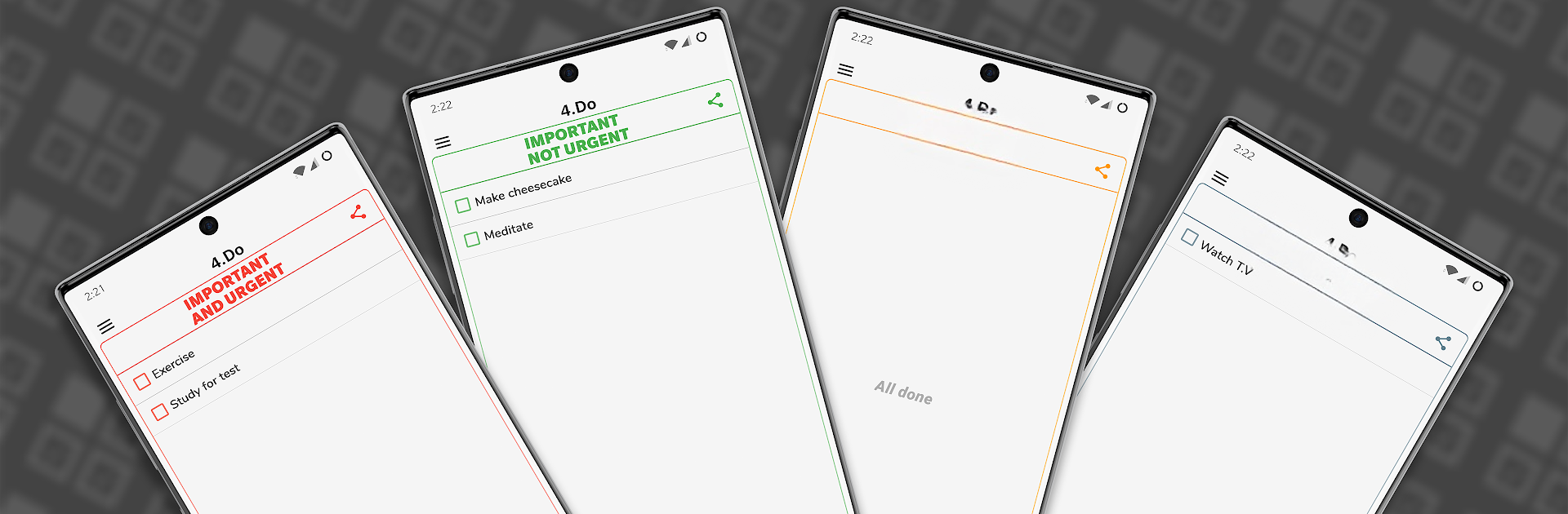Upgrade your experience. Try 4.Do – To Do List & Task Manager, the fantastic Productivity app from Deji Apps, from the comfort of your laptop, PC, or Mac, only on BlueStacks.
About the App
Ever have days where you’re crossing things off a list but still feel like nothing important got done? 4.Do – To Do List & Task Manager from Deji Apps helps you really zero in on what matters most. This productivity app sorts your tasks by urgency and importance, so you’re not just busy—you’re actually productive. It’s built around a super simple system that shifts your attention to the right stuff, and the whole experience feels intuitive and down-to-earth.
App Features
-
Four-Quadrant Task Sorting
Using the Eisenhower matrix, your tasks land in one of four categories: urgent and important, important but not urgent, urgent but not important, and the forgettable not important or urgent. It’s a lot easier to know what to do next. -
Quick Add from Anywhere
No matter where you are in the app, you can toss a new task into any list—no need to backtrack. -
Recurring Tasks
Got chores that never end? Set tasks to repeat every day, week, month, or even year, so you never have to keep re-adding them. -
Customizable Reminders
Choose your own notification sounds, tweak snooze timers, set up vibrations or LED alerts—feel free to make reminders as gentle or as loud as you need. -
Flexible Sorting & Filtering
Prefer to see tasks alphabetically, by due date, or by when you added them? It’s easy to change up the list view or filter things to fit your style. -
Easy Task Management
Drag and drop tasks between quadrants or tweak their priority without any fuss. -
Home-Screen Widgets
Pop a widget on your home screen for a speedy glance at your list or to add something on the fly—yep, even without opening the app. -
Personalized Themes
Switch up the look with different theme combos. Make it match your vibe or mood for the week. -
Multi-Language Support
4.Do speaks your language, whether that’s English, Spanish, French, Italian, German, Russian, Chinese, Hindi, or Arabic. -
Privacy-Minded Permissions
Only asks for contacts and storage access if you use the Google Drive backup feature.
And if you want a bigger screen to organize your days, you can use BlueStacks to run 4.Do – To Do List & Task Manager outside your phone, giving you a bit more elbow room while planning your week.
BlueStacks brings your apps to life on a bigger screen—seamless and straightforward.