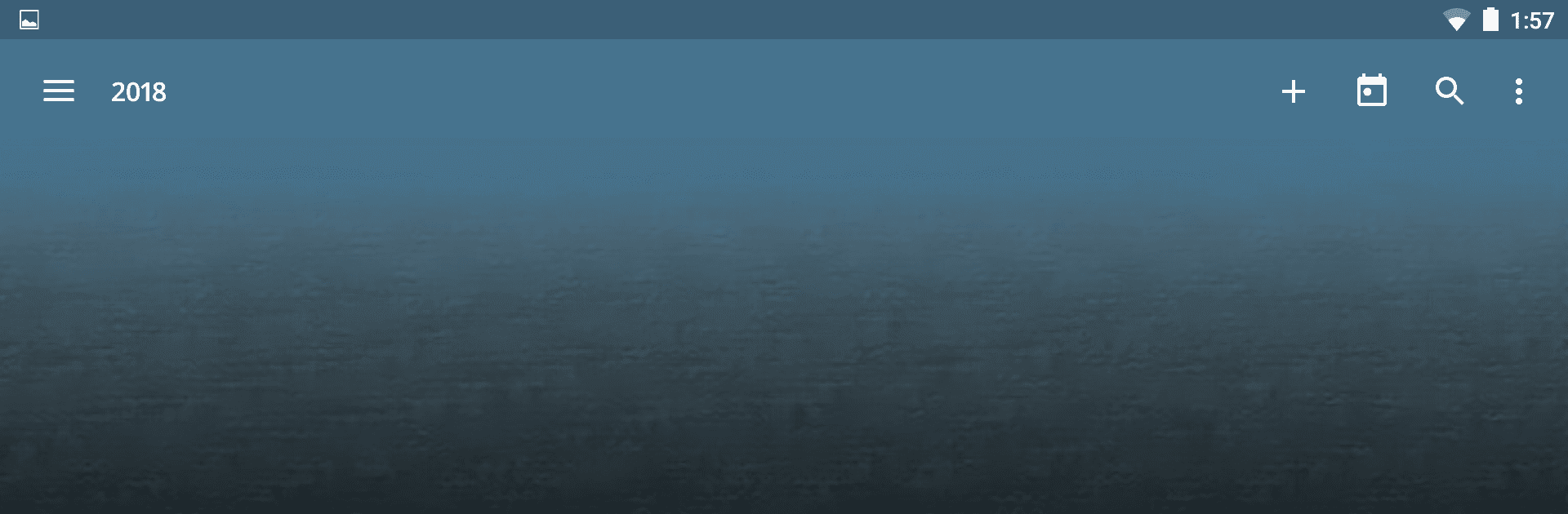Why limit yourself to your small screen on the phone? Run aCalendar+ Calendar & Tasks, an app by Tapir Apps GmbH, best experienced on your PC or Mac with BlueStacks, the world’s #1 Android emulator.
About the App
aCalendar+ Calendar & Tasks is your all‑in‑one planner that actually feels nice to use. It blends a powerful calendar with built‑in tasks, so your schedule and to‑dos live in the same place. It’s the premium, ad‑free experience from Tapir Apps GmbH, crafted for everyday Productivity and polished over years of real‑world use. Prefer a bigger screen? It also runs smoothly on BlueStacks.
App Features
- Clear calendar views — Jump between day, week, month, and year to see exactly as much detail as you need in the moment.
- Tasks built in — Manage Google Tasks or CalDAV/OpenTasks right alongside your events, with priorities, due dates, and lists that stay in sync.
- Flexible repeats — Set custom recurrences like every 3 weeks, every 17 days, or specific weekdays without awkward workarounds.
- Color your life — Pick from tons of theme, calendar, and per‑event colors, plus adjustable event text size for easier reading.
- Business tools — Invite attendees, link contacts, check free/busy, mark private, switch profiles, and share events as ICS when you need a clean export.
- Edge‑to‑edge widgets — Fullscreen widgets put your schedule on your home screen so you can glance and go.
- Birthdays that matter — Pull birthdays and anniversaries from your contacts, complete with photos, and edit details right inside the app.
- Fast gestures — Swipe vertically to move through time, swipe horizontally to change views, double‑tap for day view, or long‑press to add or drag events.
- Smart holiday calendars — Add public holidays (and school holidays in supported regions) and toggle them per calendar list.
- Private by design — Only the permissions needed for core features, and nothing gets shared unless you choose to.
- Seamless sync — Works with your phone’s native calendar backend, so your data stays consistent across accounts and devices.
- Multilingual — Available in 30+ languages, thanks to a dedicated community.
- Ad‑free premium — No ads, unlocked features, and your purchase supports ongoing development (and even rainforest conservation).
Ready to experience aCalendar+ Calendar & Tasks on a bigger screen, in all its glory? Download BlueStacks now.