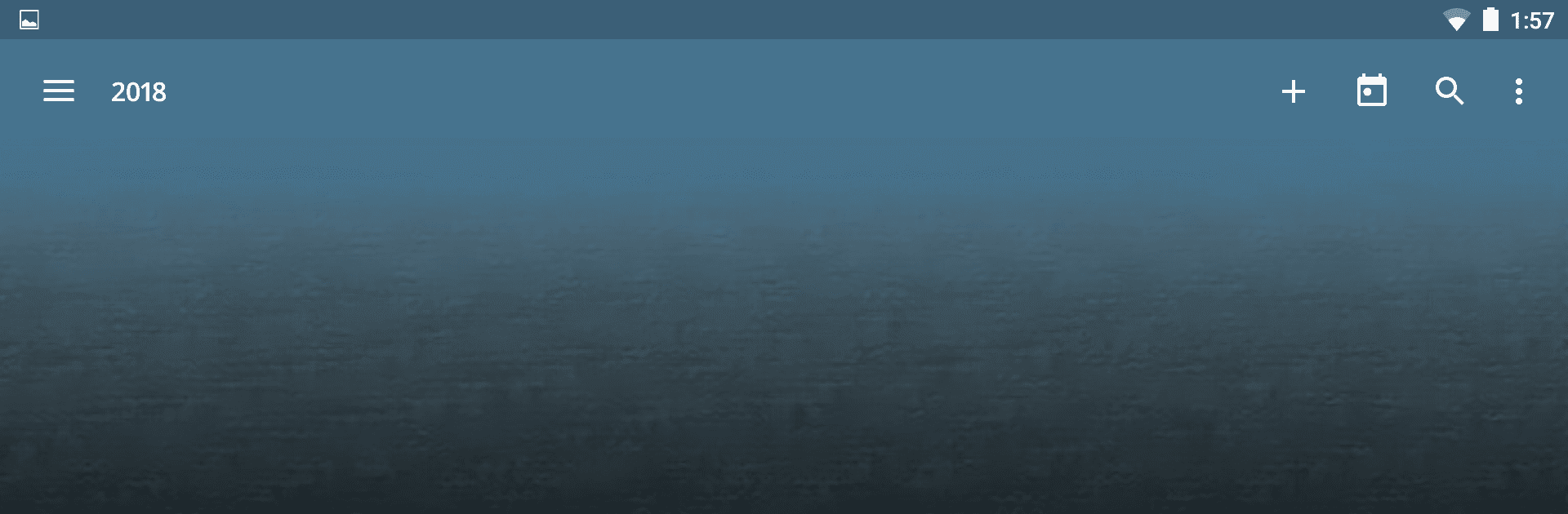What’s better than using aCalendar – your calendar by Tapir Apps GmbH? Well, try it on a big screen, on your PC or Mac, with BlueStacks to see the difference.
About the App
If you’re looking for a calendar that keeps up with your life—hectic Mondays, birthdays, all those meetings—check out aCalendar – your calendar. Designed by Tapir Apps GmbH, this Productivity app isn’t just about marking dates. It makes navigating your schedule almost fun, letting you breeze through your agenda with intuitive swipes and handy tools. Whether you’re tracking work deadlines or just trying not to forget your mom’s birthday (again), this app’s got you covered.
App Features
-
Effortless Navigation
Swipe up, down, or sideways to move from day to week to month views. Want details? Tap an event. Need to make a quick change? Long-press, drag, or double-tap to get right where you need to be. -
Widgets Galore
Drop up to eight widgets on your home screen—including a slick birthday reminder—so your schedule is always just a glance away. -
Batch Actions
Select multiple events and take care of them all at once—perfect for rescheduling or tidying up a packed week. -
Customizable Appearance
Switch up themes, play with color options, and tweak views until your calendar feels like it’s really yours. -
Google Calendar Integration
Connect easily with Google Calendar for smooth syncing and event management, plus flexible repeat options for recurring plans. -
Birthdays & Anniversaries
Automatically pulls in birthdays from your contacts, or create them directly if you prefer keeping things separate. -
Year-at-a-Glance
Jump to a full year overview, or get a mini-month breakdown right from the week or day view. -
Export & Printing Options
Export your schedule as ICS or CSV files when you need them—printing’s easy, too, if you want a physical copy. -
Moon Phases & Public Holidays
Curious about the next full moon or need school holiday dates? It’s all built in (extra features may require in-app purchases). -
Task Management
Tackle Google Tasks or CalDAV/OpenTasks—just a tap away if keeping lists is your thing. -
Privacy First
Only asks for permissions necessary to keep your schedule running. Your info stays in your hands.
You can even run aCalendar – your calendar with BlueStacks if you want a bigger view or prefer working from your PC.
Ready to experience aCalendar – your calendar on a bigger screen, in all its glory? Download BlueStacks now.