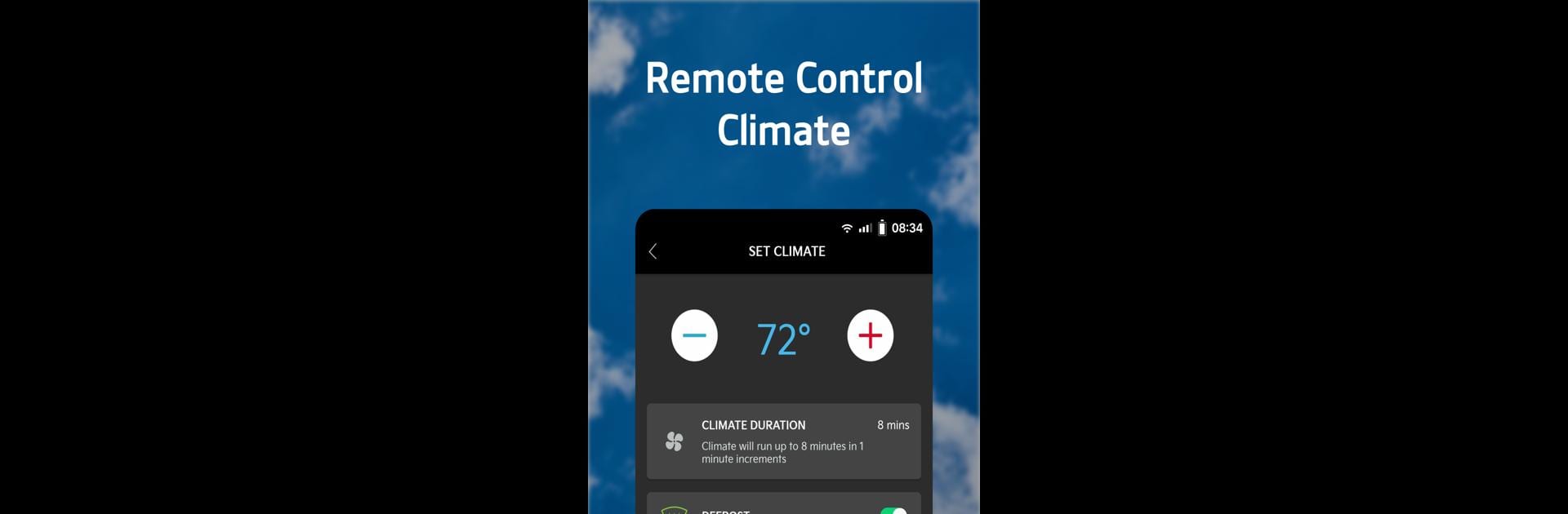Get freedom from your phone’s obvious limitations. Use Kia Access, made by Kia America, a Productivity app on your PC or Mac with BlueStacks, and level up your experience.
About the App
Ever wish you could manage your car’s details without digging through paperwork or jumping between websites? Kia Access keeps everything about your Kia right where you need it—on your phone! Designed by Kia America, this app makes handling your vehicle info, payments, and connected services feel way less complicated, whether you’re a new Kia owner or you’ve known your car for years.
App Features
- Handy Vehicle Info: Flip through your owner’s manual or check out quick guides and how-to videos anytime. Need warranty details? They’re all here.
- Maintenance Reminders: Stay on top of your car’s service milestones so you’re never caught off guard by routine maintenance.
- Payment Tracking: If you’re financing with Kia Motors Finance, it’s simple to find and keep tabs on your vehicle payment information.
- Kia Connect Perks: For vehicles with Kia Connect, unlock extra tools like remote lock and unlock, sending addresses directly to your navigation, and even honking the horn or flashing the lights from afar.
- Locate & Health Reports: Forgot where you parked? Use your phone to spot your car in crowded lots. There’s also a feature that checks up on your car’s health, from powertrain to airbags.
- Remote Comfort Controls: Certain models make it possible to set your Kia’s cabin temperature before you ever step inside.
- Electric & Hybrid Benefits: If you’re driving an electric or plug-in hybrid, easily check your battery level, plan your charging times, and find charging stations near you.
- On-the-Go Access: Grab your info and control key features right from a compatible Wear OS device or, for a bigger screen, with BlueStacks on your laptop.
Big screen. Bigger performance. Use BlueStacks on your PC or Mac to run your favorite apps.