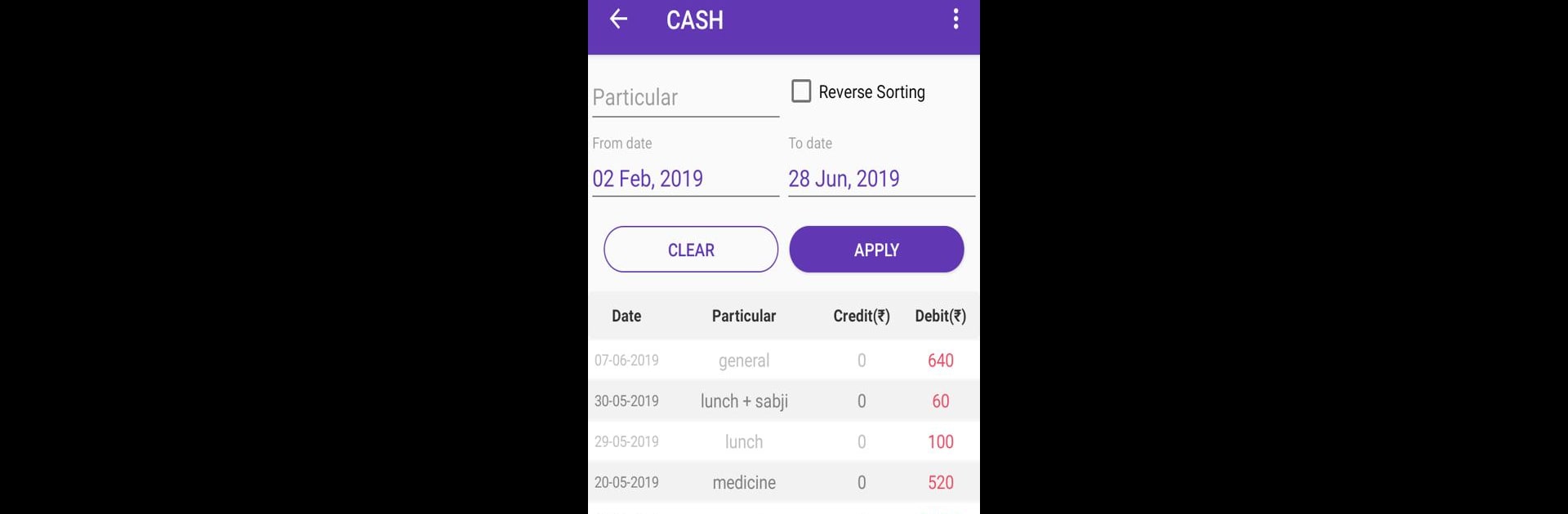Why limit yourself to your small screen on the phone? Run Account Manager – Personal Ledger Book, an app by zLinkSoft, best experienced on your PC or Mac with BlueStacks, the world’s #1 Android emulator.
About the App
Tired of scribbling expenses in a notebook or wondering where your money went at the end of the month? Account Manager – Personal Ledger Book from zLinkSoft is here to make managing your finances way less complicated. Whether you want to track your personal spending, keep an eye on business transactions, or simply get a handle on who owes what, this app helps you stay organized without any hassle.
App Features
-
Simple Account Setup
Set up different accounts—think personal, work, or even individual projects—with just a few taps. It makes sorting your finances feel a lot less overwhelming. -
Easy Income & Expense Trackers
Logging credit and debit transactions is as easy as typing a note. Add, update, or remove any entry whenever you need, so your records always stay curated. -
Password Security
Worried about privacy? Lock the app with a password to keep your financial details away from prying eyes. -
Export as PDF & Excel
Need to share your monthly report or just want a backup? Export your account data to PDF or Excel files—super handy for sharing or printing. -
Currency Choices
Handling different currencies? The app’s got you covered. Pick the currency that fits your needs without having to do mental math. -
Backup & Restore
Keep your financial info safe. Take a backup anytime and restore your data if you ever switch devices or need a fresh start. -
Offline Access
No Wi-Fi? Not a problem. Everything works offline, so you can update or check your ledger wherever you are. -
Quick Sorting
Filter transactions by date or amount to find exactly what you’re looking for—no need to scroll endlessly through entries. -
Customization & Reminders
Tweak settings the way you want, set automatic backup reminders, and forget about worrying if your data’s safe.
And for those who like to handle things on a bigger screen, you can manage all your accounts using BlueStacks. It’s pretty great if you want more space while sorting out your finances.
Eager to take your app experience to the next level? Start right away by downloading BlueStacks on your PC or Mac.