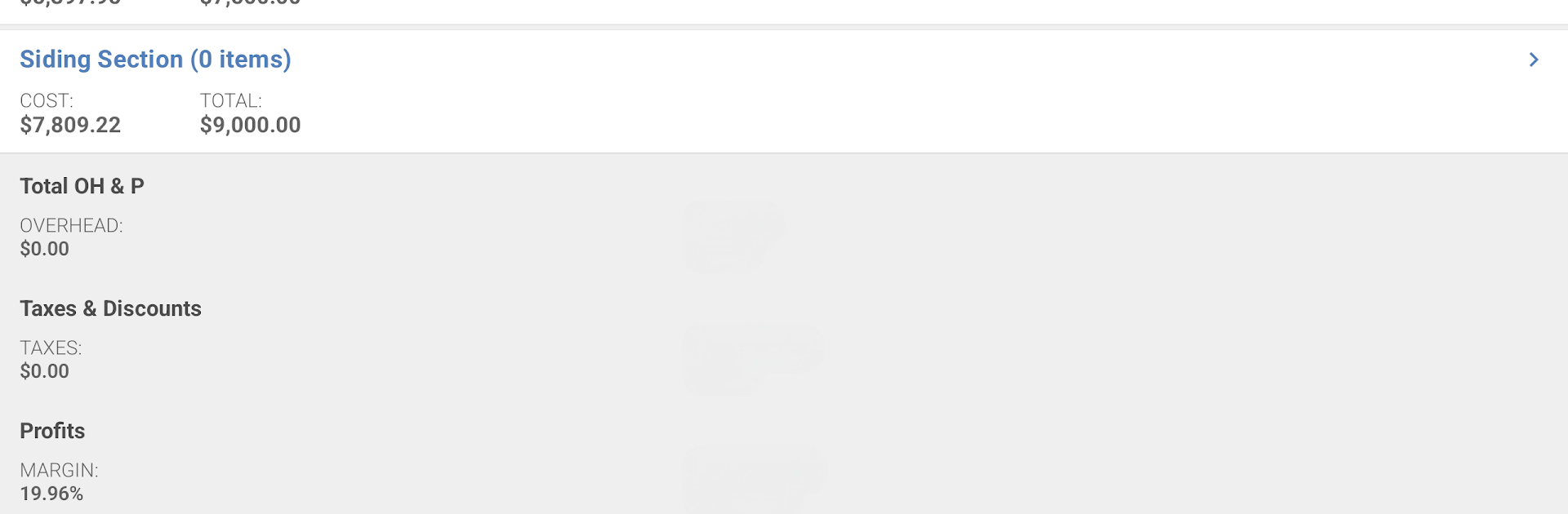What’s better than using AccuLynx Field by AccuLynx? Well, try it on a big screen, on your PC or Mac, with BlueStacks to see the difference.
About the App
AccuLynx Field is built for busy roofing pros who need to stay organized on the move. It brings all the crucial tools from the trusted AccuLynx platform straight to your pocket, so you can handle every part of the job, whether you’re on-site, in the truck, or just need a quick update between appointments. If you’re tired of drowning in paperwork or tracking things across too many places, this app aims to keep your projects running smoothly with less hassle.
App Features
-
Lead Management On the Go
Easily create new leads and manage existing ones, wherever you are. No need to wait until you’re back at the office to enter that info. -
Task and Appointment Tools
Set up tasks, assign them to team members, and check off completed jobs—all in just a few taps. Scheduling and staying on top of what needs to get done has never been simpler. -
Photo Uploads and Annotations
Snap photos of jobs, upload them instantly, organize them into albums, and even mark them up with notes. You can also share those images with the right people in seconds. -
Detailed Call Logs & Meeting Notes
Keep tabs on all your call activity and jot down important meeting details right as they happen. -
Aerial Measurement Reports Integration
Access aerial measurement reports from sources like EagleView, GAF, Hover, and Geospan directly in the app, so you’re not scrambling for paperwork. -
Custom Proposals & Electronic Signatures
Build sleek roofing proposals and collect signatures electronically—no more printing and scanning. -
Centralized Communication
Handle all job-related messages and texts from inside a modern inbox, so you never miss an important update. -
Payment Tracking
Quickly record payments, check job balances, and keep your finances organized without digging through spreadsheets.
If you’ve ever wanted the robust features of AccuLynx in your pocket or even on a bigger screen using BlueStacks, this app makes sure you’re never out of touch with your projects.
Switch to BlueStacks and make the most of your apps on your PC or Mac.