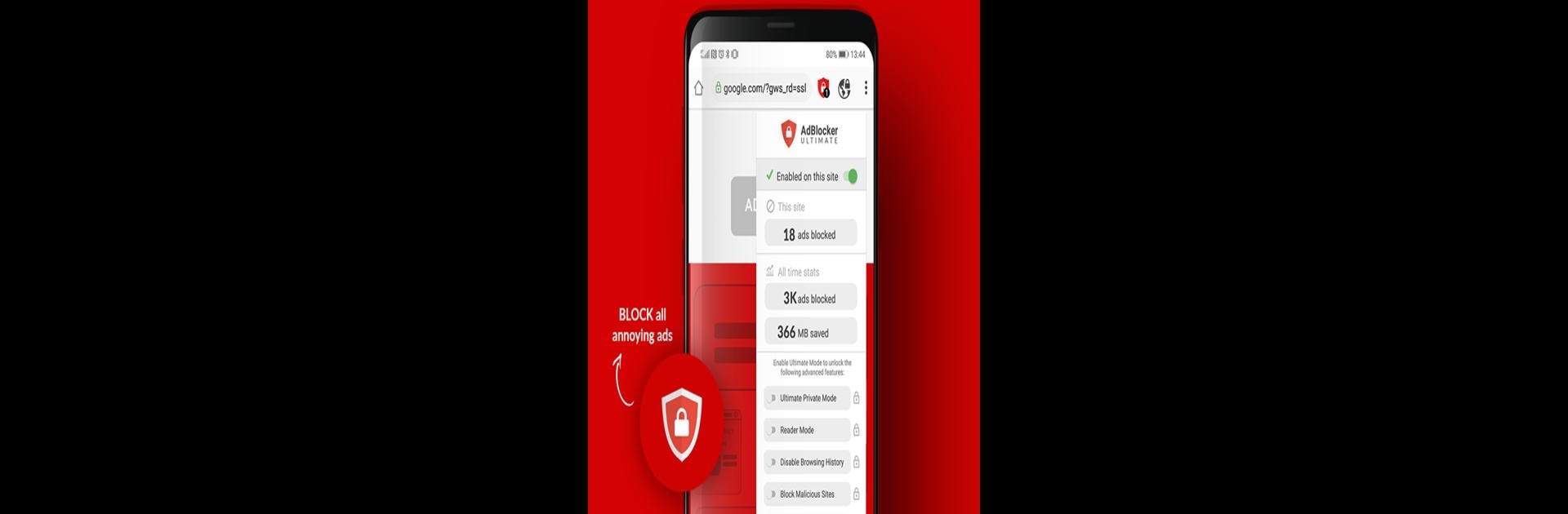Let BlueStacks turn your PC, Mac, or laptop into the perfect home for AdBlocker Ultimate Browser, a fun Productivity app from AdAvoid.
About the App
AdBlocker Ultimate Browser by AdAvoid puts you in charge of your web experience. If you’re tired of annoying ads getting in the way every time you open a website, this browser gives you a clean, fast way to scroll, search, and read without interruptions. Designed for Android, it skips the fluff and helps keep things private, so browsing actually feels like yours again.
App Features
- No Predefined Whitelist: You won’t find any sneaky “acceptable ads” slipping through. With AdBlocker Ultimate Browser, every ad is tackled unless you say otherwise—no lists you can’t control.
- Powerful Built-in Ad Block: Say goodbye to pop-ups, banners, social media ads, and those sneaky ones that try to slip in between videos or articles. From Facebook to YouTube, this browser keeps distractions at bay.
- Focus on Privacy: Online trackers, phishing sites, and malware? Blocked. The browser’s privacy tools make sure your info stays yours, not floating around for advertisers and data collectors.
- Faster & Smoother Surfing: Without ads and extra junk loading up, pages open quickly, and scrolling is a breeze. Less loading means you’re also saving battery life and cutting down on data use, all at the same time.
- Custom Whitelisting: If there’s a site you want to support or let through, just add it to your own whitelist. No one else decides for you—full freedom.
- Simple, No-Frills Design: No cluttered menus or complicated settings. The interface is clean and straightforward, focusing on what matters: browsing.
- Free & Registration-Free: Start using all features instantly—no sign-up walls, no hidden catches. It’s quick, free, and ready out of the box.
- Open Source Background: AdBlocker Ultimate Browser comes from a trusted open source project, always aiming to give users total ad control with nothing hidden beneath the surface.
If you like to do your web browsing on a bigger screen, AdBlocker Ultimate Browser also works smoothly with BlueStacks.
Big screen. Bigger performance. Use BlueStacks on your PC or Mac to run your favorite apps.