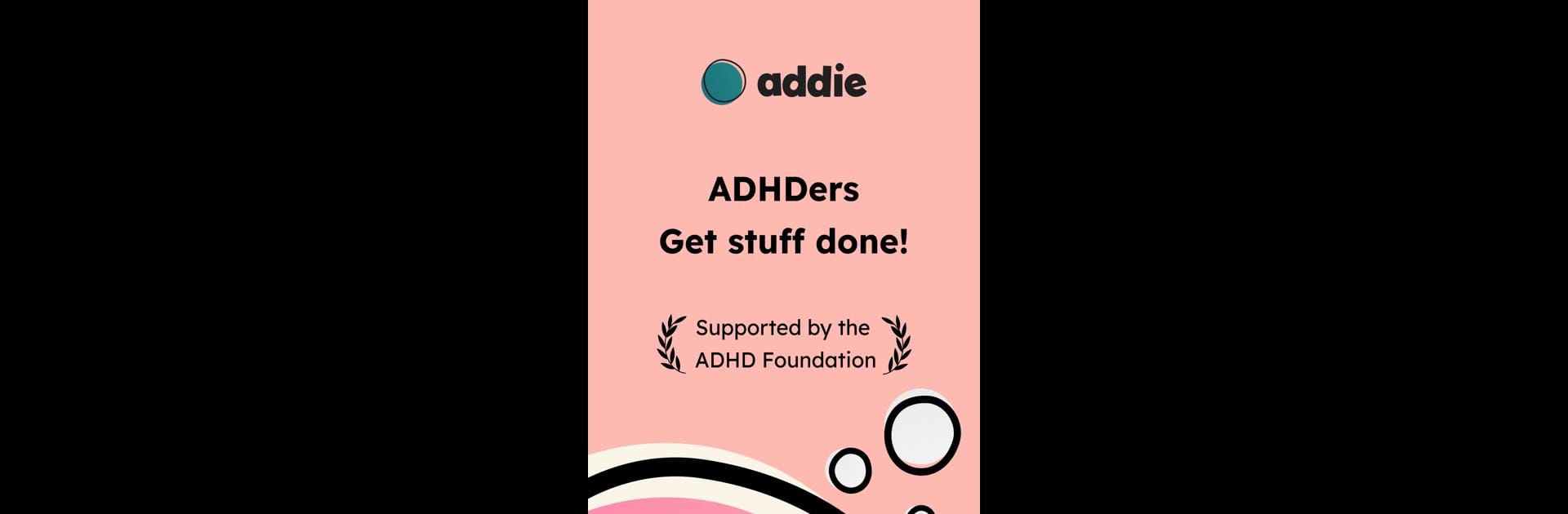Let BlueStacks turn your PC, Mac, or laptop into the perfect home for Addie – ADHD Planner Organizer, a fun Productivity app from Addie App.
About the App
Get stuff done with Addie – ADHD Planner Organizer, specifically designed to enhance your productivity and focus by working with your ADHD brain. This isn’t just another organizational tool; it embraces ADHD traits to address executive function challenges, making life a bit smoother and more enjoyable. Expect a user-friendly interface that lets you tackle tasks, prioritize effectively, and boost motivation through engaging gamification.
App Features
Task Management Simplified
– Swipeable, one-task-at-a-time interface to combat overwhelm.
– Prioritize tasks by urgency, importance, and even fun!
Motivation and Time Tracking
– Gamification rewards system to keep you motivated.
– Track task duration to manage time blindness and improve overcommitment issues.
Focus and Personalization
– Full-screen tasks with ambient sounds to minimize distractions.
– Mindfulness bells and routine planners for building habits.
Health and Self-Understanding
– Track medication, mood, and more to identify personal productivity trends.
Explore more with Addie on BlueStacks, designed with input from ADHD experts to ensure it’s truly tailored for ADHD needs.
Big screen. Bigger performance. Use BlueStacks on your PC or Mac to run your favorite apps.