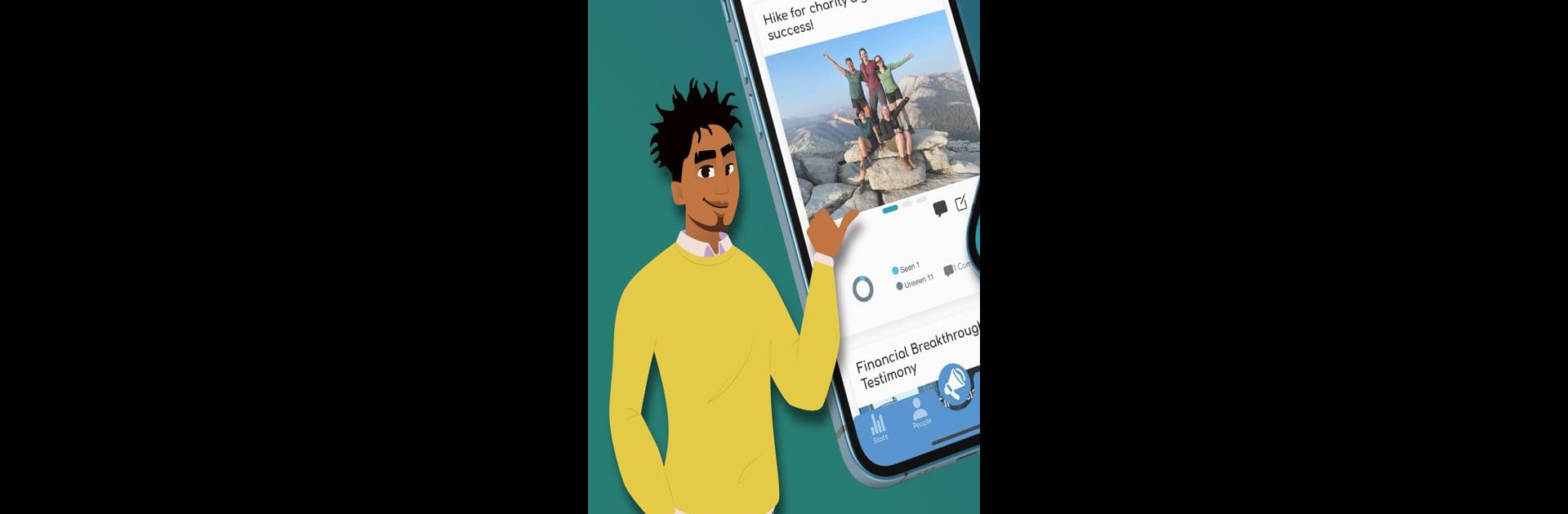Upgrade your experience. Try Avance, the fantastic Productivity app from Wayne Sandeman, from the comfort of your laptop, PC, or Mac, only on BlueStacks.
About the App
Avance is here to make daily church life simpler and more connected for everyone—pastors, church leaders, and members alike. If you’re tired of confusing tools, or if you’ve ever wished your church had a smoother, friendlier way to keep everyone in the loop, this might be the app you’ve been waiting for. Whether you’re organizing a community event or just want to check in with your group, Avance puts what you need right in your pocket.
App Features
- Effortless Communication: Reach out to your congregation, send updates, or message your team directly—no need to sift through clunky email chains or scattered group chats.
- Easy Event Planning: Schedule church activities, volunteer sessions, or meetings, and let everyone know what’s coming up with just a few taps.
- Simple Church Registration: Any church can jump onboard and set up their community space in no time, making it easy to get started.
- Member-Friendly Access: Members can join their church community for free and stay connected, from announcements to group discussions, without headaches.
- Streamlined Admin Tools: Pastors and leaders get access to tools that actually help, not hinder—manage groups, events, and communication all in one spot.
- Accessibility Across Devices: Want a bigger view? Using BlueStacks, you can access Avance on your PC or Mac, making church management even more convenient.
Powered by developer Wayne Sandeman and built for the productivity genre, Avance keeps church life running smoothly—no technical headaches, just real connections.
BlueStacks gives you the much-needed freedom to experience your favorite apps on a bigger screen. Get it now.