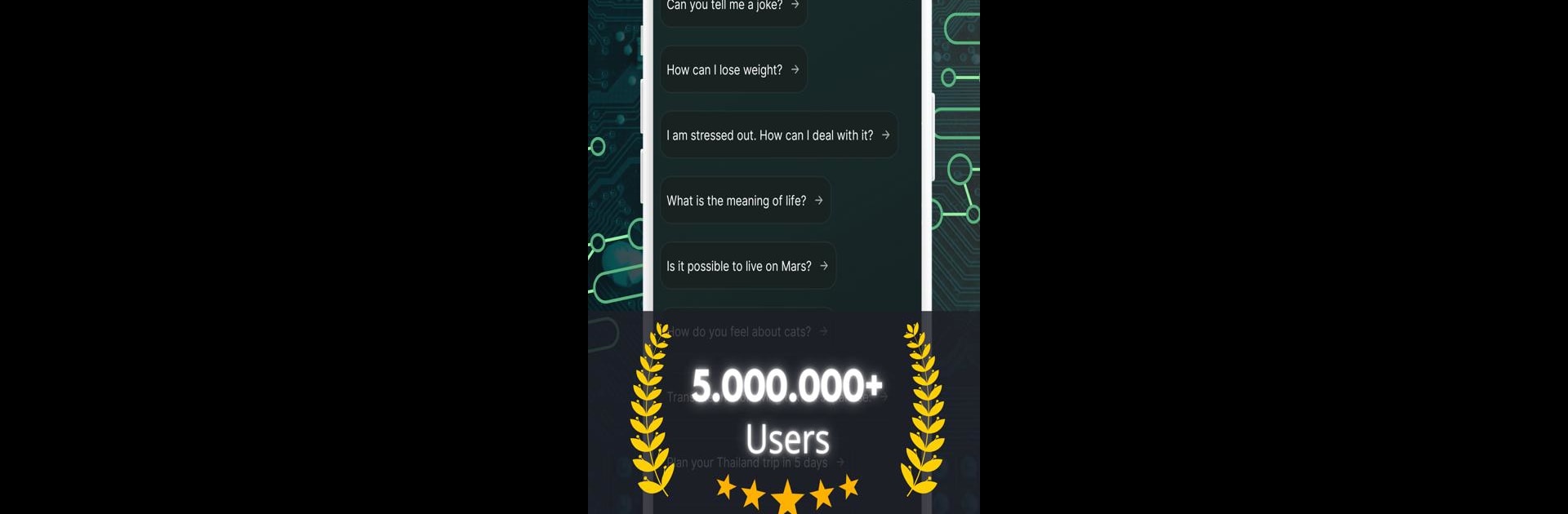Let BlueStacks turn your PC, Mac, or laptop into the perfect home for AI Chat : AI Chatbot Assistant, a fun Productivity app from AI Tech Labs.
About the App
Welcome to AI Chat: AI Chatbot Assistant by AI Tech Labs, where smart assistance meets lively interaction. Imagine having your personal AI ready to help with nearly any task. Not just a chat tool—it’s a powerhouse for learning, creating, and solving problems. Whether you need writing help, a study buddy, or someone to brainstorm business strategies, this app’s got you covered!
App Features
All-In-One AI Chat Experience
– Dive into various domains like business strategies, content creation, and coding effortlessly.
– Benefit from a dedicated API Chatbot for each specific need.
A Creativity Powerhouse
– Discover new horizons with AI-driven art ideas, decoration tips, and party themes.
– Let it help you write business emails or tackle academic questions with ease.
Interact and Innovate
– Have intriguing, creative conversations tailored to your interests.
– The AI Chatbot sparks new ideas just for you.
Artistic Endeavors with Art AI
– Share a prompt, and watch an art masterpiece take shape before your eyes.
Seamless Integration and User Experience
– Enjoy an intuitive, efficient interface for relaxed chatting.
– Get personalized interactions with the AI’s tailored assistance.
Versatile and Dynamic
– Stay at the cutting edge with continuous updates and multi-vertical support.
Safety and Privacy Assured
– Rest easy knowing your chats remain confidential and your data is safe.
Experience AI Chat on BlueStacks for an enhanced experience!
Ready to experience AI Chat : AI Chatbot Assistant on a bigger screen, in all its glory? Download BlueStacks now.